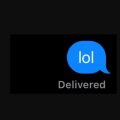Have you ever wanted to make sure that an important phone call or text message from a special contact would get throuh to you even when your iPhone was on mute or in Do Not Disturb mode? Well, Apple’s Emergency Bypass feature can help!
Emergency Bypass is a feature of the iPhone that allows certain contacts’ calls and messages to go through even if your phone is set to Mute or Do Not Disturb. This way, you can be sure that important notifications won’t be missed.
To set up Emergency Bypass on your iPhone, start by opening the Contacts app and tapping on the contact you want to set up Emergency Bypass for. Then, tap ‘Edit’ at the top right corner of the screen. Next, scroll down until you see a setting for ‘Emergency Bypass’ with an accompanying switch. Turn it on – when this switch is enabled, calls and messages from this contact will still come through even when your phone is in Mute or Do Not Disturb mode.
It’s also possible to turn on Emergency Bypass for specific text messages and conversations as well. To do this, open up the Messages app and select the conversation you want to enable Emergency Bypass for. Then click on Details at the top right corner of the screen and toggle “Emergency Bypass” on. Now, any messages sent through this conversation will bypass Mute or Do Not Disturb settings on your phone so they can get through to you.
Emergency Bypass is a great way to make sure that important notifications don’t get missed whle still enjoying peace and quiet when desired. So don’t forget to take advantage of this helpful feature!
Does Emergency Bypass Work on Silent iPhones?
Yes, Emergency Bypass does work on a silent iPhone. When you enable the Emergency Bypass setting for a contact, their calls and messages will still come through even when your phone is on Mute or Do Not Disturb mode. To enable this setting, go to the individual’s ringtone page and scroll to the top whre you will find a switch for Emergency Bypass. Once you turn this on, that person’s calls and messages will come through.

Source: pcmag.com
Does Do Not Disturb Mode Bypass Emergency Contacts?
Yes, emergency contact bypasses Do Not Disturb. This is a feature on many phones that allows specific contacts to be able to break through the Do Not Disturb mode and get notifications, vibrations and sounds from them. Emergency Bypass is an option at the top of the Ringtone selection page that allows you to select wich contacts are allowed to bypass Do Not Disturb.
Breaking Through Someone’s Do Not Disturb
Breaking through someone’s Do Not Disturb setting is possible if you call from the same phone number twice within three minutes. The second call will override the Do Not Disturb setting and ring through. This can be especially helpful if you need to reach someone in an emergency situation or for an important message.
Making a Phone Ring When It Is On Silent
Yes, you can make your phone ring when it’s on silent. All you need to do is go to android.com/find and sign in to your Google account. Once you’re signed in, select the “Make it ring” option, and even if your phone is on silent, it will ring.
What Happens When Someone Texts You While Your Phone Is On Do Not Disturb?
When your phone is on Do Not Disturb (DND) mode, any incoming text messages will be suppressed and hidden from the user. The sender will not receive any visible notification that their message was sent, such as a confirmation receipt. Depending on the settings of the phone, however, an audible alert or vibration may sill occur to indicate a message was received. The DND mode also suppresses all incoming calls, Facebook and Twitter notifications until it is deactivated.
Waking Someone Up When Their Phone Is On Silent
If someone’s phone is on silent and you need to wake them up, there are a few things you can do.
First, try sending them a text message or calling them. If they have their Do Not Disturb settings enabled, you may need to add yourself to the “Allow Calls From” list in their settings before they will receive your calls or messages. You can find this option uner the “Do Not Disturb” and “People” sections of their settings.
If that doesn’t work, you can also try reaching out to them via other methods such as social media, email, or even visiting their house in person if possible.
What Happens When Someone Calls You While Your Phone Is On Do Not Disturb?
When your phone is on Do Not Disturb and someone calls you, the incoming call will be silenced and sent directly to your voicemail. Your lock screen will remain dark with no sound or vibration, indicatng that a call was received. You can check for any missed calls in your voicemail.
Conclusion
In conclusion, Emergency Bypass is a great feature for the iPhone that allows users to receive calls and notifications from a certain contact even when their phone is on Mute or Do Not Disturb. This feature is especially useful in emergency situations when you need to be contacted by someone important, such as a family member or doctor. With just a few taps in the settings, you can make sure you won’t miss any urgent calls or messages.