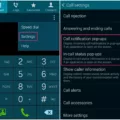Editing photos on your iPhone has become easier than ever before with the wide range of powerful apps available. With just a few taps and swipes, you can turn your photos into professional-looking works of art. Whether you’re a beginner or an experienced photographer, there’s something for everyone when it comes to photo editing on your iPhone.
One of the most popular and widely used apps is Snapseed. This app offers a wide range of tools to help you edit photos in just a few taps and swipes. You can crop, rotate, adjust exposure and saturation, sharpen images, and much more. The app also offers filters and frames to give your photos that extra pop. You can also save edited versions of your images so you can go back and make adjustments as needed.
Editing photos becomes tricky when iPhone pictures fail to rotate.
Another great option for editing photos on your iPhone is VSCO. This app offers a variety of filters and tools to help you create stunning images with ease. You can use the app’s built-in Lightroom presets to quickly apply adjustments like contrast, saturation, sharpness, temperature, tint and more with one tap. The app also includes several advanced features like curves and split toning which allow you to make more detailed edits to your photos.
If you’re looking for something more creative than basic photo editing tools then Prisma Photo Editor might be the perfect choice for you. This app alows you to transform your photos into unique masterpieces by applying various artistic styles such as cubism, pop art, comics and much more. You can even add text or stickers if desired.
Adobe Photoshop Express is another great option for editing photos on iPhone that many users find helpful due to its simple yet powerful interface which allows users to quickly apply edits without having to fiddle around too much with the settings. The app offers options such as cropping, straightening or rotating photos as well as adjusting exposure or color balance with one tap.
Finally we have Foodie which is perfect if you’re looking for an easy way to edit food-related photographs such as thse taken at restaurants or during meals at home with friends or family members. The app has tools specifically designed for food photography including one-tap filters that enhance colors and contrast as well as exposure adjustments perfect for making food look its best in pictures!
Overall there are plenty of great options out there when it comes to editing photos on iPhone so don’t be afraid to explore them all until you find what works best for your needs!
Editing Photos on an iPhone for Free
Editing photos on your iPhone for free is easy with the rigt tools! Snapseed is a popular, free photo editing app available on iOS devices. It is easy to use and offers various powerful tools to edit your photos. You can adjust brightness, saturation, contrast, hue and more with its intuitive interface. You can also add filters and effects to make your pictures look great. VSCO is another free photo editor for iPhones. It includes a great selection of filters to choose from as well as other features such as cropping and adjusting exposure levels. Prisma Photo Editor is another option for iOS users that provides a range of fun effects and filters to apply to your images. Adobe Photoshop Express also has a variety of options including crop, rotate, flip, red-eye reduction and more. Finally, Foodie provides an easy way to take beautiful food photos by giving you access to advanced editing features like colour correction and light balance controls. All of these apps are available for free from the App Store so you can get started editing photos on your iPhone without spending any money!

Source: kapwing.com
Editing Photos in Phone Gallery
To edit photos in your phone’s gallery, begin by opening the photo you want to edit. Once the photo has opened, tap the ‘Edit’ button. From here you can crop the photo to dfferent aspect ratios, such as a square, by tapping ‘Aspect Ratio’. If you’d like to adjust the photo’s perspective, tap ‘Transform’ and move the dots to the edges of your desired photo or tap ‘Auto’. When you are finished making edits, make sure to save a copy of the photo with your edits by tapping ‘Save’ at the bottom right.
Does Apple Offer a Free Photo Editor?
Yes, Apple offers a free photo editor called Preview that comes pre-installed on all Macs. Preview is a great tool for making quick changes to photos including cropping, brightness/contrast adjustments, color adjustments, and adding text and simple shapes. It also allows you to view images in multiple formats such as JPG, PNG, GIF, and TIFF. Additionally, it supports the conversion of files from one format to another.
Are There Any Free Photo Editing Apps?
Yes, there are many free photo editing apps avalable for both iPhone and Android phones. Some of the most popular ones include YouCam Perfect, YouCam Makeup, PhotoDirector, Photoshop Express Photo Editor, Snapseed, Picsart, Adobe Lightroom Mobile and BeFunky.
YouCam Perfect is a great option for those who want to make quick adjustments to their photos with its one-tap auto-enhance features. It also includes tools for adding special effects and filters to photos. YouCam Makeup is perfect for those who want to add makeup touches to their selfies and portraits. It provides realistic makeup styles that can be applied with just a few taps.
PhotoDirector is an easy-to-use photo editing app with powerful tools that let users adjust color and lighting, crop and straighten images, enhance detail and apply varius effects. Photoshop Express Photo Editor offers basic photo editing tools such as cropping, rotating and flipping images as well as adjusting colors and exposure levels. It also includes filters for creating unique looks.
Snapseed is a professional-level photo editor packed with advanced editing options including healing brush, selective adjust tool and double exposure blending mode. Picsart is an all-in-one editor that combines creative drawing tools with powerful image processing capabilities in a single app. Adobe Lightroom Mobile offers a full range of photo editing tools such as color correction sliders, curves adjustment panels and more – all available in the free version.
Finally, BeFunky is a fun app that lets users transform their photos with creative effects such as cartoonizer or artistic filters. All of these apps are free to download from the App Store or Play Store so you can try them out befoe deciding which one is best for you!
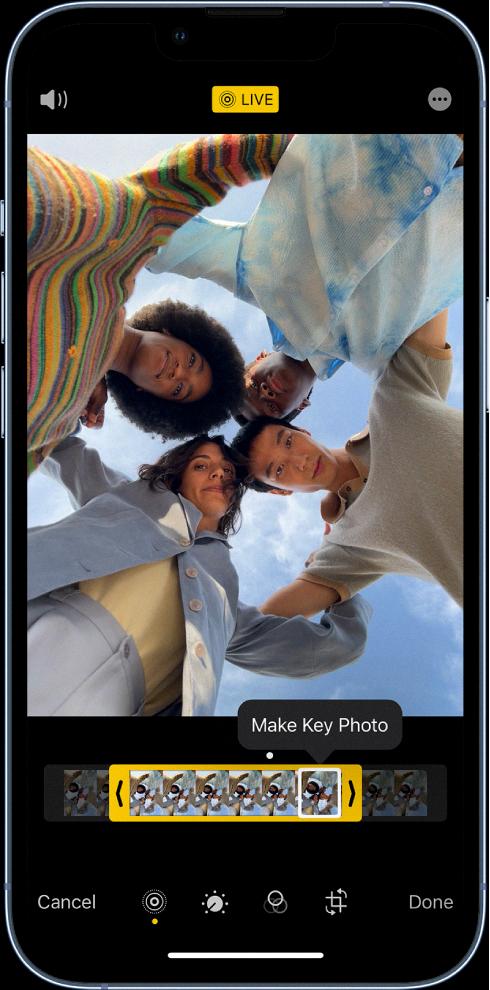
Source: support.apple.com
Finding the Photo Editor on a Mobile Phone
The Photo Editor can be found in the Photo App on your phone. To access it, open the Photo App and select the image you woud like to edit. Then you will see an Edit icon at the bottom of the screen. Tap on this icon to enter the Photo Editor where you can crop, rotate, adjust brightness and contrast, add filters, text, and more.
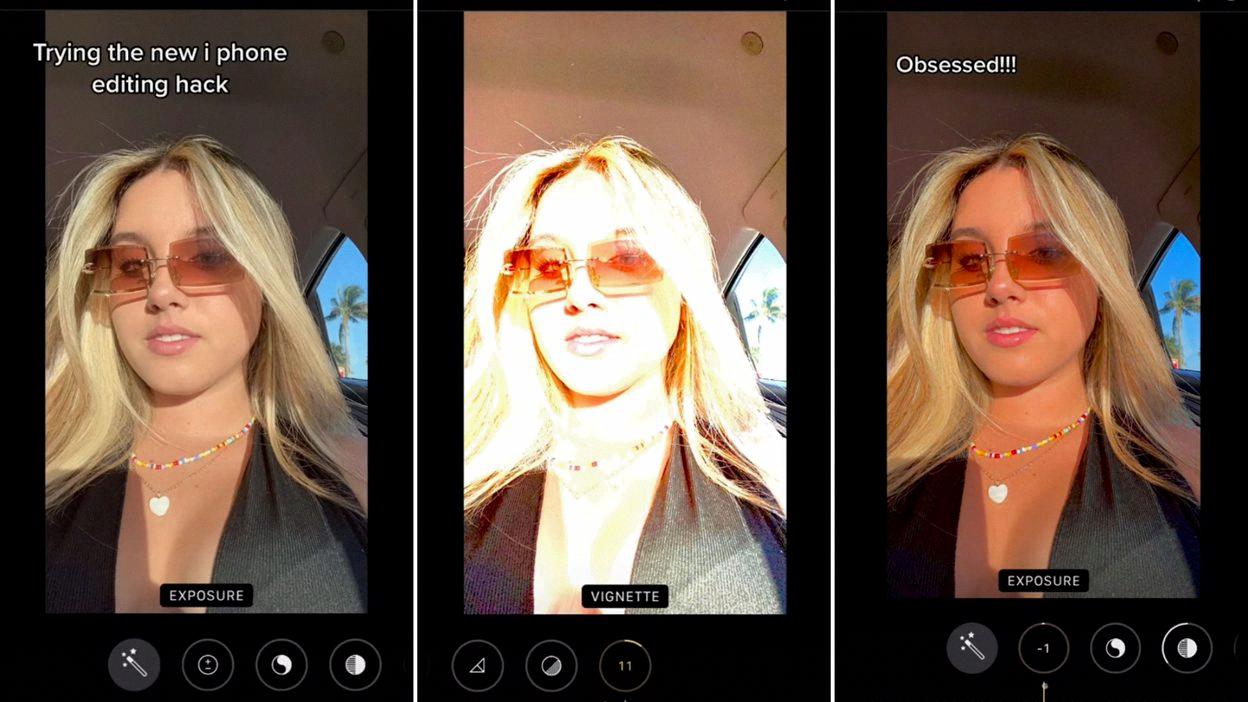
Source: sea.mashable.com
Conclusion
In conclusion, editing photos on an iPhone is a great way to quickly enhance your images. With the help of apps such as Snapseed and VSCO, you can easily crop, adjust filters, and transform the perspective of your photos in just a few taps. Additionally, Adobe Photoshop Express and Lightroom offer powerful tools for more advanced photo editing. With all these options available, you can easily take your photos to the next level with just a few taps on your iPhone.