When it comes to enjoying your music or podcasts, a comfortable and secure fit is essential for a truly immersive experience. Apple’s AirPods Pro with their customizable silicone ear tips offer a solution tailored to your unique ear shape. To help you find the perfect fit, Apple has introduced the Ear Tip Fit Test feature, which can be easily accessed on your iPhone or iPad.
To begin the Ear Tip Fit Test, make sure your AirPods Pro are connected to your device. Open the Settings app and go to Bluetooth. Locate your AirPods Pro in the list of devices and tap the More Info button next to them. Within the device information menu, you’ll find the option for the Ear Tip Fit Test.
If you don’t see the Ear Tip Fit Test option, ensure that you have the latest iOS or iPadOS version installed on your device. The feature requires iOS or iPadOS 13.2 or later to function.
Once you’ve accessed the Ear Tip Fit Test, tap on it to start the process. You will be prompted to continue and then tap the Play button. This initiates the test, which will guide you through the fitting process.
To properly conduct the test, gently insert your AirPods Pro into your ears and rotate them towards your face. It’s important to ensure a snug and secure fit. The Ear Tip Fit Test will analyze the audio levels in your ears to determine if the current ear tip size is appropriate for your ear shape.
During the test, you may hear a short burst of music. This is normal and is used to assess the seal of the ear tips in your ears. Based on the results, the test will provide recommendations on whether you should try a different ear tip size for a better fit.
If the test suggests a different ear tip size, you can easily switch to the recommended size by removing the current ear tips and replacing them with the new ones. Apple provides multiple sizes of ear tips in the AirPods Pro package to accommodate different ear shapes.
Finding the right fit is crucial not only for comfort but also for the optimal audio experience. A proper seal between the ear tip and your ear canal helps to create a better sound isolation, enhancing the bass response and overall audio quality.
By using Apple’s Ear Tip Fit Test, you can be confident that you are getting the most out of your AirPods Pro. The test takes the guesswork out of finding the right ear tip size, ensuring a comfortable and secure fit that will enhance your audio enjoyment.
So, if you want to experience your music or podcasts in the best possible way, give the Ear Tip Fit Test a try. It’s a simple and effective way to ensure that your AirPods Pro fit perfectly, allowing you to fully immerse yourself in your audio content.
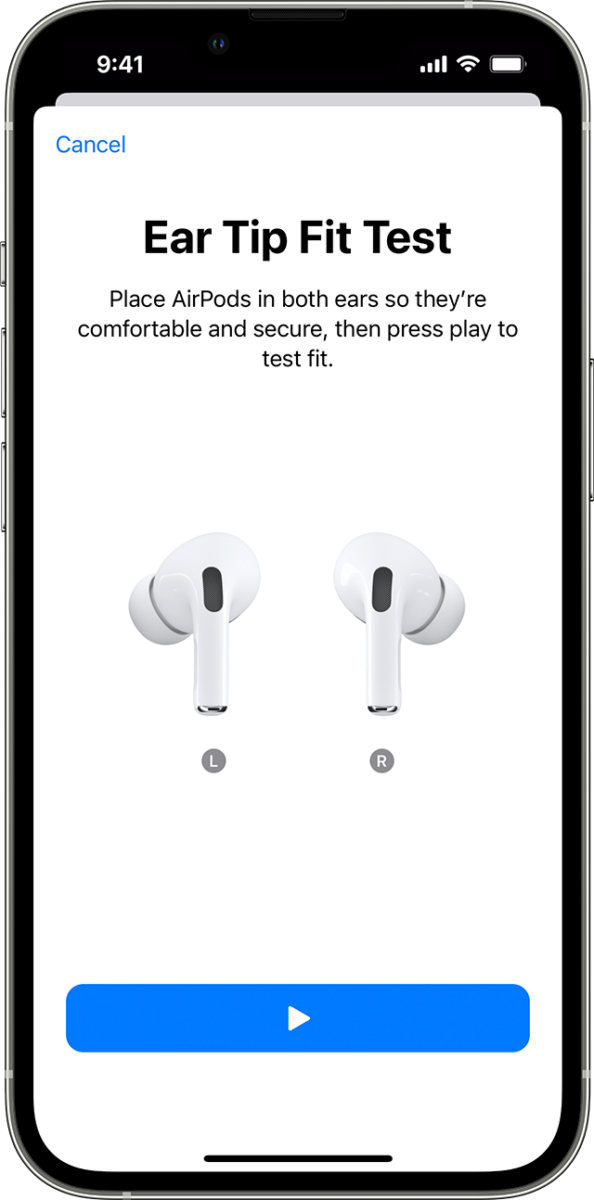
What Does Ear Tip Fit Test Do?
The Ear Tip Fit Test by Apple serves the purpose of determining the most suitable eartip size for your individual ear shape. This feature is available on iPhones and iPads and aims to enhance the comfort and effectiveness of Apple’s earbuds. The test helps you find the ideal eartip size by analyzing the seal of the earbud in your ear canal. It ensures that you achieve a secure fit, which is crucial for optimal sound quality and noise isolation. The test is user-friendly and can be easily performed, allowing you to enjoy a more personalized and comfortable listening experience.
How Do You Get An Ear Tip Fit Test?
To perform an Ear Tip Fit Test with your AirPods Pro, follow these steps:
1. Ensure that your AirPods Pro are connected to your iPhone or iPad via Bluetooth.
2. Open the Settings app on your device.
3. Scroll down and tap on “Bluetooth” to access the Bluetooth settings.
4. In the list of connected devices, locate your AirPods Pro and tap the “i” icon next to it to access more information.
5. A new screen will appear with details about your AirPods Pro. Scroll down and look for the “Ear Tip Fit Test” option.
6. Tap on “Ear Tip Fit Test” to start the test.
7. A prompt will appear explaining the purpose of the test. Tap “Continue” to proceed.
8. To initiate the test, tap on the “Play” button.
9. The test will play a short audio clip to evaluate the seal of the ear tips in your ears.
10. Follow the instructions provided during the test, which include adjusting the position of your AirPods Pro and pressing the “Continue” button after each audio clip.
11. The test will analyze the audio feedback to determine if the ear tips are providing a proper fit or if they need to be adjusted.
12. After the test is complete, you will receive a message indicating whether the fit is good or if you should try a different ear tip size.
13. If the fit is not optimal, you may need to try different ear tip sizes to find the best fit for your ears.
Remember, a proper ear tip fit is essential for optimal sound quality and noise cancellation performance. The Ear Tip Fit Test helps you determine if the ear tips are providing a secure and comfortable fit.
Why Isn’t Your Ear Tip Fit Test Showing?
The reason why the Ear Tip Fit Test may not be showing on your device could be due to a few factors. It is important to note that the Ear Tip Fit Test feature requires iOS or iPadOS 13.2 or later to be installed on your device. If you are using an older version of the operating system, you will not have access to this feature.
Here are some possible reasons why the Ear Tip Fit Test may not be appearing:
1. Outdated Operating System: As mentioned earlier, if your iOS or iPadOS version is older than 13.2, you will not be able to access the Ear Tip Fit Test. To resolve this issue, you need to update your device to the latest software version.
2. Compatibility: The Ear Tip Fit Test is only available on certain devices. Make sure that your device is compatible with this feature. You can check Apple’s official website or consult the user manual of your device to verify compatibility.
3. Software Glitch: It is possible that there may be a software glitch preventing the Ear Tip Fit Test from appearing. To troubleshoot this, try restarting your device and check if the feature becomes available. If the problem persists, you may need to contact Apple support for further assistance.
4. Regional Restrictions: In some cases, certain features may be restricted based on your region or country. Ensure that the Ear Tip Fit Test is available in your location by checking Apple’s official website or contacting customer support.
If none of these reasons apply to your situation or if you have already taken the necessary steps to address them, it is recommended to reach out to Apple support for further guidance. They will be able to assist you in troubleshooting the issue and provide specific recommendations based on your device and software configuration.
How Should AirPods Fit In Your Ear?
To ensure a proper fit of AirPods in your ears, follow these steps:
1. Gently press the AirPods into your ear canal. Make sure to position them correctly, with the stem facing downwards.
2. Rotate the AirPods towards your face. This helps to secure them in place and ensures a snug fit.
3. Pay attention to the comfort level. The AirPods should feel secure but not too tight or uncomfortable. If they feel loose, try adjusting them slightly or using a different size of ear tips, if available.
4. Test the fit by moving your head and shaking it slightly. The AirPods should remain in place without falling out or causing any discomfort.
5. If you have trouble getting a good fit, consider using the ear tips provided with your AirPods or try using third-party ear tips that are designed to enhance the fit and comfort.
6. It is important to note that everyone’s ears are different, so finding the perfect fit may require some trial and error. Experiment with different positions and adjustments until you find the most secure and comfortable fit for your ears.
Remember, a proper fit is crucial not only for comfort but also for optimal sound quality and noise isolation.
Conclusion
The Ear Tip Fit Test provided by Apple is a convenient and effective way to ensure the proper fit of your AirPods Pro. By following a few simple steps on your iPhone or iPad, you can determine the appropriate eartip size for your unique ear shape.
The process is straightforward and can be easily accessed through the Bluetooth settings on your device. Once you locate your AirPods Pro in the list of devices, simply tap on the “Ear Tip Fit Test” option. If you don’t see this option, ensure that you have the latest iOS or iPadOS version installed.
The test itself involves playing a sound while gently pressing and rotating your AirPods Pro in your ears. The goal is to achieve a snug and secure fit that provides optimal comfort and audio quality. The test results will indicate whether the current eartips are the right size or if you should consider trying a different size.
By taking advantage of the Ear Tip Fit Test, you can enjoy a personalized and customized listening experience. It helps to enhance the overall audio quality, reduces the risk of discomfort or ear fatigue, and ensures that your AirPods Pro stay securely in place during various activities.
The Ear Tip Fit Test is a valuable feature provided by Apple that allows you to maximize the benefits of your AirPods Pro and enjoy an optimal fit for your individual ear shape.








