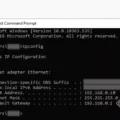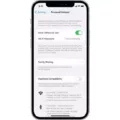Have you ever encountered duplicate apps on your iPhone? If so, you are not alone. Duplicate apps can be a nuisance, taking up valuable space on your device and causing confusion when trying to find the right app. In this article, we will explore what duplicate apps are, why they occur, and how to deal with them.
See Also: The Best iPhone Accessories to Enhance Your Everyday Life for our top rated list of accessories!
What are Duplicate Apps?
Duplicate apps are simply two or more instances of the same app on your iPhone. They may appear as two separate icons on your home screen or in your app library, or they may be disguised as different versions of the same app.
Why Do Duplicate Apps Occur?
There are several reasons why duplicate apps may occur on your iPhone. One common reason is a software glitch or bug that causes the app to duplicate itself.
Another reason is user error, such as accidentally downloading and installing the same app twice. Additionally, some apps may offer multiple versions or regional variations that appear as duplicates on your device.
The Problem with Duplicate Apps
Duplicate apps can take up valuable storage space on your iPhone, which can slow down your device and cause other performance issues. They can also cause confusion and clutter on your home screen or in your app library, making it difficult to find the right app when you need it.
How to Deal with Duplicate Apps
Fortunately, there are several ways to deal with duplicate apps on your iPhone. Here are some tips to help you clean up your device:
1. Use the App Library
The App Library is a new feature introduced in iOS 14 that allows you to organize your apps into categories and access them quickly and easily. To access the App Library, swipe left on your home screen until you reach the last page, then tap the App Library icon.
2. Delete Duplicate Apps
To delete duplicate apps, simply press and hold the app icon until the menu appears, then tap “Delete App.” You can then choose to delete the duplicate app or all versions of the app.
3. Use Third-Party Apps
There are several third-party apps available that can help you identify and remove duplicate apps on your iPhone. These apps can scan your device for duplicates and help you delete them quickly and easily.
Duplicate apps can be a nuisance on your iPhone, taking up valuable storage space and causing confusion when trying to find the right app. Fortunately, there are several ways to deal with duplicate apps, including using the App Library, deleting duplicate apps manually, or using third-party apps. By taking the time to clean up your device, you can improve its performance and make it easier to use.
Can You Have Duplicate Apps On iPhone?
It is possible to have duplicate apps on an iPhone. There are a few different ways to achieve this. One way is to use a third-party app cloner like Cloneit, which can clone any app on your device, including all of its data and settings.
Another way is to use Apple’s built-in Duplicate feature, which allows you to create a duplicate of an app that you have already installed on your device.
To do this, simply press and hold on to the app icon until it starts to wiggle, then drag it on top of another app icon. This will create a folder containing both apps, and you can then rename the folder to whatever you like.
Keep in mind that having duplicate apps can take up more storage space on your device, so it’s important to manage your apps carefully to avoid clutter and unnecessary duplication.
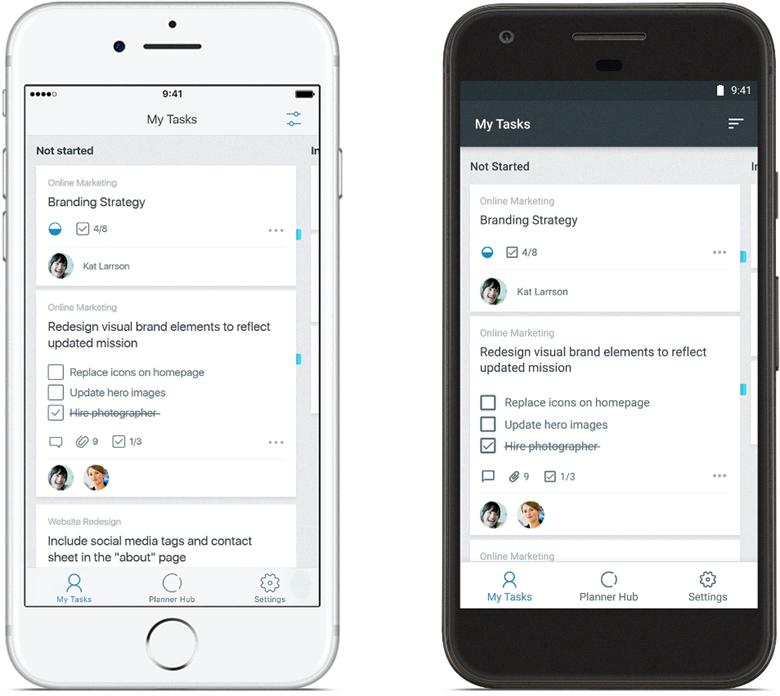
Why Do I Have Dual Apps On My iPhone?
The dual Apps or Clone Apps feature is not a built-in feature of the iPhone. You may have installed a third-party app or software that allows you to create multiple instances of the same app on your iPhone. This feature is useful for those who have multiple accounts on the same app, such as WhatsApp, Facebook, or Instagram and want to use them simultaneously without logging out and logging in every time. By creating dual apps, you can easily switch between accounts and use them independently. This feature is particularly useful for those who use their iPhones for both personal and professional purposes and want to keep their accounts separate. Dual Apps also allow you to use different settings and preferences for each account, making it easy to manage them separately. having dual apps on your iPhone provides convenience and flexibility for managing multiple accounts on the same app.
How Do I Get Rid Of Duplicate Apps On My iPhone?
To get rid of duplicate apps on your iPhone, you can follow these simple steps:
1. Go to your home screen and find the duplicate app you want to delete.
2. Press and hold the app icon until the app icons on your screen start shaking.
3. Tap the “X” icon that appears on the duplicate app you want to delete.
4. A confirmation message will appear asking if you want to delete the app. Tap “Delete” to confirm the deletion.
5. Repeat the process for any other duplicate apps you want to delete.
Additionally, you can also check for duplicate apps in your App Library by swiping left on your home screen until you reach the App Library. From there, you can search for the app you want to delete, press and hold the app icon, and then tap “Delete App” to get rid of any duplicates.
Why Are My Apps Duplicating?
There are several reasons why apps can duplicate on your phone. One possibility is that you have installed multiple copies of the same app. This can happen if you have downloaded updates or different versions of the app from different sources. Another reason for app duplication could be a glitch in your phone’s operating system. In some cases, when an app is updated or installed, the system may create multiple icons for the same app. Additionally, some third-party launchers or widgets may create duplicate app icons. To fix the issue, you can try uninstalling the duplicate app versions or clearing your phone’s cache. You can also try resetting your phone to its default settings or seeking help from your phone’s manufacturer.
Conclusion
Having duplicate apps on your iPhone can be confusing and take up unnecessary space on your device. While there are a few different ways to clone an app on iOS, it’s important to be cautious and only uses trusted third-party app cloners or Apple’s built-in Duplicate feature. It’s also important to regularly check your device for duplicate apps and uninstall any unnecessary versions to free up storage space. By taking these steps, you can ensure that your iPhone stays organized and optimized for seamless app usage.