Are you looking for the best way to protect your data on Dropbox? Encryption is the answer. It’s a powerful tool that guards your files and folders against unauthorized access. But why should you encrypt your Dropbox data? And how do you go about it? We have all the answers here.
Why Encrypt Your Dropbox Data?
Encryption is important if you store confidential data on Dropbox. It ensures that only authorized people can access your files and keeps them safe from malicious actors. Additionally, it gives you the peace of mind that even if someone were to gain unauthorized access to your account, they won’t be able to see or use the information stored within.
How Does Dropbox Encryption Work?
Dropbox uses a two-part encryption system to secure data stored in its cloud storage service. All files are encrypted locally on your device before being uploaded to the cloud, which means that no one else can read them without knowing your unique encryption key. Then, when a file is downloaded from Dropbox, it’s decrypted using this same key.
What Are Your Options for Encrypting Your Data?
There are plenty of options available for encrypting data stored in Dropbox. One of the most popular solutions is Boxcryptor, which offers zero-knowledge encryption and native integration with Dropbox for business users on paid plans. This provides an extra layer of security by encrypting files before they’re uploaded to the cloud and making sure only authorized people can access them once they’re there. There are also numerous other third-party tools that offer similar features if Boxcryptor isn’t right for you.
Bottom Line: Data Encryption Is Essential
Data encryption is essential if you want to keep sensitive information secure in the cloud. Luckily, there are plenty of options available for encrypting your data stored on Dropbox — so make sure you take advantage of them!
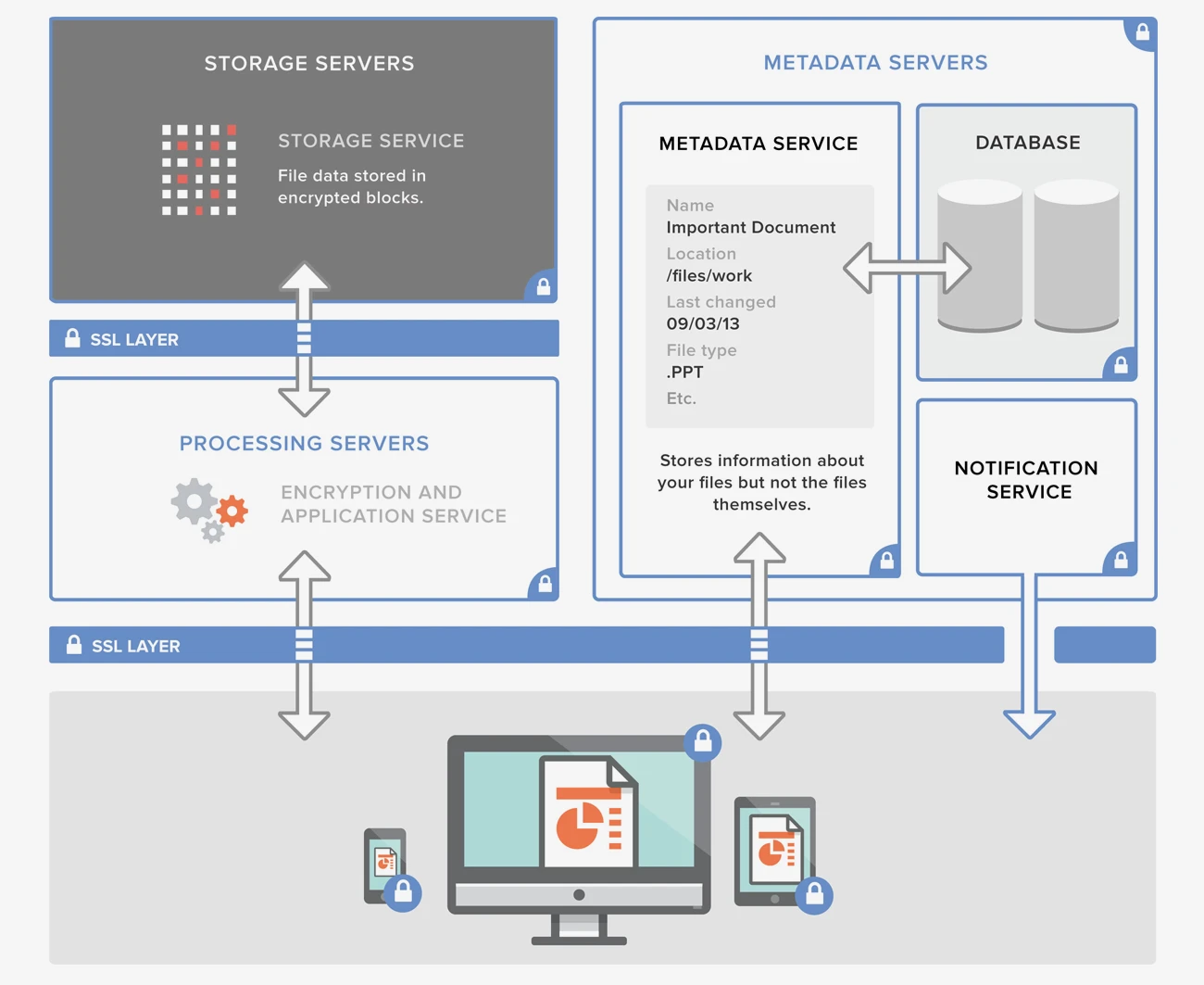
Is Dropbox Private and Secure?
Yes, Dropbox is both private and secure. All files stored on Dropbox are always private by default, so only you and the people you share them with can see them. Dropbox also provides a range of security measures to protect your data, including end-to-end encryption, two-factor authentication, and secure access control. Additionally, all documents uploaded to Dropbox are automatically backed up and can easily be recovered in case of any accidental deletion or data loss.
Adding Encryption to Dropbox
In order to add encryption to Dropbox, you need to enable the “File Protection” feature. This feature adds an extra layer of security for your files and folders stored in Dropbox.
To enable File protection:
1. Log in to your Dropbox account and click on the ‘Security’ tab at the top of the page.
2. Select ‘File Protection’ from the left side menu.
3. Click on ‘Enable’ next to File Protection and select an encryption method from the drop-down list (AES-256 or XChaCha20).
4. Enter a password for your encrypted files and click ‘Enable’ again.
5. You will now be able to encrypt all files stored in your Dropbox account (including shared folders).
6. To encrypt a file or folder, right-click on it, select ‘Encrypt’, and enter your password when prompted.
The Best Encryption for Dropbox
The best Dropbox encryption is Boxcryptor. It’s a versatile encryption tool that works with many popular cloud storage services, including Dropbox, OneDrive, Google Drive, Box, and iCloud. It offers top-notch security features such as zero-knowledge encryption and two-factor authentication. Plus, it’s easy to use and highly reliable. It’s also the only encryption product endorsed by Dropbox as a Premier Technology Partner. All these features make Boxcryptor the ideal choice for protecting your sensitive files stored in the cloud.
The Security of Dropbox Encryption
Dropbox’s encryption is incredibly secure. All files at rest on Dropbox are encrypted using 256-bit Advanced Encryption Standard (AES), a strong, industry-standard encryption that makes it almost impossible to access your data without the correct key. Additionally, all communication between your devices and Dropbox is secured with bank-grade Transport Layer Security (TLS) to prevent eavesdropping and ensure the privacy of your data. To protect your account from unauthorized access, Dropbox also offers two-factor authentication, which provides an extra layer of security for your files.
Is Dropbox More Secure Than iCloud?
When it comes to security, both iCloud and Dropbox are quite similar. Both services support two-factor authentication for enhanced personal security, and Dropbox offers additional features such as file access tracking that allow you to monitor who has accessed your files (and when).
The main difference between the two is that Dropbox stores its data on its own servers, while iCloud stores data on Apple’s servers. This means that the data stored in Dropbox is not subject to the same scrutiny as data stored in iCloud, which could make it more secure. However, both services use encryption to protect their users’ data, making them equally secure.
Ultimately, the security of both services depends on the level of security you choose for your account. If you use strong passwords and enable two-factor authentication for both iCloud and Dropbox, you can be sure that your data will be safe from unauthorized access.
Does Dropbox Encrypt Files?
Yes, Dropbox does encrypt your files. All data stored on Dropbox is encrypted using 256-bit Advanced Encryption Standard (AES) and protected with an industry-standard Transport Layer Security (TLS). This means that each file is scrambled and unreadable to anyone other than the intended recipient. Additionally, all data transferred to or from Dropbox is also encrypted using TLS. This ensures that your data remains secure while in transit, meaning that it cannot be read by third parties or malicious actors.
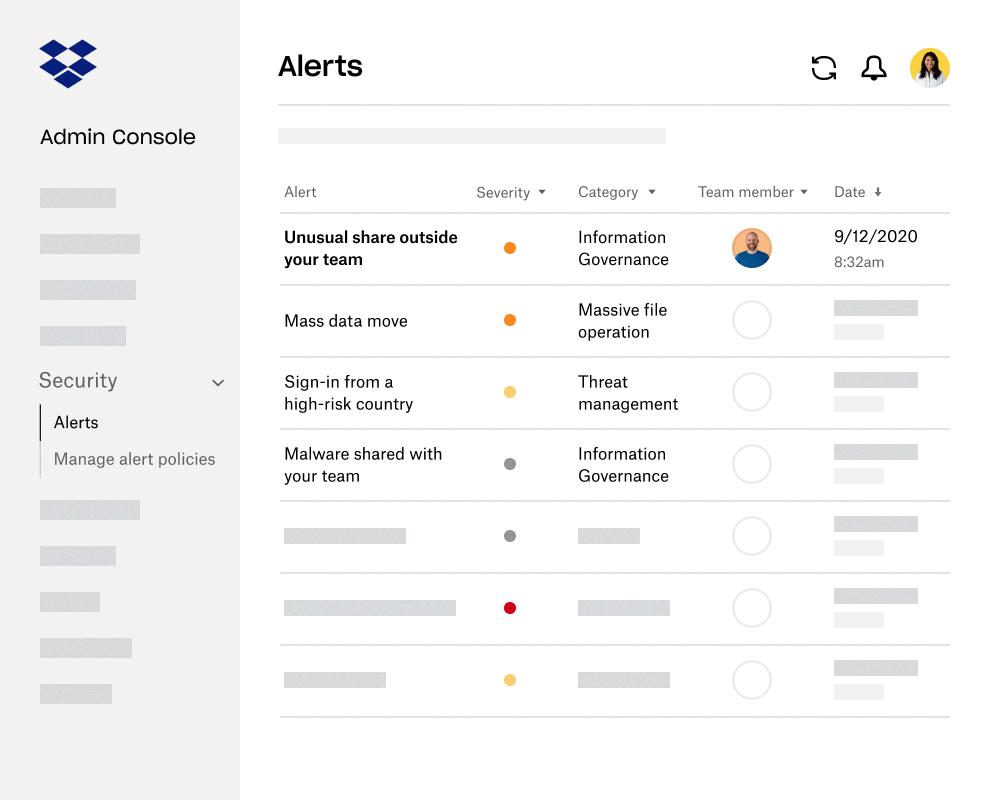
Source: experience.dropbox.com
Is 256-Bit Encryption Unbreakable?
256-bit encryption is highly secure and virtually impossible to break. It requires 2^256 different combinations for a hacker or cracker to break the encryption, which is an astronomically large number. Even the most powerful computers are not able to guess all of these combinations in a reasonable amount of time, making 256-bit encryption extremely secure. This type of encryption has been adopted by numerous government organizations and financial institutions as the standard for their data security needs.

Source: canto.com
The Unbreakable Nature of Encryption
The most unbreakable encryption is the one-time pad, which is a form of cryptography where a unique key is used for each message. This key is generated randomly, and it must be as long as the message itself. The method works by generating a completely random key that can only be used once. When combined with the plain text of the message, this ensures that an attacker cannot guess or break the encryption since they would need to know both the key and plain text in order to decrypt it. Since one-time pads are impossible to reuse, they are considered to be unbreakable. Additionally, since no two keys are ever alike, even if an attacker were to gain access to two different messages encrypted using the same one-time pad algorithm, they would still not be able to determine the original content of either message.
Conclusion
In conclusion, Dropbox offers users a secure platform to store their data and documents. With the addition of Boxcryptor, Dropbox’s security capabilities are further strengthened by providing users with an additional layer of zero-knowledge encryption to ensure their files remain private. Boxcryptor is an easy-to-use encryption tool that works with a variety of popular cloud storage services, making it the perfect choice for Dropbox users looking for a reliable way to encrypt their data. With these powerful tools, Dropbox can provide its users with peace of mind knowing that their data is safe and secure.








