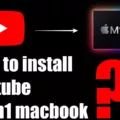If you are a Mac user, you’ve probably encountered the problem of not being able to easily download YouTube videos. Don’t worry — there are plenty of free options that make it easy to download your favorite videos from YouTube directly to your Macbook. In this blog post, we will discuss the best free YouTube downloaders for Macbook users and how to use them.
The first tool we recommend is Free YouTube Downloader. This is one of the most popular tools for downloading YouTube videos and is highly recommended by many Mac users. It has a simple and intuitive interface that makes it easy to find and download videos in just a few clicks. It also allows you to convert downloaded videos into different formats such as MP4, AVI, WMV and more.
Another great option for downloading YouTube videos on Macbook is Airy. This app has been designed specifically for downloading videos from YouTube, so it offers a great range of features that make it easy to find and download your favorite clips quickly and easily. Airy also supports batch downloads so you can grab multiple clips at once.
Any Video Converter is another popular tool for downloading YouTube videos on MacBooks. This app supports a wide range of video formats, making it ideal for converting downloaded clips into different formats as well as downloading them directly from YouTube in the first place. It also provides advanced features such as cropping, trimming and merging clips together into one file.
MacX YouTube Video Downloader is another reliable choice when it comes to downloading clips from YouTube onto your Macbook. This app has an intuitive interface that makes it easy to search for specific videos or browse through entire channels or playlists with ease. It also allows you to set up automatic downloads so new clips can be grabbed without any manual effort on your part.
ClipGrab is another popular option when it comes to downloading YouTube content on Macbooks. It can be used with both Safari and Chrome browsers, allowing you to quickly search for specific video clips or browse entire channels or playlists with ease. ClipGrab also allows you to convert downloaded files into different formats such as MP3, MP4 and more before saving them onto your computer’s hard drive or other storage device connected via USB port.
Finally, WinX HD Video Converter for Mac is another great tool which allows users to quickly convert their downloaded files into different formats such as AVI, WMV and MOV before saving them onto their device’s local storage or cloud backup service provider like Google Drive or Dropbox etc.. You can even use this app’s built-in editor feature which helps you crop, trim and merge multiple video clips together without any hassle! So if you’re looking for an all-in-one solution then this should be your go-to choice when trying out various ways of downloading Youtube content onto your MacBook!
No matter which tool you choose, all of these options make it easy to quickly download videos from YouTube directly onto your MacBook device in just a few clicks! So go ahead — explore these free tools today —and start enjoying all the amazing content available on Youtube with ease!
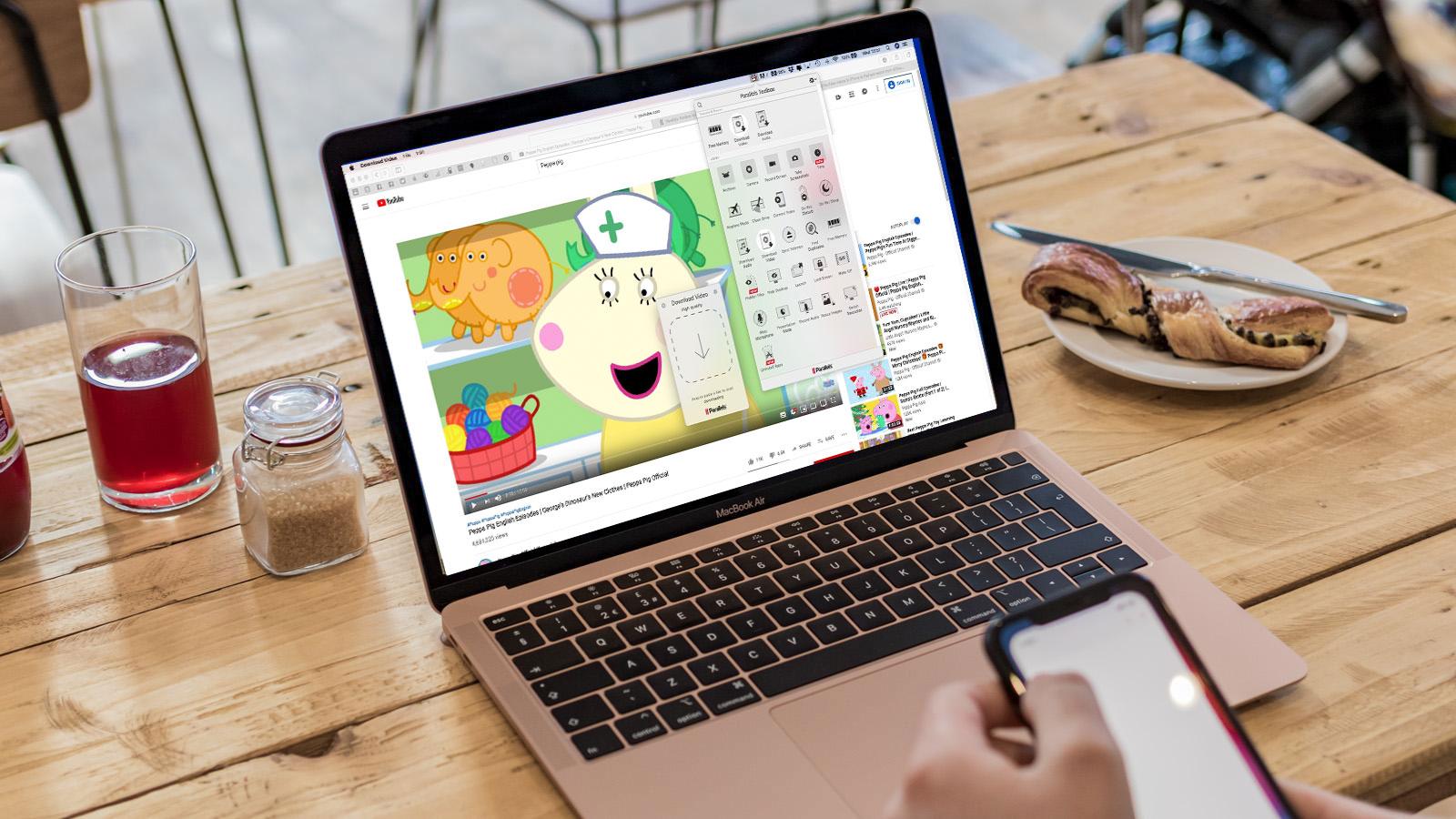
Downloading YouTube on Mac
Yes, you can download YouTube on your Mac. To do so, you will need to install Google Chrome or Microsoft Edge for Mac. Once installed, open the browser and visit youtube.com. Click on the three dots in the top right corner of the screen and select “Install App” from the drop-down menu. This will download and install the YouTube app on your Mac. You can now access YouTube directly from the app without having to open a new browser window each time.
Downloading YouTube Videos to a Macbook Pro for Free
There are several free methods you can use to download YouTube videos to your Macbook Pro. The easiest way is to use a free YouTube downloader. Most of these tools allow you to download videos in multiple formats and resolutions, including 4K, 1080p, and 720p. Additionally, many of them support downloading entire playlists or single videos from YouTube channels.
One example of a popular free YouTube downloader is Free YouTube Downloader. It offers an easy-to-use interface and supports downloading videos in both HD and Ultra HD quality. Additionally, it supports batch downloads, allowing you to download multiple videos at once. Plus, it allows you to convert downloaded videos into various formats like MP4, AVI and MOV for playback on different devices.
Other free options include Airy, Any Video Converter, MacX YouTube Video Downloader and ClipGrab for Mac. All of these tools are reliable and offer excellent features for downloading YouTube videos on your Macbook Pro.
Finally, if you’re looking for even more advanced video conversion capabilities, then WinX HD Video Converter for Mac may be the right choice for you. This tool includes a built-in video editor that lets you trim and crop clips before conversion as well as add subtitles or watermarks to them before downloading them onto your device.
The Best YouTube Downloader for Mac
The best YouTube Downloader for Mac is Airy Video Downloader. It is a fast, secure and easy to use tool for downloading any YouTube video. It supports multiple resolutions and formats, including MP4, 3GP, WebM, MP3 and M4A. With Airy you can easily download entire playlists in one go or extract audio tracks only. You can also pause and resume downloads at any time. Airy also allows users to customize the download speed according to their needs. Additionally, it supports background downloading, so you can continue using your Mac while videos are being downloaded in the background.
Downloading YouTube Videos
Yes, you can download YouTube videos for offline viewing. The YouTube app for Android and iOS lets you save videos for later viewing, provided the video is not private and the creator allows it. Note that this is not a proper local file download, as you can only watch the video in the YouTube app, and not in any other video player or share it as a file.
What is the Best YouTube Downloader?
The best YouTube downloader is Videoder. It is a powerful and efficient tool that allows you to download videos from a variety of sites, including YouTube, Facebook, and Instagram. It enables you to stream and download videos in multiple formats, such as MP4, 3GP, FLV, WEBM, MKV, etc. Furthermore, the user interface is intuitive and straightforward to use. With Videoder you can also choose the quality of the video from 144p to 1080p HD. Additionally, it offers a built-in browser for easy navigation through the supported sites.
Conclusion
In conclusion, downloading YouTube videos on a Macbook is possible with the help of several free YouTube downloaders. The best ones available for macOS 10.14 are Free YouTube Downloader, Airy, Any Video Converter, MacX YouTube Video Downloader, ClipGrab for Mac and WinX HD Video Converter for Mac. All these tools offer an easy to use interface and an array of features such as batch downloading support, fast download speeds and various output formats. Thus, if you are looking to download YouTube videos on your Macbook then these tools offer a great solution.