Are you looking to add the ultimate layer of home security? Look no further than the Ring App! This revolutionary app allows users to control and manage teir Ring doorbells and cameras right from their iPad.
The Ring App is a must-have for anyone looking for an easy way to monitor their home. With the app, users can check in on their property from anywhere, anytime. The app offers real-time notifications and alerts so you know when someone is at your door, as well as a two-way audio system so you can talk with visitors directly from your iPad. Plus, it allows you to customize motion settings so that you’re always in control of what’s happening outside your home.
If you have an iPad, downloading the Ring App is quick and easy. First, make sure your iPad has iOS 14 or higher installed. Then go to the App Store, search for “Ring” and download the app onto your device. Once downloaded, open it up and sign in using your existing Ring account information or create a new one if needed. You’ll then be ready to start controlling and monitoring your home!
With Ring App on your iPad, you won’t have to worry about home security ever again. Enjoy peace of mind knowing that you can monitor your property wherever and whenever needed with just a few taps on your device!
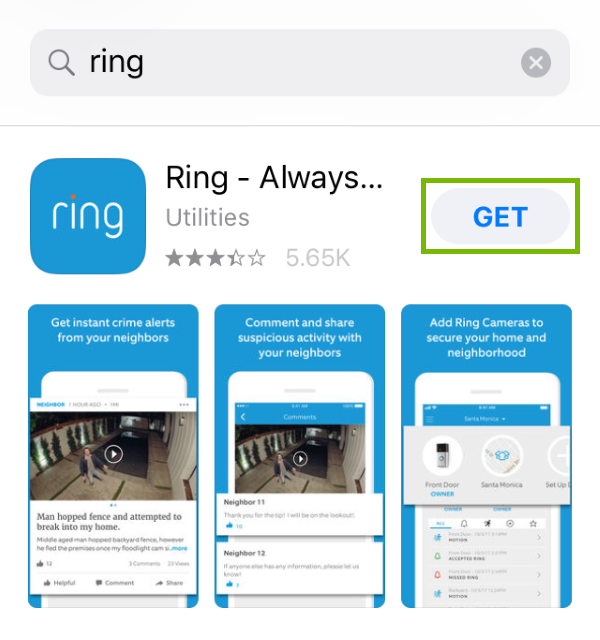
Downloading Ring on an iPad
Yes, you can download Ring on your iPad. The app is available to download for free from the App Store. It is compatible with iPadOS 14.0 or later, as well as iOS 14.0 or later. After downloading the app, you will need to create an account and sign in. Once you are signed in, you can start using the features that Ring has to offer on your iPad. Please note that this app may use your location even when it isn’t open, which can decrease battery life.
Installing the Ring App on an iPad
To put the Ring app on your iPad, first make sure your iPad is running the latest version of iOS. Then open the App Store on your device and search for “Ring”. You shoud see a list of results that includes the Ring app. Tap on “Free” or “Get” to start the download process. Once the download is complete, you will be able to find and open the Ring app from your device’s home screen.
Does the Ring App Work on iPad?
Yes, the Ring app works on both iPad and iPhone devices. To use the Ring app on an iPad, you’ll need to make sure your device is running iOS 14 or higher. Once you’ve updated your iOS version, you can download the Ring app from the App Store. After installing the app, you’ll be able to use it to monitor your Ring cameras, doorbells, and oher products.
Does Apple Offer a Ring App?
Yes, Apple does have the Ring app. The Ring app is avalable for devices running iOS 14 or later, so if your Apple device is running an older version of iOS then you won’t be able to download the Ring app. To ensure that you have the latest version of the Ring app, visit the App Store and search for “Ring”. If there is an update available, you’ll see a button prompting you to download it.
Compatible Devices for the Ring App
The Ring app is compatible with a wide range of devices, from video doorbells and cameras to smart locks, lights and bulbs, plugs and wall outlets, IFTTT and Z-Wave devices, smart speakers and TVs, and even garage doors, water valves, and thermostats. With the Ring app you can easily control all thee connected devices with your smartphone or tablet.
Video doorbells and cameras are some of the most popular Ring-compatible devices. With them you can see who is at your doorstep or monitor activity in your home no matter where you are. You can also set up motion detection alerts so that you get notified whenevr something moves in front of the camera’s lens.
Smart locks are another great way to use the Ring app. You can easily lock or unlock your doors remotely usng just a few taps on your screened device. Smart lights are also great for security purposes as they can be programmed to turn on when motion is detected so that you can scare off any intruders in the dark.
IFTTT (If This Then That) is an automation platform which enables you to create simple connections between different connected devices. This means that if something happens with one device then it will automatically trigger an action with another device. For eample you could set up an IFTTT recipe so that when someone rings your doorbell then the living room lights turn on automatically.
Z-Wave is a wireless communication protocol which enables different connected devices such as thermostats, plugs, switches, sensors etc to communicate with each other over short distances (usually around 30m). With Z-Wave technology you can easily control these connected devices remotely usig just a few taps on your Ring app screen.
Overall, there are many different types of compatible devices which you can use with the Ring app for added security and convenience in your home.
Using Ring Without the App
No, you cannot use Ring witout the app. The Ring app is necessary for setup and use of all Ring products; it is the only way to monitor and control your devices in one place. Without the app, you will not be able to access your Ring devices or receive notifications when they detect motion or sound. Additionally, you will be unable to benefit from certain features such as two-way audio and Live View streaming video.
Using Ring Without a Smartphone
Yes, you can use Ring without a smartphone. You can use the Ring Video Doorbell with your existing home Wi-Fi connection and an available power source. The Ring Video Doorbell will still ring when someone rings it, whether or not you have a smartphone in the house. You can also access the Live View streaming feature and control your Ring devices through the Ring app on oter devices like tablets and computers. Additionally, you can receive notifications when motion is detected near your door even if you don’t have a smartphone in the house.
Conclusion
In conclusion, the Ring App is an extremely useful and convenient tool that helps you manage your home security. It requires iOS 14 or later, Android 9 or later (with access to the Google Play Store) or Fire OS 7 or later in order to use its features. The app also helps you stay connected with your family and friends while away from home. With its easy-to-use interface and helpful features, the Ring App is a great way to keep your home secure and connected.








