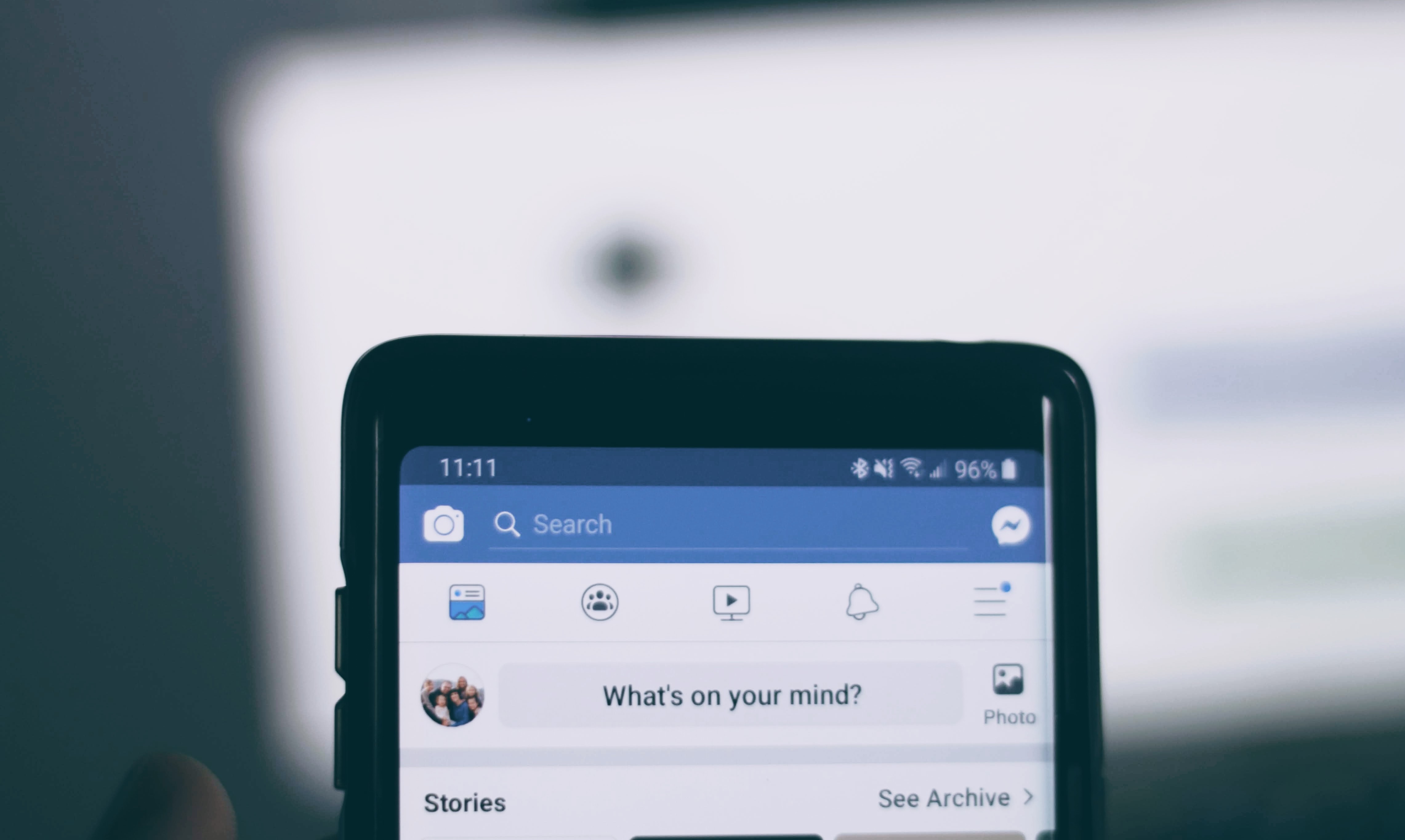GarageBand is the industry-standard music editing and composition software for Mac. With its powerful features, intuitive user experience, and impressive sound library, it’s no woder why so many musicians rely on GarageBand to compose their music. However, what if you’re running an older version of macOS that isn’t compatible with the current version of GarageBand?
Luckily, there is a way to download an older version of GarageBand for your Mac. The current version of GarageBand requires MacOS 11 or later, so for those with a Mac that can’t be updated to Big Sur, you can still use the previous version. To do this you will need to open the Mac App Store and click on your face in the bottom left corner of the window. From there scroll though your previously purchased apps until you find GarageBand. If you don’t see it in your list, make sure it’s not hidden. After finding it in the list, click “Install” to initiate the download and installation process.
Once installed you will have access to all of the same features as the current version of GarageBand but withot needing to update your system to Big Sur first. You’ll also be able to use all existing projects created in earlier versions too so you won’t lose any work!
GarageBand is a great tool for anyone lookng for an easy way to compose their own music or audio projects easily and quickly. And with the ability to download earlier versions from your purchase history in the Mac App Store, even those with older systems can enjoy its powerful features!
Downloading an Older Version of GarageBand for Mac
If you need to download an older version of GarageBand for Mac, then you can do so from the Mac App Store. First, open the Mac App Store and click on your profile icon in the bottom left-hand corner of the window (this may be located in a different spot if you’re running an older version of macOS). Then scroll through your list of purchased apps until you find GarageBand. You should see an option to “Download” or “Install” beside it. Select this option and follow any additional on-screen instructions to complete the download process. Please note that only compatible versions of GarageBand will be avilable for download, so make sure that you select a version that is compatible with your current operating system.

Is GarageBand Compatible With Older Macs?
Unfortunately, it is likely that your Mac is too old for GarageBand. GarageBand requires MacOS 11 Big Sur, which is only compatible with certain Mac models released in 2013 and later. You can check the full list of compatible Macs here: https://support.apple.com/en-us/HT211683
If your Mac does not appear on this list, then it is not supported by Big Sur and thus cnnot use the latest version of GarageBand. However, you may be able to find an older version of GarageBand that is compatible with your machine.
Obtaining GarageBand 11
To get GarageBand 11, you will need to open the Mac App Store on your Mac computer. Once the App Store is open, click on ‘Purchases’ in the toolbar at the top of the screen. Look for GarageBand ’11 (v6.0.5) in the list of purchased apps, and if it isn’t visible, check to make sure it hasn’t been hidden. When you find GarageBand ’11 (v6.0.5), click the Install button next to it to download and install it onto your Mac computer.
Downloading GarageBand on a Mac 2011
If you have a Mac 2011, you can sill download and use GarageBand. First, open up the App Store either from your Dock or the Launchpad. Search for “GarageBand” in the search bar and click on Get > Install to begin downloading it. Make sure you have at least 3GB of storage available for the software and any additional sounds that come with it. Once downloaded, you will be able to access GarageBand from your Applications folder. Enjoy making music with your Mac 2011!
Can You Download GarageBand on macOS High Sierra?
No, unfortunately you cannot download GarageBand on macOS High Sierra. GarageBand requires macOS Big Sur 11.0 or laer in order to be downloaded and used. Apple has removed all versions of GarageBand that are compatible with older operating systems like macOS High Sierra.
Exploring the Features of GarageBand 11
GarageBand 11 is a powerful music creation studio app for Mac computers, developed by Apple. It includes a vast library of virtual instruments, such as keyboards, drums, basses and strings, with presets for guitar and voice. Additionally, it offers a wide selection of session drummers and percussionists to help you create the perfect beat. The software also has an intuitive drag-and-drop interface that makes it easy to record multiple tracks at once or layer effects like echo and reverb on individual parts. GarageBand 11 also offers advanced mixing tools like EQs, dynamics processors and other effects to refine your songs. With its expansive set of features, GarageBand 11 gives you the freedom to create professional-quality music wthout any prior experience.
Conclusion
In conclusion, GarageBand is a powerful digital audio workstation that has been providing musicians with tools to create music since 2004. It features an easy-to-use interface, great sound quality and a wide range of instruments and effects. It’s available for MacOS 11 and can be downloaded from the Mac App Store. With GarageBand, users can record, mix, master and share their music with the world. Whether you’re a beginner or an experienced musician, GarageBand can help you take your music to the next level.