
A lot of people have made DoorDash their go-to platform for having meals delivered to them from a large selection of restaurants. But, forgetting your DoorDash password can happen often and is also super frustrating.
Fortunately, the process of resetting your DoorDash account isn’t much work at all. With the help of these steps, you can have your DoorDash password recovered in no time and begin enjoying your favorite meals again.
Resetting Your DoorDash Password
Forgetting your DoorDash password can be a hassle, but resetting it is straightforward. Here’s how to get back into your account:
1. Visit the DoorDash Login Page: Open your browser and go to the DoorDash login page.
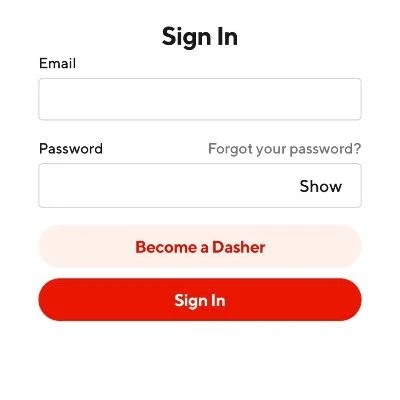
2. Click “Forgot Password?”: Below the login fields, select the “Forgot Password?” option.
3. Enter Your Registered Email Address: Input the email linked to your DoorDash account.
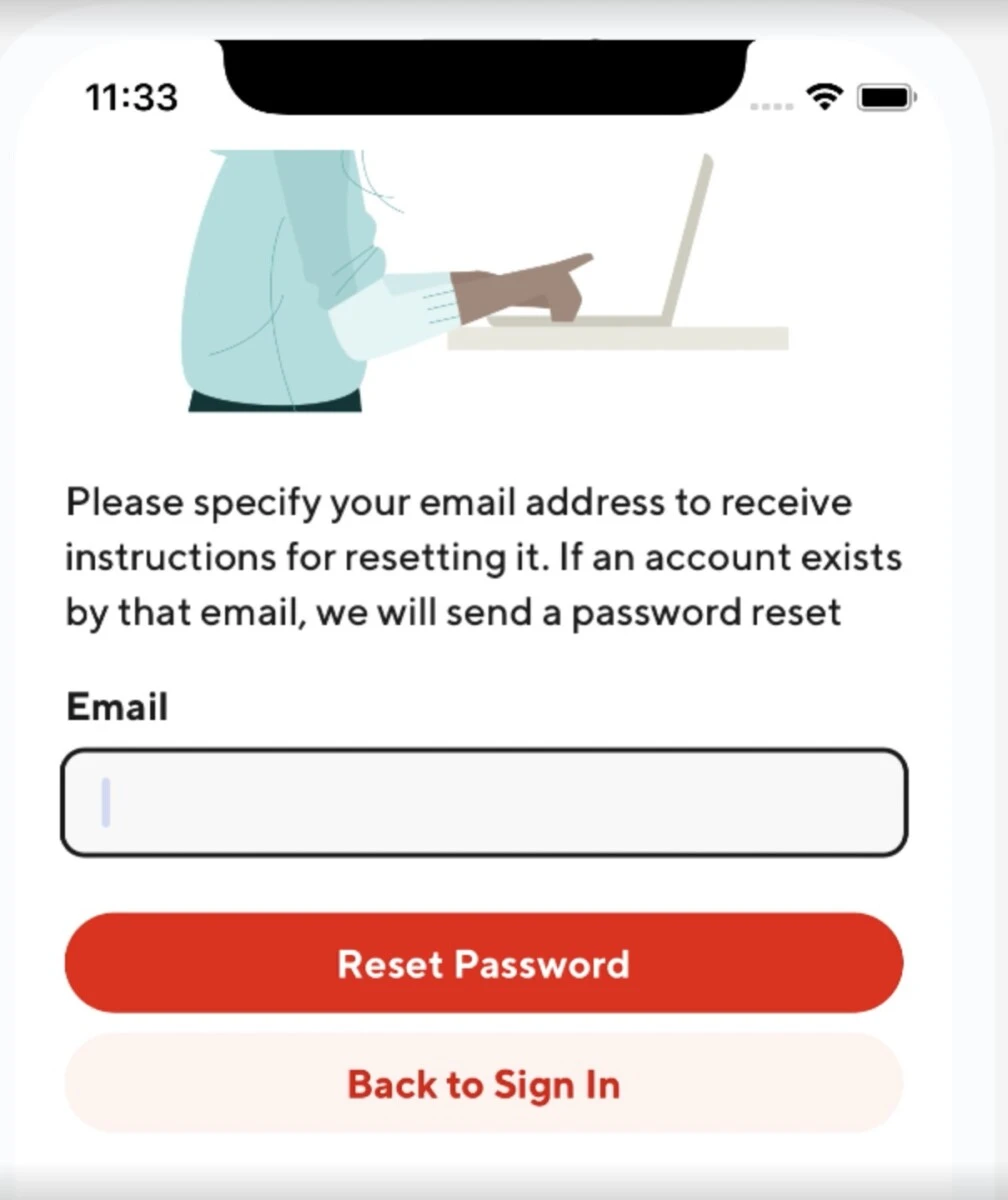
4. Check Your Inbox for a Reset Link: Look for an email from [email protected] with the subject line “Password reset on www.doordash.com.”
5. Follow the Reset Link: Click the link in the email and follow the prompts to set a new password.
6. Log In with Your New Password: Return to the login page and access your account using your updated credentials.
If you don’t receive the reset email, check your spam or junk folders. Ensure you’re using the correct email address associated with your DoorDash account. If issues persist, contact DoorDash support for assistance.
Resetting Your Password Without Email
There’s no worse feeling than having no access to your email, especially when you need to reset your DoorDash password. Fortunately, there are other ways on DoorDash to regain access to your account. Here’s how you can reset your DoorDash password without email:
1. Use Your Phone Number: If you have linked your phone number with your DoorDash account, then you can have your password reset through it. Go to the DoorDash login page where you will find “Forgot password” and enter your phone number. You will receive a password reset link via text message from DoorDash. Click on the link to set a new password.
2. Contact DoorDash Support: If you can’t get access to your email or phone number, get in touch with DoorDash support. They can help verify your identity, and if you have not been able to reset your password, they’ll guide you through the process.
Changing Your DoorDash Password Without the Old Password
Resetting your DoorDash password without knowing your old one is simple. Here’s how to regain access to your account:
1. Initiate the Password Reset: On the DoorDash Password Reset page, fill in the email linked to your account. Proceed by clicking “Reset Password”.
2. Check Your Email: DoorDash will send a password reset email to the provided address. If you don’t see it in your inbox, check your spam or junk folders. The email will come from [email protected] with the subject line “Password reset on www.doordash.com.”
3. Reset Your Password: Open the email and click the provided link to access the password reset page. Enter a new, strong password that you haven’t used before. A secure DoorDash password should be at least 8 characters long, include both uppercase and lowercase letters, and contain numbers or special characters.
4. Confirm the Change: After setting your new password, log in to your DoorDash account to ensure the update was successful.
Updating Your DoorDash Account Information
Updating your DoorDash account information helps to ensure your information is current and safe. If you want to change your email address or name and other personal information, you’ll need to log in to the DoorDash app or website. You can then go to the ‘Account Settings’ page where you’ll be able to change some fields.
Make the changes you need and save them. After these updates, DoorDash could prompt you to verify them by sending a 2-factor authentication (2FA) code to your registered email or phone number. This added step increases the safety of your account.
If you get stuck anywhere during this process, DoorDash’s support team will be available to assist.
Resetting the DoorDash Driver App
When you are on the go, you may encounter issues with the DoorDash Driver App. Clearing out the Dasher app cache is one common and excellent troubleshooting step. It can help fix many glitches and improve the app’s performance. Here’s how you can do it:
1. Access Your Phone’s Settings: Locate and open the Settings app on your smartphone.
2. Go to Apps: Scroll down and select Apps or Applications, depending on your device.
3. Find the Dasher App: In the list of installed applications, tap on Dasher.
4. Clear Cache: Within the app’s settings, select Storage, then tap on Clear Cache.
5. Restart the App: Close the Settings and reopen the Dasher app.
6. Login: Enter your Dasher credentials to access your account.
Conclusion
If you are not able to access your DoorDash account, this can be frustrating, but you can rest assured that DoorDash has a simple password reset and account recovery process.
When you run into any issues during the reset, do not hesitate to reach out to DoorDash Support for additional help. To help keep your account safe, keep your login credentials a secret, as well as consider updating your password from time to time.








