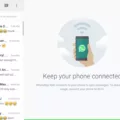WhatsApp is one of the most popular messaging apps in the world, with over 2 billion active users. It allows individuals and groups to send text messages, voice messages, make voice and video calls, and share various types of media files. One feature that has sparked much debate and curiosity among users is the read receipts or blue ticks.
Read receipts on WhatsApp are a way for the sender to know if their message has been seen and read by the recipient. When a message is sent and delivered to the recipient’s device, a single grey tick appears next to the message. This indicates that the message has been successfully delivered. Once the recipient opens the message and reads it, the grey tick turns into two blue ticks, indicating that the message has been seen.
For many users, this feature is convenient as it allows them to know whether their message has been acknowledged or ignored. However, there are times when users may wish to read a message without the sender knowing. This could be due to various reasons, such as wanting to take time to compose a response or simply wanting to maintain privacy.
To read a message without the sender knowing, there are a few methods that can be employed. The most straightforward method is to turn off read receipts in the WhatsApp settings. By doing this, the sender will no longer receive the blue ticks when you read their message. To disable read receipts, go to WhatsApp Settings, then click on Account and Privacy. From there, you can toggle off the Read Receipts option.
Another method to read messages without the sender knowing is to enable Airplane mode on your device. By turning on Airplane mode, you can read the message without WhatsApp updating the status of the message. However, it is important to note that once you disable Airplane mode and connect to the internet, the blue ticks will appear for the sender.
It is worth mentioning that while these methods allow users to read messages without the sender knowing, they may also raise suspicion or lead to misunderstandings. Some users may interpret the lack of blue ticks as a sign of ignoring or neglect. Therefore, it is essential to use these methods responsibly and consider the impact they may have on communication dynamics.
WhatsApp read receipts or blue ticks serve as a useful feature for users to know if their messages have been seen and read. However, if users wish to read messages without the sender receiving a blue tick, they can either disable read receipts in the WhatsApp settings or enable Airplane mode temporarily. It is important to remember the potential implications and consequences of using these methods and to communicate openly and honestly with others to maintain healthy relationships.
Does WhatsApp Show Read If You See The Notification?
WhatsApp does not show a read receipt when you see the notification. The read receipt is only triggered when you actually open and read the message within the WhatsApp chat interface. This means that if you see the message notification on your phone’s lock screen or in the notification center without opening WhatsApp, the sender will not be notified that you have read the message. However, once you open the chat and read the message, the read receipt will be displayed to the sender, indicating that you have indeed seen the message. It’s important to note that this behavior may vary depending on the recipient’s settings and the version of WhatsApp they are using.

How Can You Read WhatsApp Without Notifying?
To read WhatsApp messages without notifying the sender, you can follow these steps:
1. Disable Read Receipts: Open WhatsApp and go to Settings.
2. Tap on Account and then Privacy.
3. Look for the Read Receipts option and toggle it off.
By turning off Read Receipts, you will be able to read messages without the sender knowing whether you have read them or not. However, keep in mind that disabling this feature will also prevent you from seeing if others have read your messages.
Additionally, here are a few other methods you can try to read WhatsApp messages without notifying the sender:
1. Use WhatsApp Widget: Add the WhatsApp widget to your phone’s home screen. This way, you can read messages directly from the widget without opening the app, and it won’t trigger the read receipts.
2. Airplane Mode: Enable Airplane Mode before opening WhatsApp to read messages. This will prevent your phone from sending read receipts. After reading the messages, close WhatsApp and disable Airplane Mode.
3. Notifications: Disable WhatsApp notifications or configure them to show only basic information. This allows you to see the message content without opening the app and triggering read receipts.
Remember, while these methods may help you read messages discreetly, they may not always guarantee complete privacy. WhatsApp continuously updates its features, so it’s essential to stay updated with any changes that may affect these methods.
Can You Read A WhatsApp Message Without The Ticks Turning Blue?
It is possible to read a WhatsApp message without the ticks turning blue by following a simple method. If you wish to read messages without the sender receiving a blue tick, while still keeping read receipts enabled, you can use the Airplane mode feature on your smartphone.
Here are the steps to read a WhatsApp message without the ticks turning blue:
1. Open WhatsApp on your smartphone.
2. Locate the message you want to read without the sender knowing.
3. Before opening the message, enable Airplane mode on your device. This can usually be done by swiping down from the top of your screen or accessing the quick settings menu.
4. Once Airplane mode is enabled, open the desired message in WhatsApp. You will be able to read the message without WhatsApp sending a read receipt to the sender.
5. After reading the message, make sure to close WhatsApp completely to ensure it doesn’t sync in the background.
6. disable Airplane mode to reconnect your device to the network.
By following these steps, you can read WhatsApp messages without the sender receiving a blue tick, as the Airplane mode prevents WhatsApp from updating the status of sent messages.
Conclusion
WhatsApp is a widely popular messaging app that offers a range of features to enhance communication. It allows users to send text messages, voice messages, make voice and video calls, share files, and even make payments. The app’s end-to-end encryption ensures that messages and calls are secure and private.
WhatsApp’s read receipts feature, while convenient for some, can also be a cause of concern for others. Fortunately, users have the option to disable read receipts and maintain their privacy. By turning off this feature, users can read messages without the sender knowing that they have been read.
Additionally, if users prefer not to disable read receipts but still want to read messages without triggering the blue tick, they can enable Airplane mode before opening the message. This prevents WhatsApp from updating the status of sent messages, allowing users to read messages without compromising their privacy.
WhatsApp offers a user-friendly and secure messaging platform that caters to the needs of its diverse user base. With its array of features and options for privacy, it remains a top choice for communication among individuals and businesses alike.