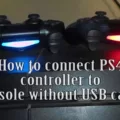The PlayStation 5 (PS5) has been a highly anticipated console release for many gamers around the world. With its impressive hardware and software upgrades, the PS5 offers a whole new level of gaming experience. One of the most significant upgrades is the new DualSense controller, which has a variety of new features and improvements over its predecessor, the DualShock 4.
One of the most important questions that gamers have been asking is whether the new PS5 controller has a headphone jack. The answer is yes, the PS5 controller has a built-in headphone jack. This means that gamers can easily connect their headphones or earbuds to the controller and enjoy their gaming experience without disturbing others around them.
To connect your headphones or earbuds to the PS5 controller, simply plug them into the 3.5mm audio jack located at the bottom of the controller. Once connected, you can adjust the audio settings in the PS5 settings menu to ensure the best audio experience possible. This includes adjusting the audio output and volume settings to your preference.
It’s important to note that while the PS5 controller does have a headphone jack, it does not come with a headset. This means that if you want to use a headset for online gaming or chat features, you will need to purchase one separately. However, the good news is that you can use any headset that has a 3.5mm audio jack, so you don’t need to buy a specific PS5 headset.
The PS5 controller’s built-in headphone jack is a great feature that allows gamers to enjoy their gaming experience without disturbing others around them. With the ability to easily connect any headphones or earbuds, gamers can personalize their audio experience to their liking. While a headset is not included with the PS5 controller, this is a small price to pay for the convenience and versatility of the built-in headphone jack.

Can Normal Headphones Be Used With PS5?
You can use normal headphones on PS5. The PS5 has a 3.5mm audio jack that allows you to connect any headphones with a 3.5mm audio cable. This means that you don’t need to buy a specific headset, you can use the headphones you already own. Simply plug the headphones into the audio jack on the PS5 controller and adjust the volume to your liking. This is a great option if you want to play games late at night or in a quiet environment without disturbing others. Additionally, using headphones can enhance your gaming experience as it allows you to fully immerse yourself in the game’s audio.
Connecting Wired Headphones to PS5
To connect your wired headphones to your PS5, you can follow these simple steps:
1. Connect your wired headset to the aux port in the DualSense controller. The aux port is located at the bottom of the controller.
2. Go to the PS5 home screen and select the Settings icon (gear icon) located at the top right corner.
3. In the Settings menu, select the Sound option and then select Audio Output.
4. In the Audio Output menu, select Output Device and choose the option “Controller Output”.
5. Next, go to the Settings menu again and select the Sound option. Then, select Volume and choose Headphones.
6. Under Headphones, you can adjust the volume level and choose the option “Chat Audio” to prioritize chat audio over the game audio.
That’s it! Your wired headphones should now be connected to your PS5 and ready to use.
Location of Headphone Jack on PS5
The PS5 comes with a DualSense controller that features a 3.5mm headphone jack. This jack is located on the bottom of the controller, between the underside of the analog sticks. It is a small, circular port that allows you to connect any pair of headphones or earbuds that have a 3.5mm adapter. Once you have connected your headphones, you can adjust the audio output and volume directly from the controller. This makes it easy to enjoy your favorite games and media without disturbing those around you.
Does the PlayStation 5 Include Earphones?
The PS5 does not come with earphones or a headset in the box. This means that if you want to play games with your friends or communicate with other players online, you will need to purchase a headset separately. While the PS5 does support a wide range of wired and wireless headsets, it’s important to check that the one you choose is compatible with the console before making a purchase. Additionally, it’s worth noting that some games may require specific types of headsets or have their own built-in chat systems, so it’s always a good idea to do some research before making a final decision.
Conclusion
The PS5 controller offers a fantastic gaming experience with its advanced features and innovative design. The DualSense controller provides haptic feedback and adaptive triggers, which add a new level of immersion to gameplay. The controller also has a built-in microphone and speaker, allowing for easy communication with other players. Additionally, connecting headphones to the controller is a simple process, providing a way to play games quietly without disturbing others. While the PS5 does not come with a headset, it is easy to connect one to the controller. the PS5 controller is a must-have for any serious gamer looking for a high-quality gaming experience.