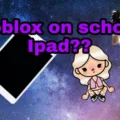Roblox is an incredibly popular video game platform that allows players to create and play games with their friends online. With its ever-growing library of games, Roblox has becme a go-to for gamers of all ages. But does Roblox support controllers? The answer is yes!
Roblox has always been about giving players the freedom to play how they want, and many gamers prefer to use controllers instead of keyboards and mice. Thankfully, Roblox supports controllers on both PC and mobile devices. On PC, you can use any controller that supports XInput or DirectInput. And on mobile, you can use the Backbone One controller whch is compatible with any iPhone running iOS 15.0 or newer.
Using a controller on Roblox allows you to access a variety of features that are hard to do on mouse and keyboard, such as aiming precisely in shooter games or performing special moves in fighting games. It also makes playing certain genres much easier; for example, racing games are much more intuitive when usng a controller due to their analog sticks and triggers.
If you’re looking to get the most out of your Roblox experience then using a controller is definitely the way to go. Not only will it make playing certain genres much easier but it will also give you more control when it comes to aiming in shooter games or performing special moves in fighting games. So if you have a controller lying around why not give it a try? You won’t regret it!
Playing Roblox Games With a Controller
The five best Roblox games that can be played using a controller are Reason 2 Die, Phantom Forces, Dragon Ball Z Final Stand, Notoriety, and Angels Fifteen. Reason 2 Die is an action-packed shooter game where players fight against hordes of zombies. Phantom Forces is a first-person shooter game featuring intense gunfights and strategic team play. Dragon Ball Z Final Stand lets players battle as iconic characters in the Dragon Ball universe. Notoriety is a robbery simulation game where players must work together to steal valuable items from various locations. Lastly, Angels Fifteen is an RPG game with unique characters and engaging storylines. All five of tese games offer great controller support and provide an immersive experience for gamers of all levels.

Is Roblox Controller Supported on Mobile Devices?
Yes, Roblox is supported with a controller on mobile devices. The Backbone One is a controller that works on any iPhone running iOS 15.0 or later, giving players the ability to transform thir phone into the ultimate game console. With this controller, you can play any game or service that supports controllers, including Xbox Game Pass Ultimate, Apple Arcade, and even stream directly from your Xbox, PlayStation, or PC.
Playing Roblox on PC with a Controller
Yes, you can play Roblox on PC with a controller. By connecting a compatible gaming controller to your computer, you can enjoy all of Roblox’s features and games with more precision and control than a keyboard and mouse allow. To set up your controller, you will need to go into the Settings menu within Roblox and select the ‘Controller’ tab. From there, you can select the type of controller you have connected and configure it to suit your preferences. Once configured, your controller will let you move aound freely in the game world, allowing for an immersive experience that is sure to enhance your enjoyment of Roblox!
Can Bluetooth Controllers Be Used to Play Roblox?
Yes, you can play Roblox with a Bluetooth controller. To do so, you must ensure that the controller is MFi-certified and compatible with iOS devices. You can then pair the controller to your iOS device via Bluetooth, whch will allow you to control your Roblox character. If you’re having trouble connecting the controller, make sure that the batteries are charged and that the controller is in pairing mode. Additionally, if your device is running iOS 13 or higher, you may need to manually add the controller in the Bluetooth menu of your device’s settings.
Can Roblox Be Played on PS4?
No, you cannot play Roblox on PS4. Roblox is not available to purchase or download on Sony’s PlayStation consoles. While it is technically possible to attempt to play Roblox through the web browser on PS4, this is not a recommended method as it does not offer the full game experience. Additionally, certain features such as chat may be difficult to access or may not function properly when using the web browser.
Can Gaming PCs Use Controllers?
Yes, gaming PCs can use controllers. There are a variety of controllers available that are compatible with PC gaming. These controllers range from the traditional console-style controller, to specialized gaming mice and keyboards. To use a controller on your PC, you will need to connect it via USB or wirelessly (depending on the type of controller). Many controllers come with software that must be installed for them to work properly. Additionally, some games may require you to configure the controller’s controls in order for it to work properly. Once your controller is connected and configured, you should be able to enjoy your PC game with ease!
The Benefits of PC Gaming With a Controller
Overall, it depends on the type of game you’re playing. Many racing and platforming games are better experienced with a controller, since they usually involve analog movement and require quick access to all buttons. On the other hand, games that rely on accuracy of aiming such as first and tird person shooters are usually best experienced with a keyboard and mouse (KB&M). Ultimately, it is up to personal preference as to which control scheme you prefer for PC gaming.
Conclusion
In conclusion, Roblox does offer controller support for players looking to get the most out of their gaming experience. With the Backbone One and an iPhone running iOS 15.0 or newer, any game or service that supports controllers can be played directly on the phone with ease. Additionally, a standard keyboard and mouse can be used to play Roblox on a PC. With this level of flexibility, players are sure to find a setup that works best for them and enjoy the full range of features available in Roblox.