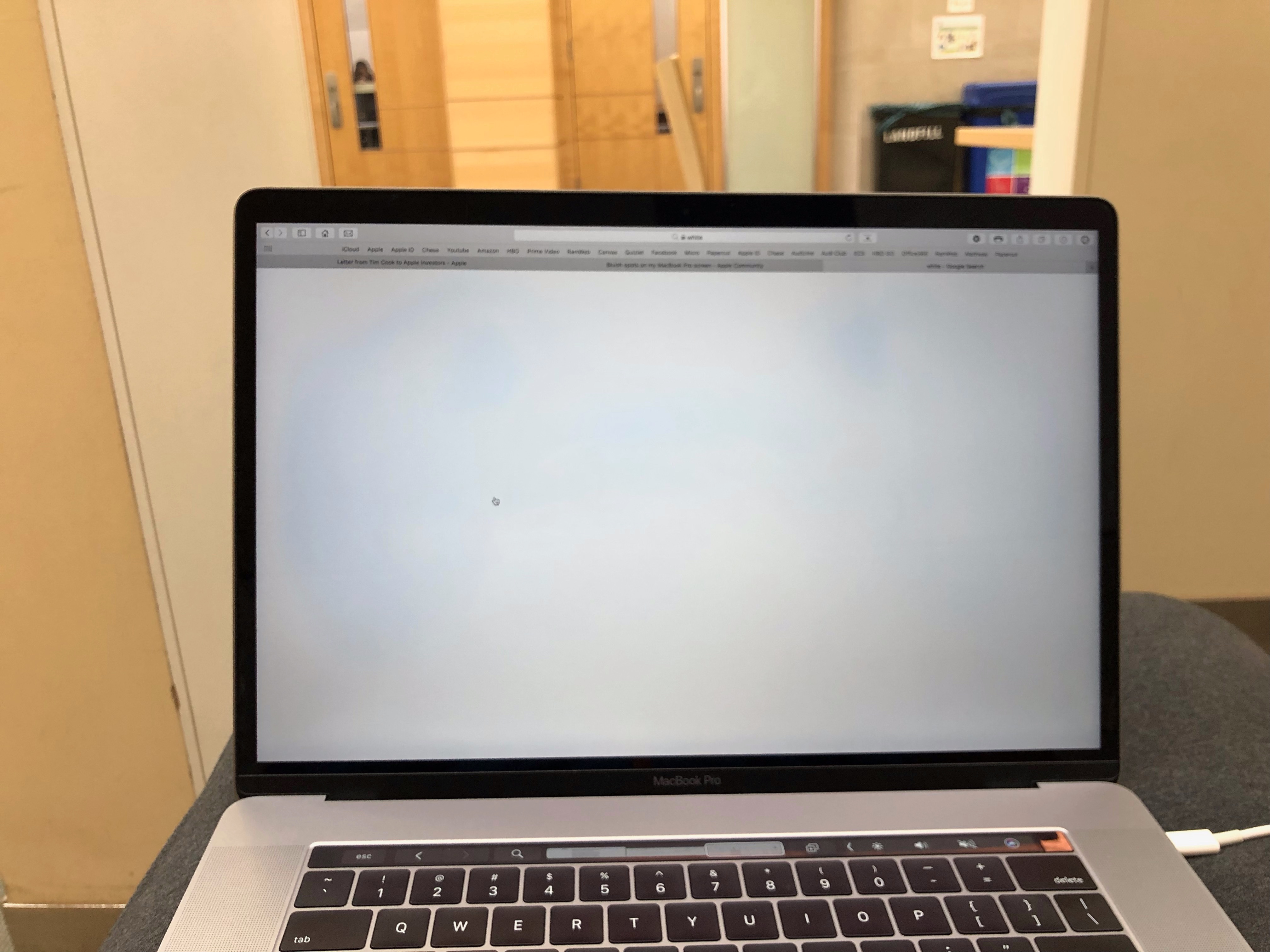The Mac Air is an incredibly powerful and slim laptop from Apple that has been popular with users for many years. It has recently seen a major revamp with the introduction of the M1 chip, providing a huge boost in performance, but one thing it still doesn’t have is a touch screen. So why don’t Mac Airs have touch screens?
The answer lies in Apple’s philosophy of making sure each device does what it does best. The iPad is designed for direct input, such as using your finger or an Apple Pencil to interact with the device. The Mac Air on the other hand, is optimized for indirect input, such as using a mouse or trackpad to navigate and make selections. This means that having a touch screen on the Mac Air would be counterintuitive and detract from its intended purpose of being a powerful laptop.
Apple also believes that having a touchscreen on the MacBook Air would make it uncomfortable and lead to arm fatigue after prolonged use. This is due to the fact that you would need to keep your arm at an awkward angle in order to reach all areas of the screen, which could cause strain over time.
Finally, Apple believes that its excellent I/O options including Thunderbolt 3 and USB 4 provide more than enough flexibility for users who want to interact with ther Mac Air in different ways. Having a touchscreen may be convenient at times but it would come at the expense of other features that are more important to users such as graphics performance or battery life.
In conclusion, while it may be disappointing for some users that there isn’t a touchscreen on the MacBook Air, it makes sense why Apple chose not to include one given its philosophy around device optimization and user comfort.

Does the MacBook Air Have a Touchscreen?
No, MacBook Airs do not have touchscreens. While Apple has recently made improvements to the operating systems of both MacOS and iPadOS in order to make them more similar, they are sill very different. MacBooks are designed for the traditional mouse and keyboard experience, while iPads are designed to be operated primarily with touch input. As such, Apple has not yet released a version of the MacBook Air with touchscreen capabilities.
The Possibility of a MacBook With Touch Screen
At this time, Apple has not announced plans to release a MacBook with a built-in touchscreen. Over the years, Apple executives including Steve Jobs and Phil Schiller have highlighted their concerns that using a laptop with a touchscreen would be awkward, uncomfortable, and lead to arm fatigue. Therefore, it is highly unlikely that Apple will launch such a product in the near future.
Does the MacBook Air M1 Have a Touch Screen?
No, the MacBook Air M1 does not have a touch screen. It is equipped with a 13-inch Retina display that supports True Tone technology and has a resolution of 2560 x 1600, but it is not touch-enabled. The lack of a touchscreen means that you won’t be able to use any of the new iPadOS features on the MacBook Air M1, such as split view apps and other multitasking features. However, it does offer excellent I/O options with Thunderbolt 3 and USB 4 ports for connecting external devices and peripherals.
Reasons Why MacBooks Do Not Have Touch Screens
The reason why MacBooks are not touch screen is because they are optimized for indirect input. This indirect input includes a trackpad and keyboard, both of which allow the user to interact with thir Mac in a more precise and accurate way than a touch screen would.
Touch screens, on the other hand, are optimized for direct contact with the device. This type of input is best suited for activities like browsing the web, playing games, or working with graphics-heavy programs that require precision touches. As such, Apple has chosen to optimize their MacBooks for indirect input instead of touch screens, as this is more suitable for their intended use case.
MacBooks With Touchscreen Capabilities
None of the MacBooks curently have a touchscreen. The only Apple devices with a touchscreen are the iPad, iPhone, and Apple Watch.
Does the MacBook Have a Touchscreen?
The MacBook Pro 13-inch is the only MacBook model that has a touchscreen. This is due to its physical design, which has been retained from the previous generation. The touchscreen is called the Touch Bar and it is a thin multi-touch strip that replaces the function keys found on othr MacBooks. It can be used to access application controls and settings, navigate your Mac quickly, and even customize it with shortcuts for certain tasks or applications. It also allows you to quickly switch between open applications and adjust system settings with ease.
Conclusion
In conclusion, the Mac Air is an excellent laptop for those who need a reliable machine that provides powerful performance and I/O options with Thunderbolt 3 and USB 4. However, it does not feature a touchscreen or Apple Pencil functionality, as Apple has stated that this would be uncomfortable and lead to arm fatigue. Overall, the Mac Air is an ideal choice for those looking for a laptop that offers reliable performance without needing any of the features associated with tablet computing.