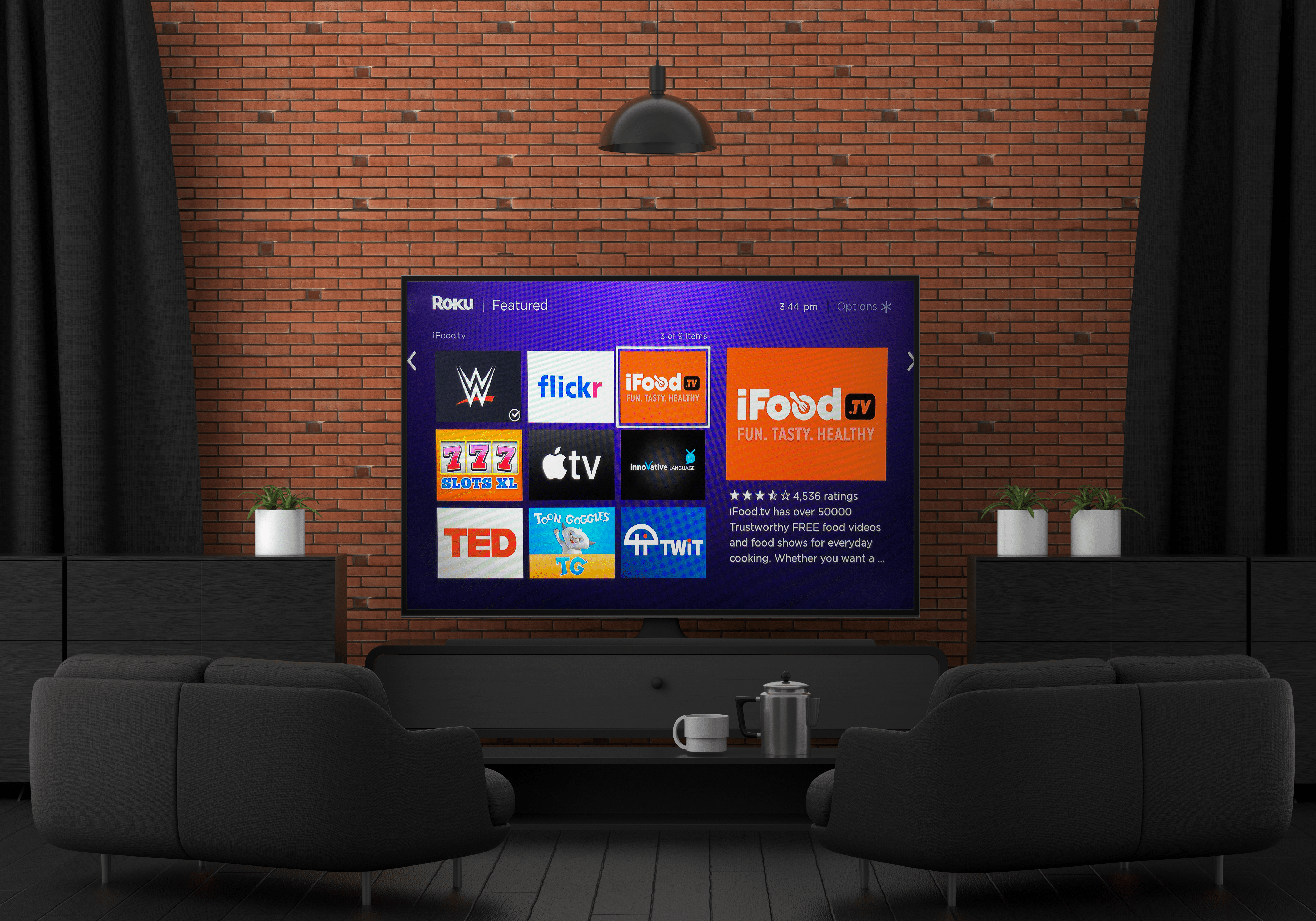Are you curious about how much electricity a MacBook Pro uses? It’s an important question to ask, as it will impact your energy bill and electricity costs, and it will also have an environmental impact. Let’s take a look at what you need to know about the MacBook Pro’s energy usage.
Power Consumption of Different MacBook Pro Models
The power consumption of different MacBook Pro models really depends on the mode they are in (sleep, idle, etc.) and how many volts your version uses. However, MacBook Pro wattage tends to be in the 5–20 watts range when idle – around five watts when the display is off and around 10-20 when the display is on. This is a bit higher for 16-inch MacBook Pros.
When you are using it, the average usage tends to be 60–70 watts for a 13/15-inch MacBook Pro, and up to 100 watts for a larger, 16-inch MacBook Pro.
Energy Usage in Idle and Sleep Modes
In sleep mode, power consumption is very low, so it’s usually less than one watt. That’s very low! When in idle mode, energy usage is also low, but not that low. As I mentioned in the previous section, it tends to be between five and 20 watts, depending on whether the screen is on or off. Sleep mode is a feature that helps improve the MacBook’s energy efficiency by reducing power consumption, so make use of it!
Calculating Electricity Costs for MacBook Pro Usage
MacBook Pro usage costs vary depending on electricity prices in your country. That’s why it’s hard to give a simple electricity cost calculation. In general, it usually costs a few dollars a month in most countries to use a MacBook Pro consistently. You can increase energy bill savings by making sure your MacBook is in sleep mode when not in use.
Comparing Energy Usage Across Devices
When making a device energy comparison between MacBooks vs. desktop computers, you’ll see that MacBooks use significantly less energy, making them a great choice for energy-efficient computing. They have a small CPU, while a desktop usually has a larger monitor, a larger CPU, perhaps a graphics card, and other things that increase energy consumption.
Large gaming computers can even use up to 500 watts of electricity, compared to 50-100 for a MacBook! Even smaller desktops can use 200–300 watts.
Environmental Impact of MacBook Pro Energy Usage
Apple has made a commitment to sustainable computing by producing energy-efficient devices. Using a MacBook Pro has many environmental benefits, as it reduces electricity usage significantly compared to a desktop while still offering powerful computing features.
Tips for Reducing Energy Consumption on MacBook Pro
Let’s conclude with some energy savings tips. Here is how to reduce energy consumption on your Mac:
- Set up sleep mode in your MacBook Pro settings to turn on quicker when your Mac is not in use. You can select how many minutes you want your Mac to be idle before sleep mode kicks in.
- Shut down the screen at night or turn off your Mac completely.
- Avoid overcharging your Mac. When it’s full or not in use, unplug it.
Conclusion
The MacBook Pro is good news for eco-friendly computing. However, with smart MacBook Pro energy management, you can increase cost savings even more. One of the easiest ways to do that is to enable sleep mode to kick in quickly. So, enjoy your MacBook Pro, but be mindful of electricity usage and help protect the environment!