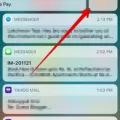Random Access Memory (RAM) is an integral component of any computer system. It is the temporary storage location where the computer stores data and programs that it is actively using. The more RAM a computer has, the more data and programs it can store and process at once. However, when the RAM becomes full, the computer’s performance can slow down, and it may start to hang or freeze. Clearing RAM space can help to resolve these issues, but does clearing RAM delete anything?
Clearing RAM is the process of freeing up space in the computer’s RAM by closing unnecessary programs and processes. When RAM space is cleared, the computer has more storage available to perform its tasks, and its performance improves. RAM space can be cleared in several ways, including using the built-in Task Manager in Windows or Activity Monitor on a Mac.
Clearing RAM space does not delete any data or programs stored on the computer’s hard drive. RAM is only used to store temporary data, and all data and programs stored on the hard drive remain unaffected. Clearing RAM simply frees up space in RAM, allowing the computer to perform its tasks more efficiently.
It is important to note that clearing RAM space should not be done too frequently, as it can actually slow down the computer’s performance. When RAM space is cleared, the computer has to reload data and programs into RAM the next time they are needed, which takes time and can slow down the computer’s performance. Therefore, only clear RAM space when the computer is experiencing performance issues due to insufficient RAM space.
Clearing RAM space does not delete any data or programs stored on the computer’s hard drive. It simply frees up space in RAM, allowing the computer to perform its tasks more efficiently. However, it is important to only clear RAM space when necessary to avoid slowing down the computer’s performance.
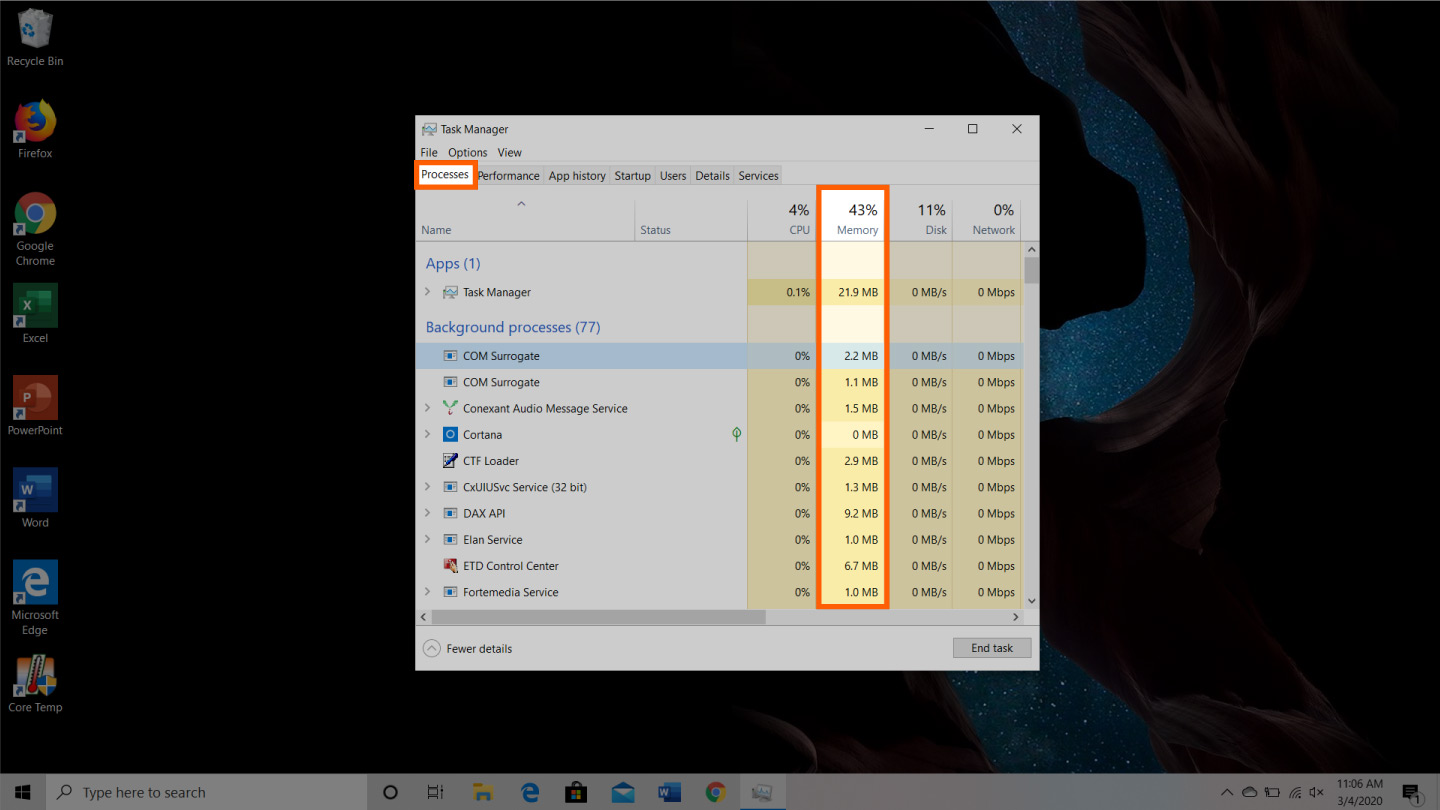
Does Removing RAM Delete Anything?
Removing RAM or changing the amount of installed memory does not delete any data or files stored on your computer’s hard drive. RAM or Random Access Memory is a type of temporary memory that your computer uses to store data that is currently in use. When you turn off your computer or remove the RAM module, this data is lost as RAM is designed to be volatile.
However, it is important to note that removing or changing RAM can affect the performance of your computer. If you remove or reduce the amount of RAM below the minimum required for your computer’s operating system and programs, your computer may slow down or even become unstable.
Removing or changing RAM will not delete any data or files on your computer, but it may affect the performance of your computer.
What Happens If RAM Is Cleared?
When RAM is cleared, it means that all the data that was stored in the RAM is erased. This includes any running programs, applications, or files that were using the memory. When you clear RAM, you free up space in the memory, which can help improve your computer’s performance by allowing it to run more smoothly and quickly.
Clearing RAM can be useful when your computer is running slow because it has run out of memory. This can happen when you have multiple applications or programs running at the same time. Clearing the RAM can help free up some space and allow your computer to run faster.
However, it is important to note that clearing RAM doesn’t always solve performance issues. Sometimes, your computer may have other underlying issues that need to be addressed. Additionally, clearing RAM will also remove any unsaved data, so it is important to save your work before clearing the RAM.
Conclusion
Clearing your computer’s RAM memory can significantly improve its performance by freeing up space for it to carry out tasks more efficiently. This process is especially important if you regularly use resource-intensive programs or run multiple applications simultaneously. However, it is important to remember that clearing RAM memory does not affect the files or data stored on your computer’s hard drive. Keeping your RAM sticks clean and free of debris is also essential for maintaining a stable connection and preventing any potential issues with your computer’s performance. By regularly clearing your RAM memory and keeping your hardware in good condition, you can ensure that your computer operates smoothly and efficiently.