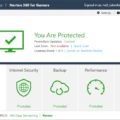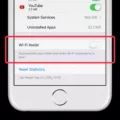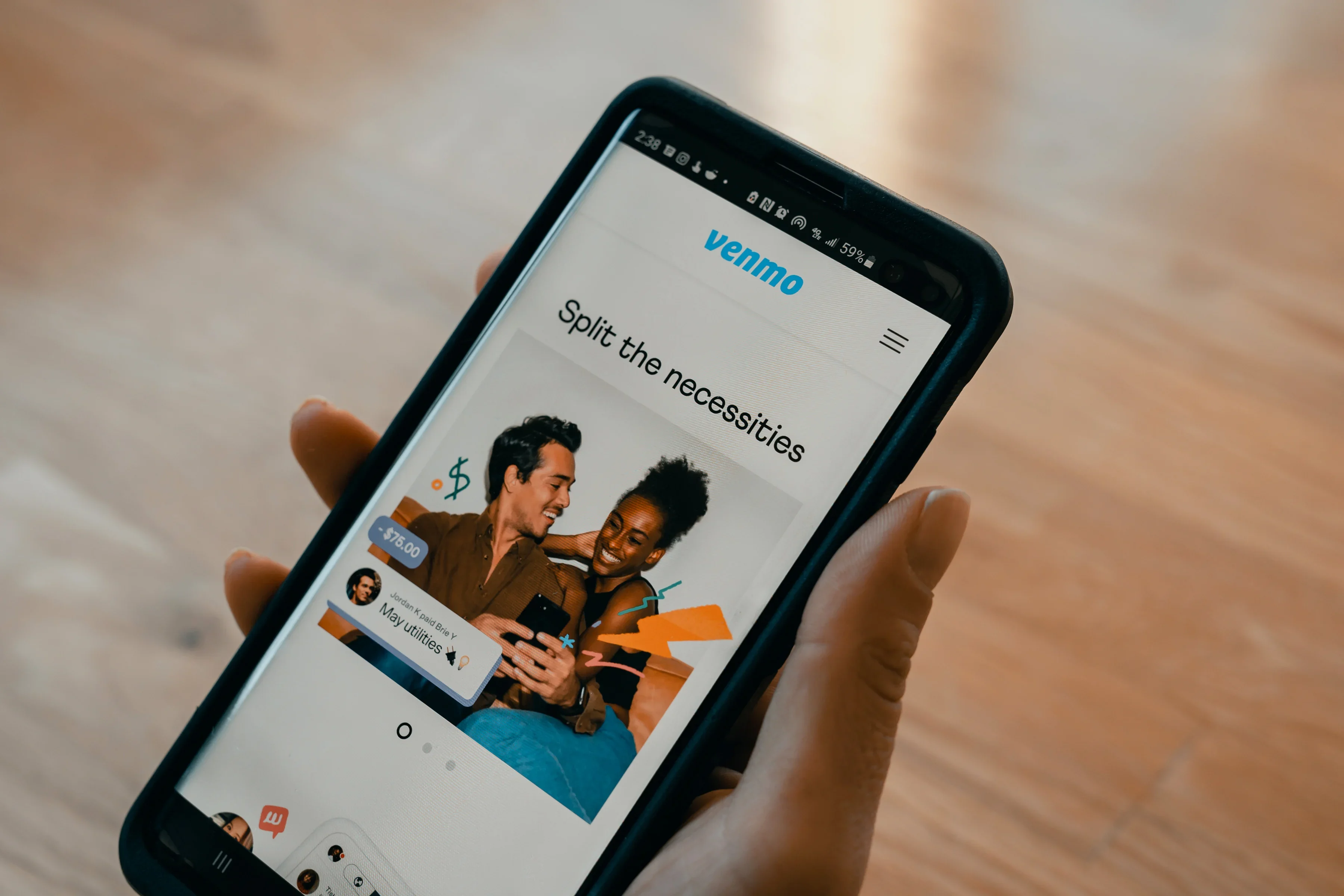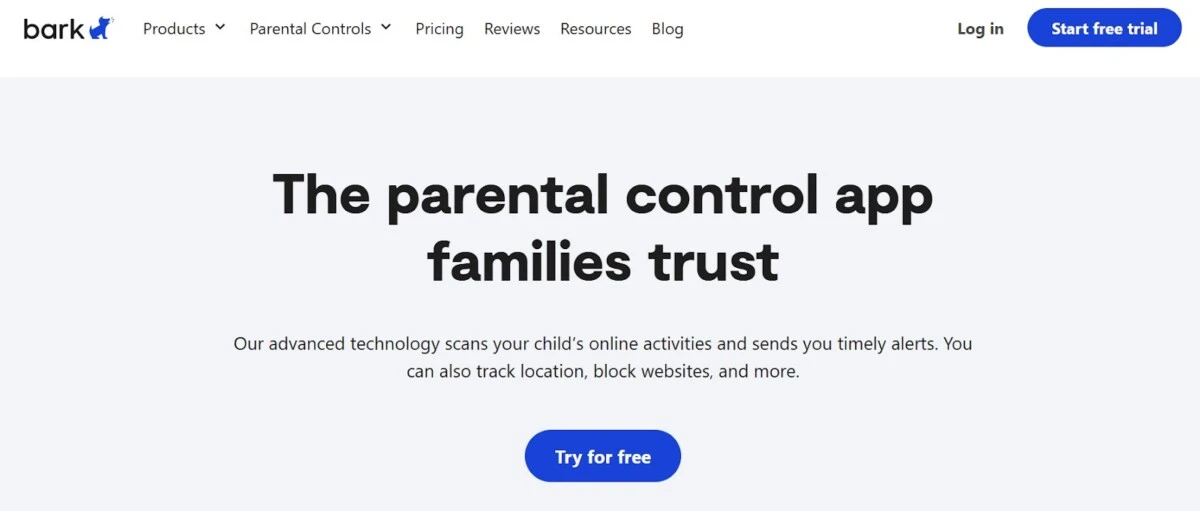
Safari serves as the default web browser on iPhones, offering users a secure and efficient browsing experience. For parents aiming to safeguard their children’s online activities, the parental control app Bark provides monitoring tools to help protect them from potential online threats. Understanding how Bark can monitor Safari activity is crucial for parents who want to ensure their children’s safety while they explore the internet.
Can Bark Monitor Safari Activity on iPhone?
With Bark, parents can supervise their kids’ online activities in the Safari browser. With the Bark for Safari extension on your child’s device, Bark can sense possible threats in Safari, including cyberbullying, inappropriate exposure to adult content, or unsafe online interactions.
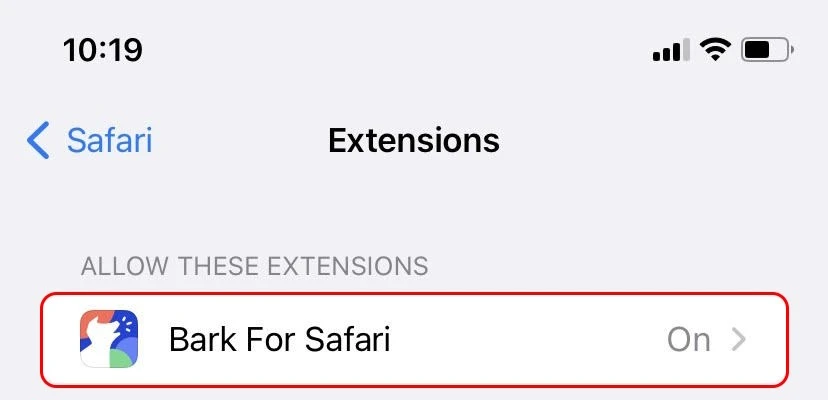
Bark, however, does not monitor everything your child does online. Instead, it focuses on getting you to recognize potential issues and get to them immediately. This targeted approach not only respects your child’s privacy but also ensures you have the oversight you need to keep your child safe.
Monitoring Searches on Safari with Bark
On Safari, Bark can track the websites visited and searches made. But it’s worth noting that Bark can’t check activities done in Safari’s private browsing mode. That mode doesn’t save browsing history or cookies, so Bark can’t see any of that.
When it comes to concerning activities like cyberbullying and adult content, Bark has keyword and topic monitoring capabilities that will alert parents if they detect them on their children’s devices. This proactive approach gives parents the opportunity to quickly address some potential issues to promote the safety of their children online.
Data Bark Monitors on iPhones
When it comes to Safari activity monitoring, Bark can track browsing history and searches conducted through Safari, helping parents stay informed about their child’s online behavior. However, it’s important to note that Bark doesn’t monitor all apps; some platforms, due to their privacy policies, restrict access to their data.
Also, while Bark can detect some deleted messages, it may not recover all of them, especially on iOS devices. Understanding these Bark limitations ensures parents have a clear picture of the tool’s capabilities and can use it effectively to safeguard their children’s digital experiences.
Privacy Concerns: What Bark Can’t Do
If you are going to use Bark to monitor Safari on an iPhone, you should be aware of its privacy limitations.
Bark can monitor Safari browsing by looking at which websites are visited and the search terms that are used. This is done through the installation of the Bark for Safari extension on your child’s device.
But remember that Bark can’t access Safari sessions in private browsing, also known as incognito mode. Ultimately, that means any activity that happens while in private browsing will not be visible to Bark.
Also, Bark’s monitoring capabilities are limited to what Apple’s privacy policies allow. For example, Bark is not able to see detailed search engine histories unless it detects related keywords. This is a significant aspect of parental monitoring app limits that parents should be aware of.
Other Browsers and Apps Monitored by Bark
Bark also works with other browsers like Chrome and Edge. Parents can monitor their child’s online activities on these browsers by installing the Bark browser extension from the Chrome Web Store.

Bark does browser monitoring, as well as keeping an eye on over 30 top apps and social media services like Snapchat, Discord, and TikTok. This comprehensive approach monitors potential problems on all platforms, allowing parents to be on alert for matters at the very moment they arise.
Enhancing Safari Safety with Bark
Ensuring your child’s online safety is paramount, and while Safari offers a great deal of privacy features, integrating Bark can significantly enhance Safari safety. By combining Bark and Safari parental controls, you create a comprehensive defense against inappropriate content and potential online threats.
Bark provides real-time alerts for concerning activities, complementing Safari’s content restrictions to ensure a more secure browsing for kids. This dual approach not only filters harmful material but also keeps you informed, allowing for timely interventions and fostering a safer online environment for your child.
Conclusion
Through its own dedicated extension, Bark monitors Safari activity and enhances secure iPhone browsing. However, it has limitations, which include not being able to access private browsing data. For more efficient parental control solutions, pairing Bark with Safari’s built-in privacy settings like disabling incognito mode and restricting adult content is essential. This combined approach keeps children safe online.