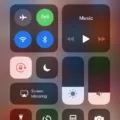The Apple Watch is an incredibly innovative and versatile device that can do a lot more than just tell the time. It can be used to make calls, send texts, track fitness and health data, access apps, monitor your heart rate, and much more. One of the most impressive features of the Apple Watch is its use of eSIM technology.
An eSIM (Embedded SIM) is a small chip that is embedded within the Apple Watch itself. This chip alows you to connect to cellular networks without having to use a physical SIM card. Instead, you can simply activate your service plan directly from your device. This makes it much easier and more convenient to switch between carriers or plans without having to exchange physical SIM cards or even visit your carrier’s store.
The most important benefit of using an eSIM on the Apple Watch is that it gives you access to cellular service whenever you need it, no matter where you are. This means that you won’t have to worry about being out of range from your home network or not being able to use certin apps and services when you’re away from Wi-Fi.
The eSIM also makes it easy to add additional plans for different people in your household or for business trips when needed. You can easily add multiple plans and switch beween them as needed with just a few taps on your watch screen – no need for extra hardware!
Overall, the Apple Watch’s eSIM technology makes it one of the most powerful and convenient devices on the market today – allowing you to stay connected whrever life takes you!
Activating eSIM on Apple Watch
To get an eSIM on your Apple Watch, you will need to contact your mobile carrier. Different carriers have different steps for setting up an eSIM, so it’s best to consult with them directly. Generally, you will need to provide your phone number and your Apple Watch serial number so that your carrier can activate the eSIM for you. Once the activation is complete, open the Apple Watch app on your iPhone and tap the My Watch tab, then tap Cellular. Tap Set Up Cellular and follow the instructions to complete setup.
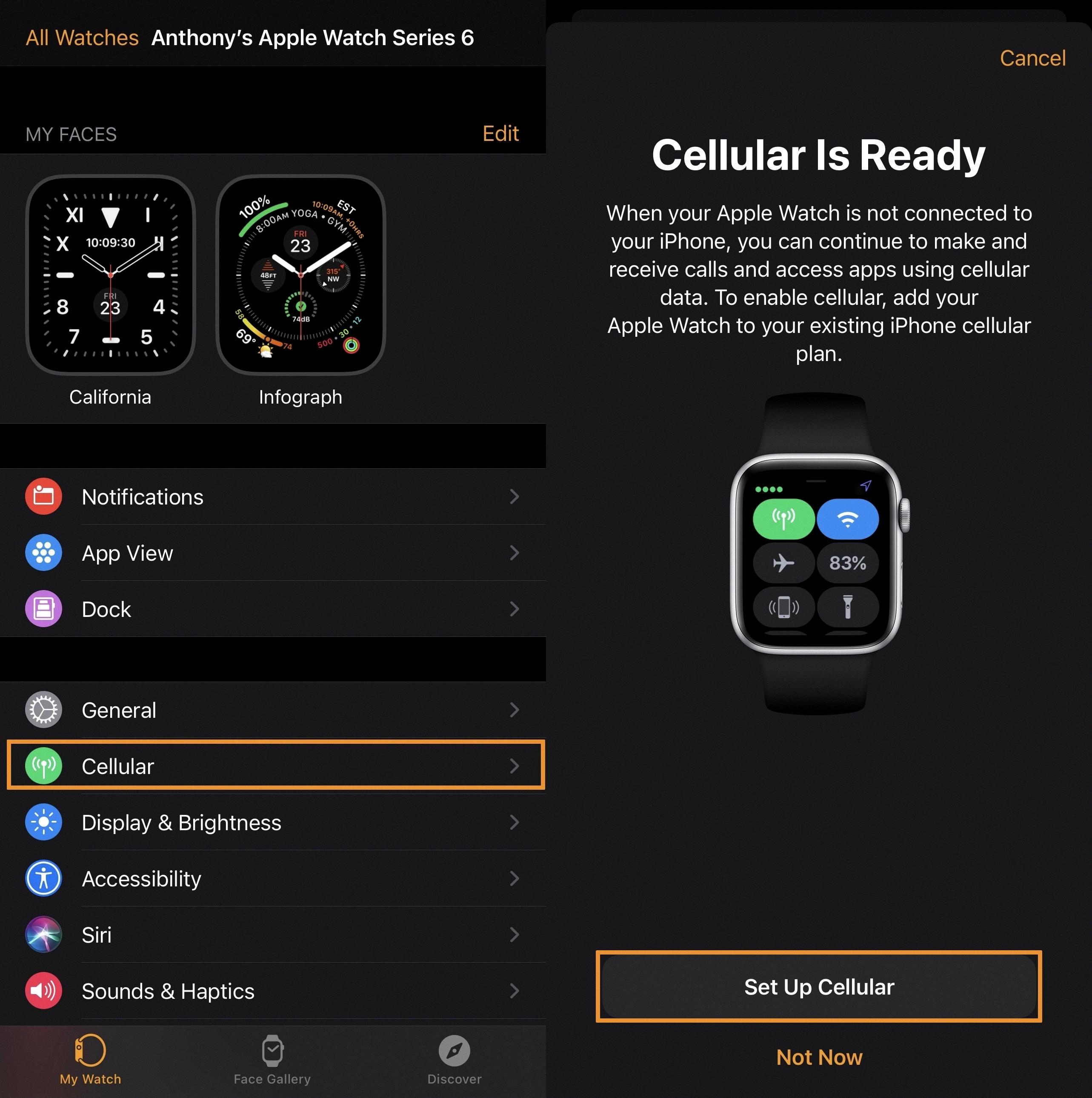
Source: idownloadblog.com
Does the Apple Watch Support ESIM?
Yes, your Apple Watch (GPS + Cellular) supports eSIM. The eSIM is an embedded SIM that is built into the device, so you don’t need to get a SIM card or transfer the SIM from anoher device. When you pair your Apple Watch to your iPhone, you will be prompted to set up cellular service and guided through a few simple steps.
Using the Same eSIM on an iPhone and Apple Watch
No, unfortunately you cannot use the same eSIM on both an iPhone and Apple Watch. You can purchase a separate eSIM for your Apple Watch, but it is only usable on that device and cannot be used interchangeably. Additionally, if you decide to swap out the eSIM on your Apple Watch, there will be extra fees assocated with that.
Can the Apple Watch Have Dual SIM?
Yes, the Apple Watch Series 3 and later models are able to use Dual SIM. This feature lets you add two cellular plans to your watch, so you can use both for making calls and sending messages. You can also choose whih plan your watch uses when it connects to cellular networks. To set up Dual SIM on your watch, you need a compatible iPhone with iOS 14 or later that has two physical SIM cards—one for each plan.
Does the Apple Watch Series 7 Have eSIM Capability?
Yes, the Apple Watch 7 has an eSIM. The eSIM is a built-in SIM card that allows you to connect to cellular networks witout needing a physical SIM card. With an eSIM, you’ll be able to make and receive calls, send and receive texts, and access data on your Apple Watch 7 even when your iPhone isn’t nearby. You can also use the eSIM to stay connected if you travel outside of your designated carrier’s coverage area.
Do I Need to Pay Extra for Apple Watch Cellular?
No, you do not need to pay extra for the Apple Watch cellular feature. The cellular feature is included in the cost of the watch, and it allows you to make and receive calls, send messages, and more without needing an iPhone nearby. To use the cellular feature, you’ll need to activate it through your wireless carrier, but there are no additional fees or charges associated with this service.
Adding an ESIM to a Smart Watch
To add an eSIM to your smart watch, you’ll need a compatible phone that supports the Samsung Galaxy Wearable app (for Samsung Galaxy Watch LTE). First, contact your network operator for an eSIM activation code. Then, open the Samsung Galaxy Wearable app on your phone and select the ‘Connect to Mobile Network’ option. On the next screen, select ‘eSIM Activation’ and then scan the QR code provided by your network operator. The information of the eSIM will be downloaded onto your wearable for activation. Once this process is complete, you can use your smartwatch with no further setup needed!
Using Apple Watch Without an iPhone
Yes, you can use an Apple Watch without an iPhone. Depending on the model of your watch, it can either connect to a Wi-Fi network or a cellular network to send and receive data. Cellular models of the Apple Watch will allow you to make and receive calls, send and receive texts, and access other apps without the need for an iPhone. However, some features such as FaceTime, iCloud Sync, and Apple Music are not available without an iPhone. Additionally, if you have set up an Apple Watch for a family member, they can use either a cellular or Wi-Fi connection with ther watch.
Which Apple Devices Have ESIM?
The Apple devices that support eSIM technology are the iPhone XS, XS Max, and XR, as well as the iPad Pro 11-inch (2nd generation), iPad Pro 12.9-inch (3rd generation) and later, iPad Air (3rd generation), iPad (7th generation), and later.
The iPhone SE (2nd generation) also supports eSIM technology, as do all models of the iPhone 12 series and all future models of the iPhone 13 series. These models do not require a physical SIM tray and can support two active eSIMs.
To activate a cellular plan on an eSIM, open the Settings app and go to Cellular > Add Cellular Plan. Then follow the instructions provided on your screen to complete the setup process.
Number of ESims That Can Be Used in Apple Watch
The Apple Watch Series 3 and later models support eSIM technology, which allows you to add up to five cellular plans to your Apple Watch. However, your Apple Watch can only connect to one of these plans at a time. This means that you can have up to five eSIMs on your Apple Watch, but you will have to manually switch between them if you want to use different cellular plans.
Cost of Adding an Apple Watch to a Cellular Plan
The cost of adding an Apple Watch to a cellular plan will depend on the particular carrier you choose. Generally, the cost can range from $10-$30 per month depending on the plan and features you select. In some cases, you may be able to get a discounted rate if you purchase your Apple Watch directly from your cellular provider. Additionally, some plans may offer special discounts or free data if you add your Apple Watch to an existing service plan. Be sure to do some research and compare different plans before committing to one.
Can the Apple Watch Have Its Own Phone Number?
Yes, the Apple Watch with cellular capabilities can have its own phone number. This would happen when you set up a cellular plan specifically for your Apple Watch, separate from your iPhone. In that case, the Apple Watch would be assigned its own phone number and you could make and receive calls or texts directly on it wihout needing to connect to an iPhone. You could even use the number for other services such as FaceTime audio and video calls. However, most people opt to keep their Apple Watch connected to their iPhone by sharing the same phone number. This allows them to make and receive calls or texts from either device.
Conclusion
In conclusion, the Apple Watch is a great way to stay connected and organized. It has many features such as cellular service, activity tracking, messaging and more. The watch is easy to set up and it pairs quickly with your iPhone. The eSIM makes it easy to switch between plans without needing to get a SIM card or transfer the SIM from another device. With its varius features and convenience, the Apple Watch is an excellent choice for staying connected and organized.