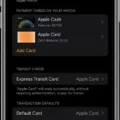The Apple ID is a fundamental part of the Apple ecosystem, allowing users to access all of Apple’s products and services. It’s used for everythng from signing into iCloud and the App Store to making purchases online with Apple Pay. But does the balance on your Apple ID expire? The short answer is no.
The balance on your Apple ID is real money, which means it never expires or loses its value. You can use it to purchase products and services from the App Store, iTunes Store, Apple TV app, and more. You can also use it to pay for subscriptions like Apple Music, Apple Arcade, and more.
When you make a purchase on your account, the amount is deducted from your balance immediately. Your balance will also be updated whenevr you add funds using an iTunes Gift Card or other payment methods like PayPal or credit/debit cards.
It’s important to note that if you recently upgraded iTunes, switched to a new device or otherwise changed your configuration, an issue with iTunes could potentially affect the balance shown in your account. If this happens, contact Apple Support for help resolving the issue and regularly check your account balance to ensure that eerything is up-to-date.
Overall, as long as you keep an eye on things and contact support when necessary, your balance won’t expire and you can continue to enjoy all of the great content avalable in the App Store!
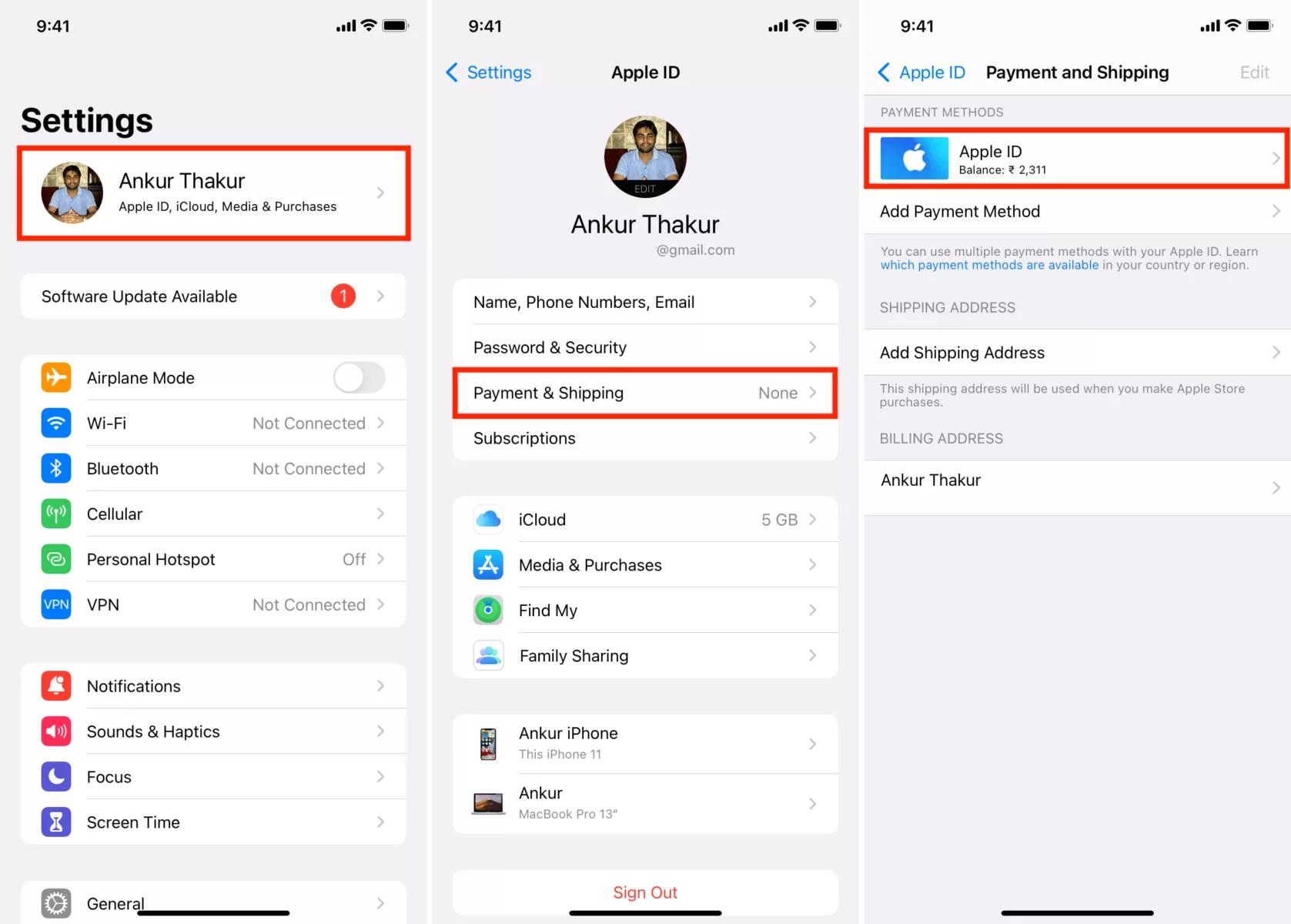
How Long Does an Apple ID Balance Remain Valid?
Apple ID balance does not expire, so it can remain in your account for as long as you like. You can check the balance of your Apple ID at any time by opening the App Store and tapping on the featured tab. Scroll to the bottom of the screen and sign into your Apple ID if you haven’t alrady done so. Your account balance will be shown there.
Spending Remaining Apple ID Balance
If you have a remaining balance on your Apple ID, you have a few options for how to spend it. You can purchase apps, games, or in-app purchases from the App Store. You can also buy music, movies, and more from the iTunes Store, Apple TV app, or Apple Books. Additionally, you can pay for subscriptions like Apple Music, Apple Arcade, and Apple TV+. Lastly, you can pay for subscriptions in apps from the App Store.
To use your remaining balance on any of these purchases, simply select your payment method as “Apple ID Balance” when making your purchase. Your remaining balance will then be applied to the total cost of the item.
Disappearance of Apple ID Balance
It is possible that your Apple ID balance disappeared due to an issue with iTunes. This could have been caused by recently upgrading iTunes, switching to a new device, or changing your configuration in some way. It’s best to contact Apple directly to ask why your money is missing, and regularly check the balance on the account to see if the issue has been resolved.
Does Apple Credit Card Have an Expiration Date?
No, Apple Cash credit does not expire. Your cash is deposited riht onto your Apple Cash card in the Wallet app every day. There is no expiration date or limit to how much you can get. It’s real cash, so it never loses its value or expires like rewards points may.
Converting Apple ID Balance to Cash
To convert your Apple ID balance to cash, you will need to frst transfer the balance to your Apple Cash card. This can be done on your iPhone or iPad by opening the Wallet app, tapping your Apple Cash card, then tapping the More button and selecting Transfer to Bank. On an iPad, open the Settings app, tap Wallet & Apple Pay, tap your Apple Cash card, then tap Transfer to Bank. Once you have transferred the funds from your Apple ID balance to your Apple Cash card, you can then use it like a debit card or transfer the funds from your Apple Cash card directly into your bank account.
Understanding How Apple ID Balance Works
Your Apple ID balance is the total amount of money avilable to you to use in the App Store, iTunes Store, Apple Books and more. Any amounts you add to your Apple ID balance using a credit or debit card, or other payment methods, are added to your existing balance. You can also add funds to your Apple ID balance using an Apple Gift Card or App Store & iTunes Gift Card. Your balance is available for you to use on any eligible purchase from the App Store, iTunes Store and more. When you make a purchase, your current balance is automatically deducted from the total purchase price.
Making an Apple ID Balance Zero
To make your Apple ID balance zero, you need to use any aailable payment methods on your account to pay off the remaining balance. You can do this by going to the App Store, iTunes Store, or Apple Books, select your Apple ID at the top of the window, then click “View Apple ID”. From there, you will be able to view and manage your account information, including payment methods. Once you have selected a payment method and paid off any remaining balance, the balance on your account should be zero. If you are still having trouble with this process or have any other questions about how to make your Apple ID balance zero, please contact our Customer Support team at 1-800-APLCARE for further assistance.
Using Apple ID Balance for Payments
Yes, you can use your Apple ID balance to pay for apps, subscriptions, and more. Your existing Apple ID balance will be used first when making a purchase. If you do not have enogh balance in your account to cover the total cost of the item or service, you may need to add a payment method in order to complete the purchase. You can also use Apple Gift Cards and store credit cards with your Apple ID balance.
Conclusion
In conclusion, the Apple ID is an important part of the Apple ecosystem. It allws users to access their purchases and services, as well as make purchases in the App Store and iTunes Store. With an Apple ID, users can also take advantage of features such as iCloud storage, Find My iPhone, and Apple Music. In addition, the Apple ID can be used to store prepaid credits and gift cards which never expire and can be used to purchase apps, music, movies, books, and more. Finally, users can use their Apple Cash card to get cash deposited directly into their account without any limits or expiration dates. All of these features make the Apple ID a powerful tool for any user who wants to get the most out of their Apple experience.