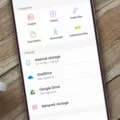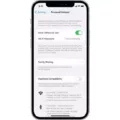IOS updates are a regular occurrence for iPhone and iPad users, bringing new features, bug fixes, and security enhancements to their devices. However, one common concern that arises with these updates is the amount of storage space they require. In this article, we will delve into the topic of iOS updates and whether they take up storage on your device.
When it comes to iOS updates, it’s important to understand that the update package itself does require storage space to be downloaded and installed. Typically, iOS updates range in size between 1.5 GB and 2 GB. However, it’s worth noting that you will need more than just the update size in free space to successfully install the update.
To ensure a smooth and successful installation, it is recommended to have at least 2 GB of free space on your device. This is because the update package needs additional space to unpack and install itself. So, to err on the side of caution, it’s advisable to have around 4 GB of free space available on your device before attempting to install a new iOS update.
Now, let’s address the concern of whether iOS updates take up storage in the long run. The answer to this question is both yes and no. When you download and install an iOS update, the update package itself is stored on your device temporarily until the installation process is complete. Once the update is successfully installed, the temporary update package is deleted, freeing up the storage space it occupied.
However, it’s important to note that certain types of data, such as cached files from streaming music and video, can contribute to the “Other” or “System Data” category in your device’s storage. These files may not be directly related to the iOS update itself, but they can still occupy storage space on your device.
Streaming services often use caching techniques to ensure smooth playback of music and video. These caches are categorized as “Other” or “System Data” and can accumulate over time, taking up storage space on your device. To manage and reduce this type of data, you can try clearing the cache of individual apps or completely deleting and reinstalling them.
IOS updates do require storage space to download and install, and it’s recommended to have around 4 GB of free space available before attempting an update. However, once the update is successfully installed, the temporary update package is deleted, freeing up the occupied space. It’s also important to keep an eye on the “Other” or “System Data” category in your device’s storage, as cached files from streaming services can contribute to it. Regularly managing and clearing these caches can help optimize your device’s storage.

Why is Your iOS Taking Up Your Storage?
There are several reasons why your iOS device may be taking up storage:
1. Apps: Apps are the primary storage consumers on your iOS device. Each app you install takes up a certain amount of space, which can vary depending on the app’s size and functionality. Some apps, like games or multimedia apps, tend to be larger in size.
2. Photos and Videos: If you frequently take photos and videos with your iOS device, they can quickly accumulate and occupy a significant amount of storage. High-resolution photos and videos tend to take up more space than lower-resolution ones.
3. Messages and Attachments: Messages, especially those with multimedia attachments such as photos, videos, or audio recordings, can consume a considerable amount of storage over time. It’s a good idea to regularly delete unnecessary messages or attachments to free up space.
4. System Data: iOS devices generate system data, which includes system files, caches, logs, and other temporary data. This system data is necessary for the smooth functioning of your device but can accumulate over time and occupy a significant portion of your storage. Some of this system data may fall under the “Other” category in your storage breakdown.
5. Offline Content: Apps like Music, TV, and Podcasts allow you to download content for offline use. These downloaded media files are stored on your device, taking up storage space. If you tend to download a lot of music, videos, or podcasts, it can contribute to the storage usage.
6. iCloud Backup: If you have enabled iCloud Backup, your device automatically backs up its data to iCloud. These backups can consume a significant amount of storage, especially if you have large amounts of data on your device. You can manage your iCloud backups to free up space.
7. Other Factors: Other factors that can contribute to storage usage include app caches, browser caches, downloaded files, documents, and data from third-party apps. Clearing caches or deleting unnecessary files can help reclaim storage space.
Does Updating iOS 17 Take Up Storage?
Updating iOS 17 can take up storage on your device. The amount of storage required for the update can vary, but it is recommended to have at least 2GB of free space on your device to ensure a smooth and successful update. However, it’s worth noting that iOS 17 may require more storage to download compared to previous updates. So, it’s advisable to check your device’s available storage before initiating the update process.
To check the available storage on your device, you can follow these steps:
1. Open the Settings app on your device.
2. Scroll down and tap on “General.”
3. Tap on “iPhone Storage” or “iPad Storage,” depending on the device you’re using.
4. Here, you will see a breakdown of your device’s storage usage and available space.
By freeing up storage space before updating, you can ensure a smoother and more successful installation of iOS 17 on your device.
How Many GB Does It Take to Update iOS?
When updating your iOS, it is important to have enough free space on your device to accommodate the update. On average, iOS updates tend to range between 1.5 GB and 2 GB in size. However, it is crucial to note that you will need approximately twice the amount of space to successfully download and install the update.
To ensure a smooth update process, it is advisable to have around 4 GB of free space on your device. This will account for the size of the update itself as well as any additional space required for temporary files and installation processes.
Conclusion
IOS updates are essential for the smooth functioning and security of your device. However, they can require a significant amount of storage space to download and install. It is recommended to have at least 4 GB of free space on your device before attempting to update. Streaming music and video can contribute to the growth of Other/System Data, which can further reduce available storage space. Therefore, it is important to regularly manage and clear out unnecessary files and caches to ensure a successful update process. By being mindful of your storage usage and keeping your device optimized, you can enjoy the latest iOS features and improvements without any hiccups.