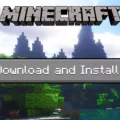Xcode is a development toolset for creating apps for Mac, iPhone, iPad, Apple Watch, and Apple TV. It povides a comprehensive suite of tools for developers to create software on the Mac platform. Xcode includes an integrated code editor, debugging tools, graphical user interface (GUI) design tools, and more. With Xcode, developers can build powerful applications from scratch or take advantage of existing frameworks to create apps quickly and efficiently.
But do you need Xcode on your Mac? It depends on what kind of software you want to develop. If you are developing software for macOS, iOS, tvOS or watchOS then you need to install the full version of Xcode. It is the only environment that supports all these platforms in one place. If you are just coding in C++ then you don’t necessarily need the full version of Xcode but it will make your life easier if you have it installed.
Xcode also proides a great set of debugging tools which help developers find and fix errors faster and more efficiently than ever before. And with its integrated testing tools developers can make sure their apps run correctly before submitting them to the App Store.
So if you’re looking to develop software for macOS, iOS, tvOS or watchOS then yes – you do need Xcode on your Mac. But if you’re just coding in C++ then it depends on how much time you want to save and how comfortable you are working without a GUI design toolset like those provided by Xcode.
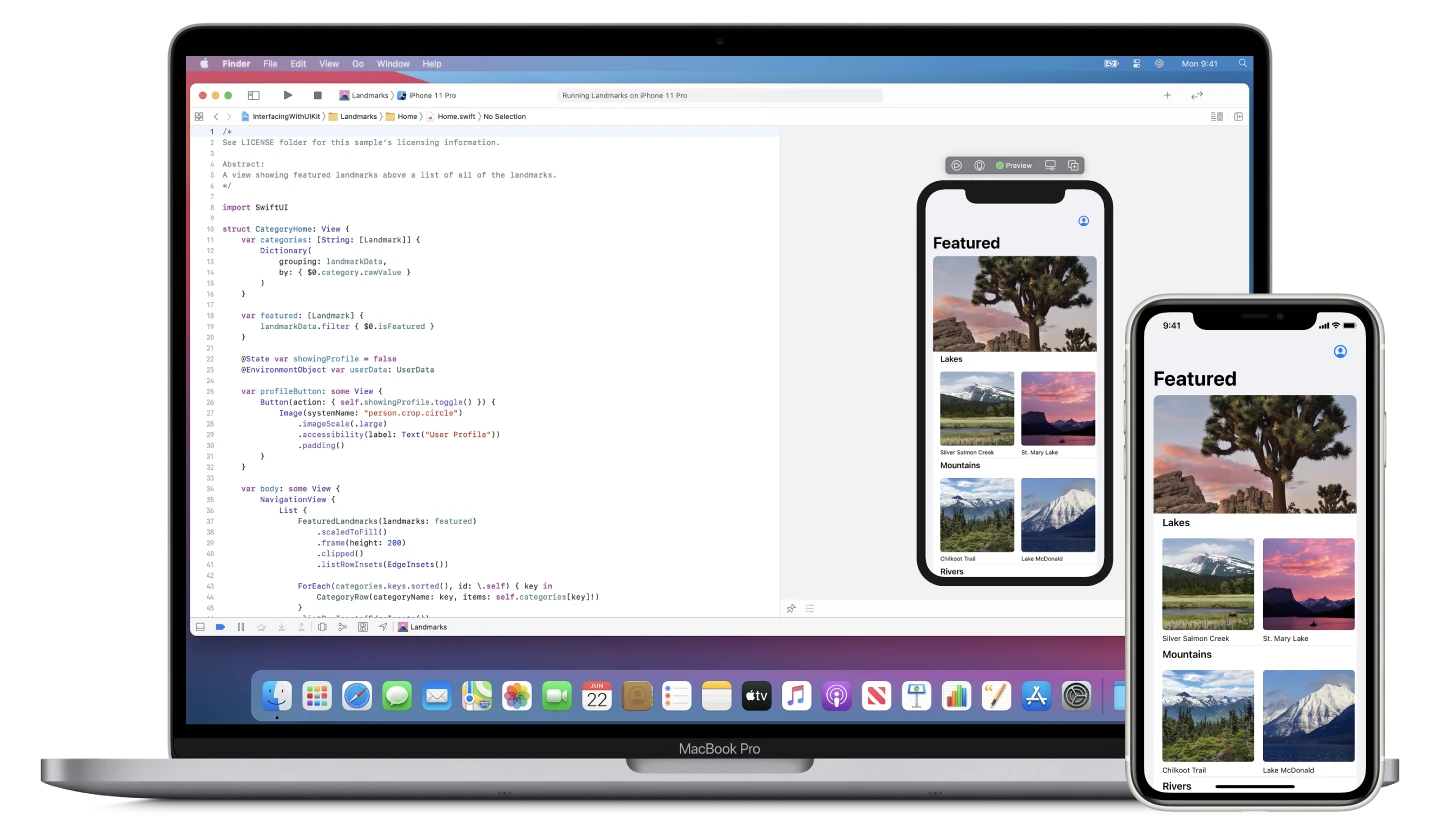
Is Xcode Necessary for Mac?
Yes, it is necessary to install Xcode on Mac if you are developing software for macOS, iOS, tvOS, and watchOS. Xcode prvides a comprehensive development environment for programmers, including tools for debugging, building user interfaces and creating apps. It also includes an integrated compiler that can build code faster and more efficiently than other methods. Additionally, the Xcode Command Line Tools provide a complete development environment with Unix-style command line tools such as gcc and make. Installing the full Xcode application is required if you plan to develop software on a Mac.
Should I Delete Xcode From My Mac?
Yes, you can delete Xcode from your Mac. To do this, launch Finder and click Applications on the right sidebar. Right-click on the Xcode icon and select Move to Bin on the context menu. This will move the app to the macOS Bin and immeiately uninstall Xcode from your Mac. However, you may still need to delete any residual files that were created by Xcode. To do this, open Finder and go to ‘~/Library/Developer’. If you see any files or folders in this location that are related to Xcode, delete them manually. Be sure not to delete anything else in this folder as it could cause system instability.
The Functionality of Xcode on Mac
Xcode is a powerful integrated development environment (IDE) for creating applications for Mac, iPhone, iPad, Apple Watch, and Apple TV. It provides developers with a suite of tools to create user interfaces, write code, test and debug their apps, and submit them to the App Store. With Xcode’s unified user interface design toolset, you can quickly build beautiful and intuitive user interfaces. The code editor allos you to write efficient Swift or Objective-C code quickly and easily. You can also use the debugging tools to identify any problems that may arise in your application. Finally, the App Store submission process makes it easy to submit your app for review and approval. With Xcode on Mac, you can create amazing applications with ease.
Do I Need Xcode for C++ on My Mac?
Yes, you need Xcode on your Mac to run C++ programs. Xcode is an integrated development environment (IDE) from Apple that provides tools for developing software on Macs. It includes a C++ compiler, allowing you to write, edit and compile C++ code for use on your Mac. Xcode also contains debugging and oher development tools to help you build and run your program correctly. You can download the latest version of Xcode from the App Store or directly from Apple’s website. Alternatively, if you don’t need the full range of features offered in Xcode, you can install the command-line tools for Xcode instead, which will provide just enough support to write and compile C++ programs on your Mac.
Do I Need Xcode for iOS Development?
Yes, you need Xcode for iOS development. Xcode is the official Integrated Development Environment (IDE) created by Apple specifically for developing software for Mac and iOS devices. It provides a graphical interface that alows developers to create native apps for Apple’s operating system. Xcode is required to develop apps for iOS, watchOS, tvOS, and macOS. It includes an interface builder, a code editor, testing tools, and other helpful features that allow developers to build powerful and interactive apps quickly and easily. Additionally, Xcode must be updated regularly in order to ensure your app runs on the latest version of iOS.
Building iOS Apps Without Xcode
No, iOS builds cannot be done without Xcode. Xcode is the integrated development environment (IDE) used to create iOS applications and it provides tools for creating, editing, compiling and debugging code. Even if you use an alternative IDE, like AppCode or Fire, they still require Xcode to be installed in order to build a working iOS application. Storyboards can only be edited wihin Xcode, so it is necessary for any kind of iOS development.
Is Xcode an Apple Product?
Yes, Xcode is a part of Apple. It is an integrated development environment (IDE) developed and maintained by Apple for developing software applications for Macs, iPhones, iPads, Apple Watches and Apple TVs. Xcode provides developers with the tools needed to create high-quality apps quickly and easily. It features an intuitive user interface, powerful debugging capabilities, integrated support for source control and a wide range of programming languages such as C, C++, Objective-C, Swift and more. Additionally, Xcode includes a set of powerful development tools such as Interface Builder which help developers to build user interfaces quickly and efficiently.
The Benefits of Using Xcode
Yes, Xcode is a great choice for developing in Swift. It is a highly intuitive and powerful Integrated Development Environment (IDE) that provides all the tools necessary for developing dynamic apps. It comes with an excellent code editor, efficient debugging capabilities, and comprehensive source control support. Xcode also has built-in support for Apple’s frameworks such as Core Data and CloudKit, making it easier to build and deploy apps to the App Store. Additionally, Xcode offers integration with other popular third-party development tools such as CocoaPods and Fastlane, allowing developers to quickly add features or make chanes without having to write custom code. All of these features make Xcode an excellent choice for developing mobile apps in Swift.
Is Xcode Good for Beginners?
Yes, Xcode is a great choice for beginners. It’s a powerful integrated development environment (IDE) that includes all the tools and resources you need to create apps, including a compiler, text editor, and name system. With Xcode, you can easily write code, compile it, debug it and test it on virtual devices or real devices. Plus, its user-friendly interface makes it easy to navigate and understand even for thoe unfamiliar with programming. With tutorials and documentation available online, Xcode is the perfect choice for new developers who want to get started quickly.
The Benefits of Using Xcode for C++ Development
Yes, Xcode is a great IDE for C++ development. It provdes a native experience with an easy-to-use editor, straightforward project setup, and simple compiling and debugging features. If you have the disk space available, Xcode is the best option for C++ development. Additionally, Xcode also offers helpful documentation and tutorials to get you up to speed quickly.
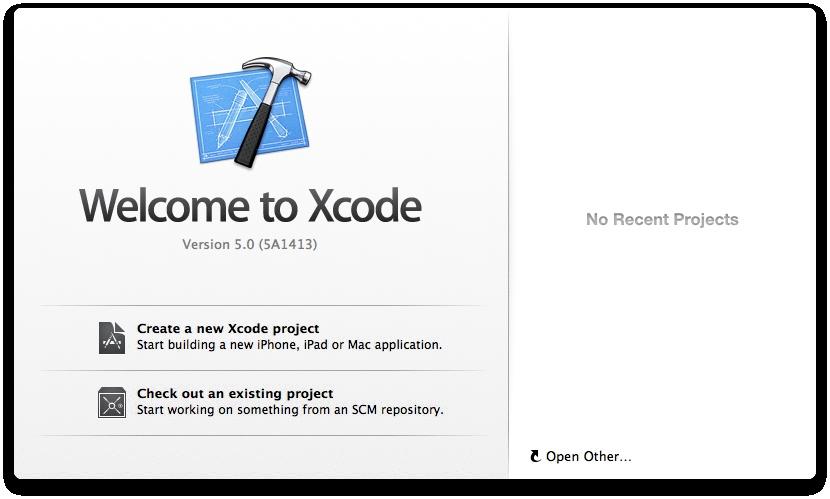
Source: oreilly.com
Conclusion
In conclusion, Xcode is an essential tool for software development on Mac, iPhone, iPad, Apple Watch, and Apple TV. It provides a comprehensive development environment that contains user interface design, coding, testing, debugging and submitting applications to the App Store. Xcode Command Line Tools must be installed before any development can take place on a Mac. Uninstalling Xcode is simply done by moving it to the macOS Bin. With Xcode developers can develop powerful apps quickly and efficiently while leveraging the latest technologies availabe from Apple.