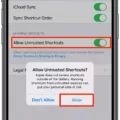In today’s digital age, where our lives are increasingly intertwined with technology, it’s important to consider the various tools and services available to keep our data safe and easily accessible across all our devices. One such service is iCloud, provided by Apple. But do you really need iCloud? Let’s take a closer look at what iCloud offers and how it can benefit you.
At its core, iCloud is a cloud storage and synchronization service that securely stores your photos, files, notes, passwords, and other data in the cloud. This means that your important information is backed up and accessible from any of your devices, be it an iPhone, iPad, Mac, or even a PC. By utilizing iCloud, you can ensure that your data is always up to date and available wherever you go.
One of the key advantages of iCloud is its ability to automatically sync your data across all your devices. For example, if you take a photo on your iPhone, it will be automatically uploaded to iCloud and then synced to your other devices, such as your iPad or Mac. This seamless synchronization ensures that you never have to worry about manually transferring files or photos between devices.
Additionally, iCloud offers a range of features that can enhance your overall digital experience. For instance, iCloud Photo Library allows you to store all your photos and videos in the cloud, freeing up valuable space on your devices. You can also share your photos with friends and family, making it easy to collaborate and reminisce about special moments.
Another useful feature of iCloud is iCloud Drive, which functions as a file storage and sharing system. With iCloud Drive, you can store documents, spreadsheets, presentations, and more in the cloud, making them accessible from any device with an internet connection. This can be particularly handy if you work on multiple devices or frequently collaborate with others.
Furthermore, iCloud includes a free email account and provides 5 GB of free storage for your data. While this may be sufficient for some users, others may find themselves needing more space. In such cases, Apple offers paid iCloud storage plans that range from 50 GB to 2 TB, providing ample room for all your files, photos, and backups. This can be especially beneficial if you have a large amount of data or if you want the peace of mind that comes with having extra storage in case something happens to your computer or phone.
However, it’s important to consider your individual needs and usage patterns before deciding whether to invest in iCloud storage. If you have minimal data and rarely utilize cloud services, the monthly fee for additional storage may not be worth it. On the other hand, if you heavily rely on cloud storage and frequently work across multiple devices, iCloud storage can be a valuable investment.
While the decision of whether to use iCloud ultimately depends on your specific needs and preferences, it’s clear that iCloud offers a range of features and benefits that can enhance your digital experience. From seamless data synchronization to convenient file storage and sharing, iCloud provides a secure and convenient way to keep your important information up to date and accessible across all your devices. Consider your data usage and storage needs, and weigh the advantages iCloud can offer in order to make an informed decision.

What Happens If You Turn iCloud Off?
Turning off iCloud on your iPhone, iPad, or iPod touch has several consequences. Here is a detailed explanation of what happens when you turn off iCloud:
1. Data Syncing: When you disable iCloud, your device will no longer sync data between different devices. This includes contacts, calendars, reminders, Safari bookmarks, and notes. Any changes made to these items on one device will not be reflected on other devices.
2. iCloud Drive: iCloud Drive allows you to store files and access them on all your devices. When you turn off iCloud, you will lose access to these files on your device, and they will no longer be synced to your other devices.
3. iCloud Photos: If you have enabled iCloud Photos, turning off iCloud will stop the syncing of your photos and videos. Your device will no longer upload new photos to iCloud, and you will not be able to access your iCloud Photo Library on other devices. Additionally, any photos and videos stored in iCloud will be removed from your device, but they will still be available on iCloud.com.
4. iCloud Backup: iCloud provides automatic backup for your device, ensuring your data is safe. When you disable iCloud, your device will no longer be backed up automatically. It’s important to note that if you turn off iCloud Backup, your device will instead use local backups stored on your computer when connected.
5. Find My: iCloud includes a feature called Find My, which helps you locate your device if it’s lost or stolen. If you turn off iCloud, you will no longer be able to use the Find My feature to track your device’s location.
6. iCloud Keychain: iCloud Keychain securely stores your passwords, credit card information, and other sensitive data across your devices. Disabling iCloud will prevent this data from being synced between devices.
7. App data and documents: Some apps use iCloud to sync data and documents. When you turn off iCloud, these apps will no longer sync their data across devices, and any changes made on one device will not be reflected on others.
It’s important to note that turning off iCloud does not delete any data from your device or iCloud account. Your data will still be available on the device, and you can re-enable iCloud at any time to regain access to the syncing and backup features.
Remember, if you decide to turn off iCloud, it’s recommended to back up your device using alternative methods, such as iTunes on your Mac or PC, to ensure you have a copy of your data in case of any unforeseen issues or device loss.
What is The Point Of Using iCloud?
The point of using iCloud is to ensure the security, accessibility, and synchronization of your important information across all your devices. Here are the key benefits of using iCloud:
1. Security: iCloud helps keep your data secure by encrypting it and storing it on Apple’s servers. This ensures that even if you lose your device, your data remains safe and can be accessed from another device.
2. Up-to-date information: With iCloud, your photos, files, and backups are automatically updated across all your devices. This means that any changes you make to a file, take a new photo, or update a backup on one device will be reflected on all your other devices.
3. Accessibility: iCloud allows you to access your data from anywhere, as long as you have an internet connection. This means you can view and edit your files, access your photos, and even restore your device backups from any device with iCloud enabled.
4. Sharing: iCloud makes it easy to share photos, files, notes, and more with friends and family. You can share a photo album with a group of people, collaborate on a document with colleagues, or simply share a file with a friend via a link.
5. Free email account: When you sign up for iCloud, you also get a free email account with an @icloud.com domain. This email account can be accessed from any device with iCloud enabled and comes with built-in spam filtering and other security features.
6. Free storage: iCloud provides 5 GB of free storage for your data. This storage space can be used to store your photos, files, backups, and more. If you need additional storage, Apple offers paid plans with larger storage capacities.
ICloud simplifies the management of your digital life by keeping your data secure, up to date, and easily accessible across all your devices.
Is It Worth It to Use iCloud?
When deciding whether or not to use iCloud, it is important to consider your storage needs and the value you place on data safety. Let’s break it down:
Advantages of using iCloud:
1. Data backup: iCloud provides a secure backup for your photos, videos, documents, and other files. This ensures that even if your device is lost, stolen, or damaged, your data remains safe.
2. Device synchronization: iCloud allows seamless synchronization across Apple devices. This means that any changes made to your files or settings on one device will automatically reflect on all your other connected devices.
3. Easy access: With iCloud, you can access your files from any Apple device or via the iCloud website. This is particularly useful if you frequently switch between multiple devices or need to access your data while on the go.
Considerations before using iCloud:
1. Storage limitations: iCloud offers a limited amount of free storage (5GB) for each user. If you have a large amount of data to store, such as high-resolution photos or videos, you may quickly exceed this limit. In such cases, you will need to purchase additional storage, which comes at a monthly cost.
2. Cost: While the cost of iCloud storage is relatively affordable, it is important to evaluate whether the monthly fee is worth it for the amount of space you require. If you only have a small amount of data to store, it may be more cost-effective to consider alternative storage options or manage your data within the free storage limit.
3. Platform exclusivity: iCloud is primarily designed for Apple devices, which means it may not be as useful if you primarily use non-Apple devices or work across different operating systems.
Ultimately, the decision to use iCloud depends on your specific needs, budget, and preferences. If you have a significant amount of data to store and value the convenience and security offered by iCloud, it may be worth the investment. However, if you have minimal data storage requirements or primarily use non-Apple devices, there may be more suitable alternatives available.
What Does iCloud Do And Do You Need It?
ICloud is a service provided by Apple that offers a range of features to enhance your digital experience. Here is a detailed explanation of what iCloud does and whether you might need it:
1. Data Storage: iCloud securely stores your photos, videos, documents, music, and other files in the cloud. This means you can access your data from any Apple device, as well as from a web browser on a PC. It eliminates the need to manually transfer files between your devices.
2. Device Syncing: iCloud keeps all your Apple devices in sync. Any changes made to your contacts, calendars, reminders, or notes on one device will automatically update on all your other devices. This ensures that you have the latest information available no matter which device you are using.
3. Backup and Restore: iCloud allows you to back up your iPhone, iPad, or iPod touch automatically. This backup includes your device settings, app data, messages, photos, and more. In case you lose or upgrade your device, you can easily restore all your data from iCloud.
4. Find My: iCloud includes the Find My app, which helps you locate your Apple devices if they are lost or stolen. You can track their location on a map, play a sound to help locate them, remotely lock them, or erase their data to protect your privacy.
5. Family Sharing: With iCloud Family Sharing, you can share your iCloud storage plan, as well as purchases from the App Store, iTunes Store, and Apple Books, with up to six family members. It enables easy sharing of photos, calendars, reminders, and more among family members.
6. Collaboration and Sharing: iCloud allows you to collaborate with others on documents, spreadsheets, and presentations in real-time using iWork apps like Pages, Numbers, and Keynote. You can also share files, photos, and videos with friends or family members, even if they don’t use Apple devices.
7. Password Management: iCloud Keychain securely stores your passwords, credit card information, and other sensitive data across all your Apple devices. It autofills passwords and forms, making it easier to log in to websites and apps. This feature can help you maintain strong and unique passwords for your online accounts.
Now, whether you need iCloud depends on your specific needs and preferences. If you own multiple Apple devices and want seamless synchronization of data between them, iCloud can be highly beneficial. It simplifies the process of backing up and restoring your devices, and it offers convenient sharing and collaboration features.
However, if you only use one Apple device or prefer alternative cloud services, you may not find iCloud as essential. It’s worth noting that some features, like Find My, are exclusive to iCloud and may be a deciding factor for some users.
Ultimately, it’s advisable to evaluate your personal requirements and consider the features and convenience that iCloud provides before deciding whether or not to use it.
Conclusion
Whether or not you need iCloud depends on your personal preferences and storage needs. iCloud offers a range of features that can be beneficial for those who want a seamless and secure way to store and access their data across multiple devices. It provides a convenient backup solution for important information, such as photos, files, notes, and more.
If you have a significant amount of data or rely heavily on Apple devices, iCloud storage may be worth considering. It offers additional storage options beyond the free 5 GB, allowing you to safeguard a larger amount of data in case of device failure or loss. Furthermore, iCloud’s ability to automatically sync and update your information across devices ensures that you always have the latest version of your files at your fingertips.
However, if you have minimal data or already have alternative backup solutions in place, the monthly fee for additional iCloud storage may not be necessary for your needs. It’s important to evaluate your storage requirements and consider whether the benefits of iCloud outweigh the cost.
Ultimately, iCloud provides convenience, security, and accessibility for your data, but it’s up to you to decide if it aligns with your specific needs and budget.