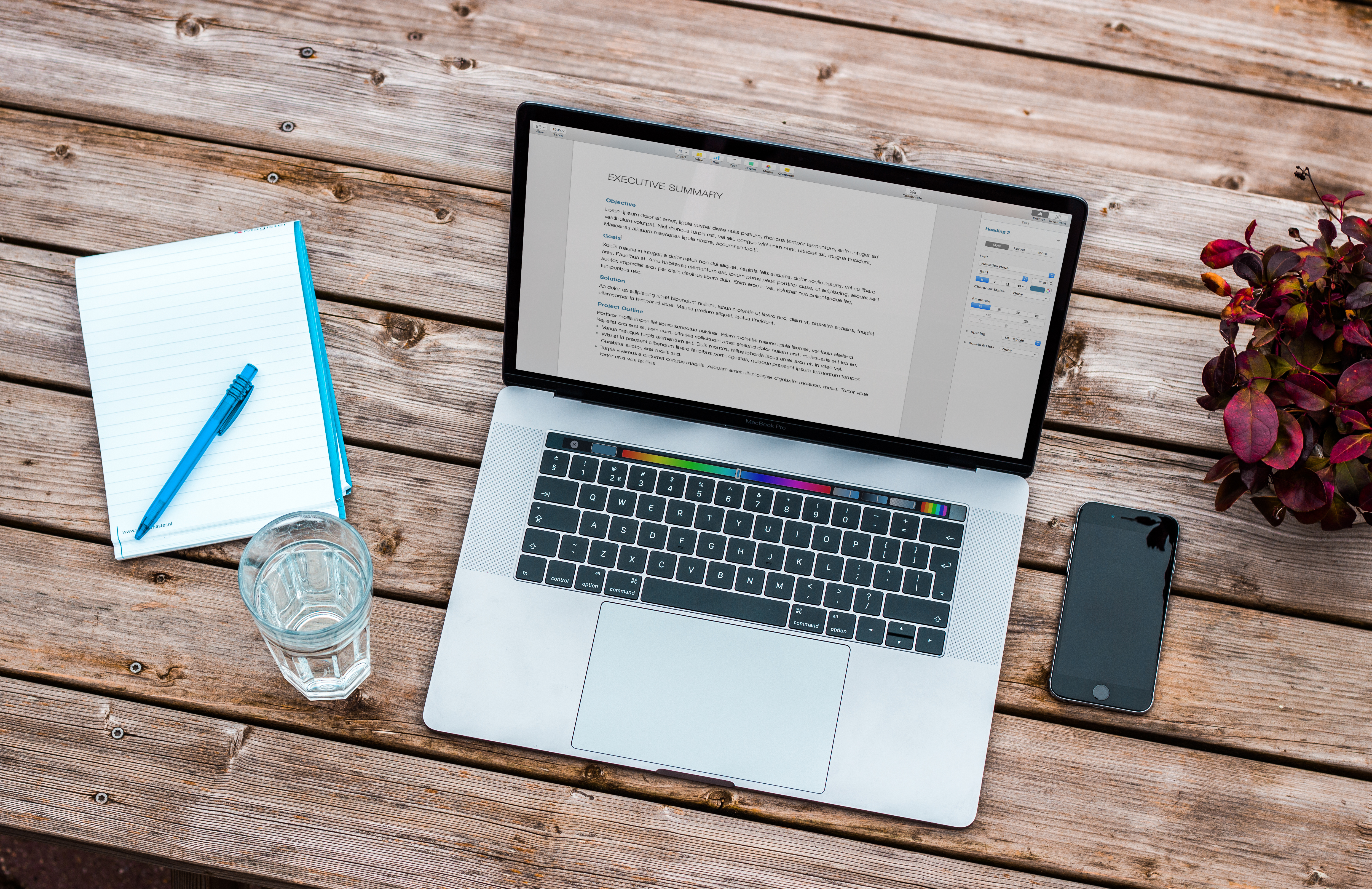ICloud and OneDrive are two of the most popular online storage services available today. Both services offer similar features, but there are some key differences that may make one service more suitable for your needs than the other. In this article, we will take a closer look at iCloud and OneDrive and help you decide whether you need both of these services.
ICloud is a cloud-based storage service developed by Apple. It is primarily designed for Apple users, including those who own iPhones, iPads, and Mac computers. iCloud allows users to store and access files, photos, videos, and other data from any device with an internet connection. It also offers automatic synchronization across all Apple devices, allowing users to access their files from anywhere.
OneDrive, on the other hand, is a cloud-based storage service developed by Microsoft. It is designed for users of Windows-based devices, including PCs, laptops, and smartphones. OneDrive allows users to store and access files, photos, videos, and other data from any device with an internet connection. It also offers automatic synchronization across all Microsoft devices, allowing users to access their files from anywhere.
So, do you need both iCloud and OneDrive? The answer to this question depends on your needs and preferences. If you are an Apple user who primarily uses Apple devices, iCloud may be the best choice for you. It offers seamless integration with Apple products and allows you to access your files from anywhere with an internet connection. However, if you are a Windows user who primarily uses Microsoft devices, OneDrive may be a better option. It offers seamless integration with Microsoft products and allows you to access your files from anywhere with an internet connection.
That being said, there are some benefits to using both iCloud and OneDrive. For example, if you use both Apple and Microsoft devices, you may want to use both services to ensure that all of your files are accessible from any device. Additionally, using both services can provide you with additional backup options, which can be useful if you have important files that you want to protect.
Whether you need both iCloud and OneDrive depends on your needs and preferences. If you primarily use Apple devices, iCloud may be the best option for you. If you primarily use Microsoft devices, OneDrive may be the best option for you. However, using both services can provide you with additional benefits, such as seamless integration and additional backup options. Ultimately, the choice is yours.
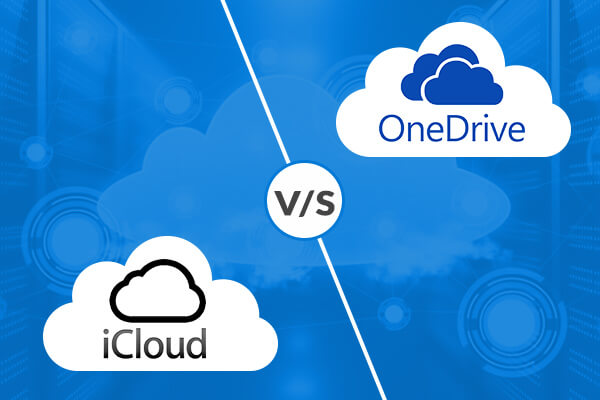
Do I Need OneDrive If I Have iCloud?
If you use Apple devices, iCloud can be considered the best online storage service available. However, if you are looking for additional storage space or if you use Microsoft Office apps, then OneDrive might be a good option for you. OneDrive offers an impressive maximum file size limit of 250GB, which is significantly higher than iCloud’s limit of 50 GB.
Both iCloud and OneDrive offer similar features, such as automatic syncing of files across devices and access through web browsers. However, there are some differences in the features they offer. For example, OneDrive integrates better with Microsoft Office apps, allowing for easy collaboration on documents. Additionally, OneDrive offers more advanced sharing options, such as password protection and expiration dates for shared links.
Ultimately, whether or not you need OneDrive if you have iCloud depends on your specific needs and preferences. If you are happy with the storage space and features offered by iCloud, then you may not need OneDrive. However, if you require more storage space or use Microsoft Office apps frequently, then OneDrive might be a better option for you.
Can I Use iCloud And OneDrive?
ICloud and OneDrive are two different cloud storage services developed by different companies. iCloud is a cloud storage service provided by Apple, while OneDrive is a cloud storage service provided by Microsoft. Although both services offer similar features, they are not compatible with each other. This means that you cannot use iCloud and OneDrive simultaneously. However, you can choose to use either iCloud or OneDrive based on your preferences and requirements. If you are an Apple user and prefer to use Apple products and services, iCloud may be the best option for you. On the other hand, if you are a Microsoft user, OneDrive may be the best option for you. Ultimately, the choice of which cloud storage service to use depends on your personal preferences and needs.
Is OneDrive And The Cloud The Same Thing?
OneDrive and the cloud are not the same thing. OneDrive is a cloud-based storage service offered by Microsoft, but it is just one example of a cloud-based storage service. The cloud, on the other hand, is a broad term that refers to a network of remote servers that allow you to access and store data over the Internet. In simple terms, the cloud is a virtual space that lets you store and access your data from anywhere in the world, as long as you have an internet connection. OneDrive is just one example of a cloud-based service that allows you to store and access your data in the cloud. Other examples include Google Drive, Dropbox, and iCloud, among others.
Conclusion
Both iCloud and OneDrive are great cloud storage services that offer users a range of features to store, protect, and share their files. iCloud is an excellent option for Apple device users, while OneDrive is an ideal choice for Microsoft users. However, OneDrive offers a much higher file size limit of up to 250GB, making it a more convenient option for users with large files. It is also worth noting that while both services are great, they have different limitations and benefits, and users should choose the one that best suits their needs. Regardless of which service you choose, both iCloud and OneDrive are reliable and secure options for storing and accessing your files from anywhere on any device.