AirPods are wireless earphones developed by Apple Inc. that have been a hit among the tech-savvy crowd. These earphones use Bluetooth technology to connect to your phone and provide you with the freedom to move around without the hassle of tangled cords. However, the question that arises is whether AirPods drain phone batteries. In this article, we will explore this topic in detail.
Modern phones are designed to conserve as much battery as possible while using Bluetooth technology. However, when you connect a Bluetooth device, like AirPods, and stream audio, you will use up more power than if you were to connect wired earphones. This is because the device needs to maintain a stable Bluetooth connection with your phone, which requires more energy.
AirPods come with a battery life of up to 5 hours of listening time or 3 hours of talk time on a single charge. Additionally, if you charge your AirPods for 15 minutes in their case, you can get up to 3 hours of listening time or up to 2 hours of talk time. Therefore, it is essential to ensure that your AirPods are adequately charged before you use them.
One thing to keep in mind is that AirPods continue to consume battery even when not in use. This is because instead of turning off, they enter into a low-power state, and the proximity sensor remains active. This is necessary to maintain the Bluetooth connection and resume playback when necessary without pressing any physical buttons. Therefore, it is recommended to keep your AirPods in their case when not in use to conserve battery life.
AirPods do consume phone batteries, but they are designed to optimize power usage as much as possible. It is essential to keep your AirPods charged and in their case when not in use to conserve battery life. While using AirPods, it is also recommended to keep an eye on your phone’s battery level to ensure that it does not drain too quickly. With these precautions, you can enjoy the freedom and convenience of wireless earphones without worrying about excessive battery usage.
The Impact of AirPods on Phone Battery Life
The reason why your AirPods drain your phone battery faster than usual is due to the fact that Bluetooth technology consumes more power than wired connections. When you connect your AirPods to your phone via Bluetooth, it creates a wireless connection between the two devices. This wireless connection requires your phone to constantly transmit data to your AirPods, which in turn consumes a significant amount of battery power from your phone. Additionally, when you use your AirPods for audio streaming or phone calls, it requires even more power from both your phone and AirPods to maintain the wireless connection and process the audio data being transmitted. Therefore, it is recommended to keep your AirPods charged and to use them moderately to conserve your phone’s battery life.
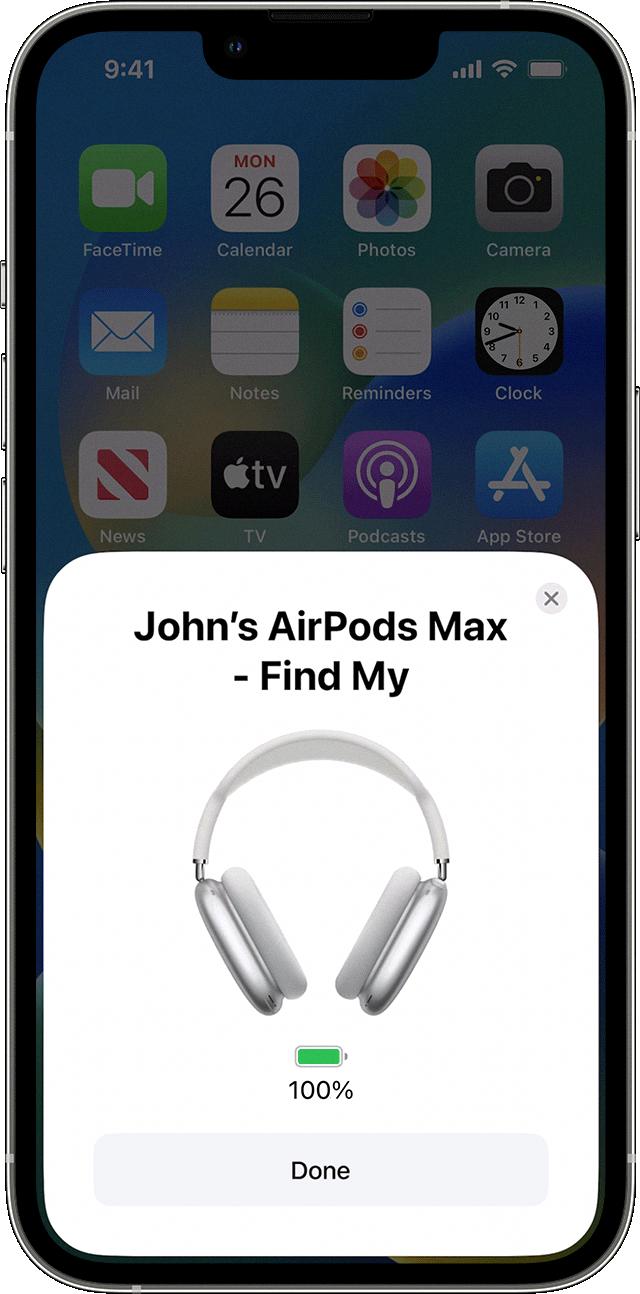
Does Connecting AirPods Drain Phone Battery?
Having AirPods connected to your iPhone can drain its battery. This is because AirPods use Bluetooth technology to connect to your iPhone, and Bluetooth is known to consume a lot of battery power. Additionally, the W1 chip in AirPods is designed to provide a seamless wireless connection to your iPhone, but it also contributes to the battery drain. However, the amount of battery drain may vary depending on several factors, such as the distance between your iPhone and AirPods, the number of apps running in the background, and the battery health of your iPhone. It is recommended to keep your AirPods in their charging case when not in use to preserve their battery life and to conserve your iPhone’s battery.
Battery Usage of AirPods
AirPods use a certain amount of battery power depending on their usage. On a single charge, AirPods can provide up to 5 hours of listening time or up to 3 hours of talk time. However, the battery life may vary depending on factors such as the volume level, the type of audio being played, and the distance between the AirPods and the connected device. In addition, if you charge your AirPods for just 15 minutes in their case, you can get up to 3 hours of listening time or up to 2 hours of talk time. It is worth noting that the battery life of the AirPods can also be affected by external factors such as temperature and usage patterns. Therefore, it is important to keep your AirPods charged and to use them in optimal conditions to ensure the best battery life possible.
The Impact of AirPods on Battery Life When Not in Case
AirPods do drain the battery when not in the case. This happens because the device doesn’t turn off but enters into a low-power state. The proximity sensor remains active, which is necessary to maintain the Bluetooth connection and resume playback when necessary without pressing any physical buttons. The battery drainage in this mode is not as rapid as when the AirPods are in use or actively connected to a device, but it can still cause the battery to drain over time. It’s recommended to keep the AirPods in their case when not in use to conserve battery life.








