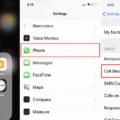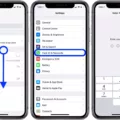It’s becoming increasingly important to stay safe online, but do you really know what it takes to protect yourself? DNS protection is an important layer of security between you and the internet that can help keep your data safe.
DNS stands for Domain Name System, and it essentially serves as a phonebook for the internet. When you type in a website name, DNS looks up the associated IP address so that your browser can connect to the right server. The problem is that some malicious actors have taken advantage of this system by setting up dangerous sites and potentially redirecting unsuspecting visitors to malicious websites.
This is where DNS protection comes in. By using secure DNS servers both at home and at work, employees can avoid unnecessary risks and the potential for malicious attacks. Webroot DNS Protection offers three pricing editions ranging from $150 to $690 depending on how much protection you need.
For example, with the $150 plan, you get basic features like URL filtering, malicious site blocking, phishing protection, and more. Additionally, it provides threat intelligence from multiple sources so that it can identify new threats quickly and respond appropriately. The mid-tier plan ($350) adds extra features like application control and advanced reporting while the top tier ($690) includes advanced options such as sandboxing and multi-factor authentication.
In addition to these plans, Webroot also offers a free trial period so that users can test out its services before committing to a paid subscription. It’s important to note that while DNS protection provides an additional layer of security against malicious actors, it’s best used in conjunction with other security measures such as firewalls and antivirus software for maximum protection.
If you’re looking for a way to ensure your data remains safe online then consider investing in a reliable DNS protection service like Webroot DNS Protection today!
Should I Activate DNS Protection?
The answer to this question depends on the potential risks to your internet security. If you’re concerned about malicious attacks, phishing scams, or other cyber threats, then turning on DNS protection is a good idea. DNS protection can help protect your device from accessing potentially dangerous websites, as well as filtering out unwanted content. Additionally, using secure DNS servers both at home and at work can provide an extra layer of security when browsing the web. Ultimately, the decision to turn on DNS protection should be based on your individual needs and risk tolerance.

Source: blog.verisign.com
Understanding DNS Protection on Mobile Devices
DNS protection on your phone is a security feature that helps protect your device from malicious websites and malware. It works by redirecting requests to a secure DNS server, which can detect and block malicious websites before they reach your device. By using a secure DNS server, you can help protect yourself against cyber threats such as phishing scams, malware, and other malicious activities. Additionally, some DNS protection services include features such as parental control, content filtering, and ad blocking, so you can customize the security measures of your device.
The Benefits of DNS Protection
DNS protection is essential for any organization that uses the internet. It helps to protect against malicious activities by ensuring that only legitimate DNS requests are made. By using DNS protection, organizations can block or redirect DNS requests to known malicious domains, preventing users from accessing these websites and networks. Additionally, it helps to protect user privacy by blocking outbound requests to suspicious sites, such as those used for phishing or other malicious attacks. DNS protection also reduces the risk of data theft or loss since it prevents communication with malicious servers and networks. Finally, it helps to prevent DDoS attacks by filtering out malicious traffic before it reaches the network. In short, DNS protection is a necessary security measure for any organization that uses the internet.
The Benefits of DNS Protection on Samsung Phones
DNS protection on a Samsung phone is a security feature that helps protect your data from being used to track your online activities or to display third-party advertisements. It works by using private DNS servers, which encrypt the data you access and send over the internet. Private DNS servers can be configured for individual Wi-Fi networks or by using a local VPN, and with Android 9, this process is made much easier. By enabling DNS protection, you can ensure that your browsing sessions are kept safe and secure.
Do I Need DNS on My Phone?
Yes, you need DNS on your phone if you want to access websites and apps over the internet. DNS, or Domain Name System, is a directory of domain names that are linked to their corresponding web servers. Without DNS, your phone would not be able to find the correct web server when you type in a website address, like www.google.com.
You do not have to manually enter any DNS settings on your phone; most phones will automatically use the DNS settings provided by your wireless carrier or internet service provider (ISP). However, if you want more control over which DNS servers are used by your phone, then you can configure custom DNS settings. This can help improve speed and security when using the internet on your phone.

Source: csoonline.com
Conclusion
In conclusion, DNS protection is a valuable tool for businesses and individuals alike. It provides an additional layer of protection from malicious attacks, as well as unwanted content, by blacklisting dangerous sites and filtering out unwanted content. DNS is the backbone of the internet, making it easier to locate websites without having to type in IP addresses. Webroot’s DNS Protection offers three pricing editions ranging from $150 to $690, depending on the level of security desired. With a secure DNS server both at home and at work, users can feel confident that they are fully protected against potential threats while browsing the web.