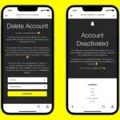Discord tags are a unique combination of a username and discriminator that helps identify a user on the Discord platform. A username alone is not enough to identify a user as multiple users can have the same username. The discriminator is a four-digit number that follows the username and is used to distinguish between users with the same username.
To find your Discord tag, you need to enable Developer Mode under the Advanced section of your App Settings. Once enabled, you can copy your ID by clicking on the horizontal dots next to your Discord tag under My Account. Your Discord tag is the combination of your username and discriminator written as ‘username#discriminator’.
The discriminator can have any value from 0001 to 9999. Discord randomly assigns discriminators to new users, so it is unlikely that two users will have the same discriminator. However, if two users have the same username and discriminator, they will have the same Discord tag and will not be distinguishable from each other.
Discord tags are essential for identifying users in large communities where multiple users may have the same username. They are also used in Discord bots that require user identification for various functions like moderation and user-specific commands.
It is important to note that Discord tags are unique to each user and should not be shared with others. Sharing your Discord tag can allow others to impersonate you or gain access to your account. Additionally, it is always a good practice to verify the identity of a user before engaging in any sensitive conversations on Discord.
Discord tags are a crucial aspect of identifying users on the platform. They consist of a unique combination of a username and discriminator and are used to distinguish between users with the same username. While it is important to keep your Discord tag private, it is equally important to verify the identity of other users before engaging in sensitive conversations.

Obtaining a Discord Tag
To get a Discord tag, you need to create a Discord account. Once you have created an account, you will be given a username and a 4-digit number, which is your Discord tag. If you want to find your Discord tag, you can click on the gear icon in the bottom left corner of the Discord app to open the User Settings. Then, on the left side of the screen, select “My Account” and click on the horizontal dots next to your Discord username. From there, you can click “Copy ID” to copy your Discord tag to your clipboard. Alternatively, you can also ask a friend to mention you in a message by typing @ followed by your username and tag, and then you can hover over your username and tag to see your Discord tag.
What Is the Best Discord Tag for Me?
When choosing a Discord tag, it is important to remember that this tag will be how other users identify and communicate with you on the platform. Your Discord tag will consist of your username and a discriminator, which is a unique code that distinguishes you from other users with the same username.
To create a strong and memorable Discord tag, consider using a username that reflects your personality or interests. You can also include numbers or symbols to make your tag more unique.
It is important to keep in mind that your Discord tag should be appropriate and professional, especially if you plan to use the platform for networking or business purposes. Avoid using offensive or inappropriate language, and make sure your tag is easy to read and understand.
Your Discord tag should be a reflection of your identity and personality while also being appropriate and professional.
Conclusion
Discord tags are a unique identification system used by Discord to differentiate between users with the same username. The tag is a combination of a user’s username and a four-digit discriminator that ranges from 0001 to 9999. To access your Discord tag, you need to enable Developer Mode in the Advanced section of your App Settings, copy your ID from the My Account section, and then combine it with your username. Discord tags are a crucial aspect of the platform as they help users easily identify and communicate with one another. By understanding how Discord tags work, users can navigate the platform more efficiently and effectively connect with others.