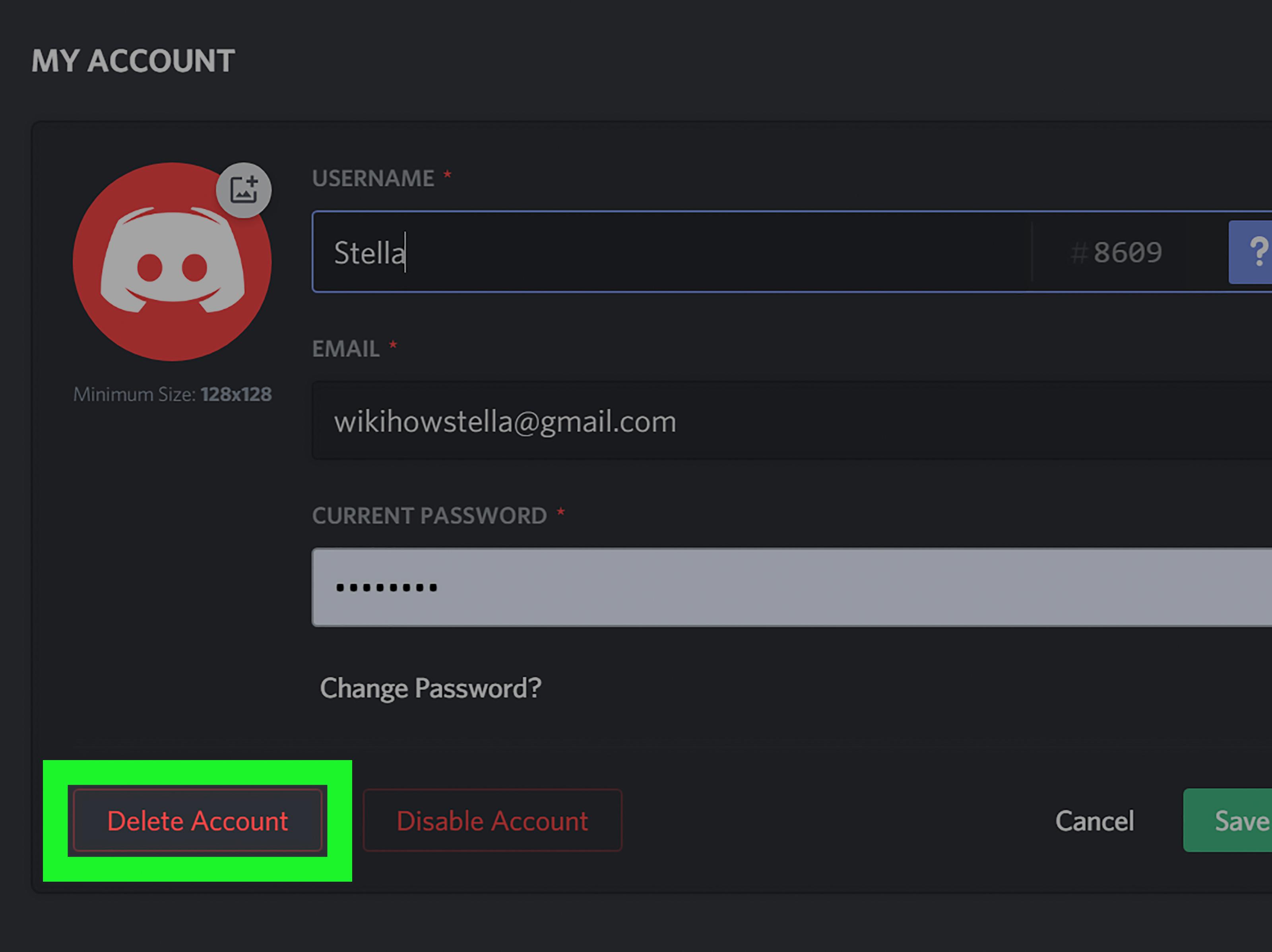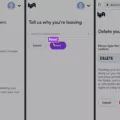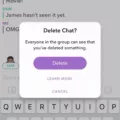Are you looking for a Discord log deleter to delete Discord logs? Perhaps you’re looking for a Discord log cleaner because you don’t want other admins on the server to see which messages you deleted or which people you banned. Unfortunately, it’s not as simple as something like clearing Discord chat histories. Discord audit logs are read-only, so you can’t delete them.
Understanding Discord Logs
Discord logs, officially called Discord Audit Logs, are not Discord chat logs but rather an overview of the admin actions taken on a server. They don’t record your personal Discord chat history or message logs but rather actions such as which moderator or admin deleted a message from a server.
These are server logs that provide more transparency into the server’s admin history to promote accountability. Other admins can see if you’re deleting someone’s messages!
Reasons to Use a Discord Log Deleter
Well, there are several reasons you might want to use a Discord log deleter if you manage a Discord server. If you have a habit of deleting Discord messages in your server, and you don’t want anybody to know (you want to maintain privacy on Discord), you might want to delete the audit logs.
Unfortunately, the audit logs are there for a reason. They can’t be deleted, and they are designed to promote transparency among server admins and prevent abuse.
You can remove old messages from a server, but it will be logged to the audit log. There’s no “clear chat history” kind of feature for audit logs.
How Discord Log Deleters Work
You might wonder, “How do log deleters work?” Anyone promising to give you a tool that can perform the log deletion process is lying to you. Discord’s API doesn’t allow you to delete audit logs. You can read technical guides on Discord’s site for more information on how audit logs work, but Discord’s API interaction doesn’t allow for audit log deletion. The logs are read-only, which means you would have to hack into Discord’s servers to delete audit logs from its servers.
Types of Discord Log Deleters
Log deleter bots may claim to run Discord scripts to delete logs, but they don’t work. There are no types of log deleters that can actually delete audit logs. Manual log deletion is also not possible, although older log entries will eventually disappear from the log, as the audit log only goes up to a certain point. There are Discord management tools that can do other things, though.
How to Choose the Right Discord Log Deleter
While there’s no Discord log delete tool if you want to delete audit logs, we can talk about the best Discord log delete script for deleting messages in bulk from a channel. A user-friendly log delete tool for deleting messages is the purge messages Python script, which is a selecting log deletion tool that selects a certain number of messages to delete in bulk from a channel.
Another server management tip is to use the Purge app directly in Discord if you are not so familiar with bots and Python scripts. Once again, this is for deleting messages and not for deleting audit logs! There is no way to delete audit logs.
Step-by-Step Guide to Using a Discord Log Deleter
Although we can’t explain how to delete logs with step-by-step instructions, since there are no tools for using Discord log delete functions, we can offer some other advice instead of a log deleter guide.
We recommend using MEE6 for managing your Discord server. It offers easy Discord tool setup and is an all-in-one bot for creating custom welcome messages, creating custom alerts and commands, creating a leveling up system, and a lot more! It also makes moderation easy, although you still can’t delete Discord audit logs.
Best Practices for Deleting Discord Logs
Log deletion best practices, when deleting chats (not actual audit logs) might include to schedule log deletion backups of Discord logs/chats manually for more efficient log management. You can use a tool like Discord Chat Exporter to export chats, but remember that using some bots might violate compliance with terms of service.
Common Issues and Troubleshooting
You will experience log deleter issues if you are trying to delete audit logs since it’s impossible to delete audit logs. The most common log deletion problem people face is figuring out if deleting audit logs is even possible, but I’m here to tell you that you can’t fix log deleter errors and that you can’t delete audit logs, so you should stop looking for help with log deleters.
However, for troubleshooting Discord tools not related to log deletion, check the Discord documentation or forums.
Alternatives to Log Deleters
You can manage logs without delete and manage your server in general using tools like MEE6 and Dyno. Log management alternatives allow you to easily manage your Discord server and can help with things like archiving Discord logs and additional features on top of the built-in Discord features. Discord log solution alternatives are a great choice for server mods.
Conclusion
Here’s a summary of our log deletion article in one sentence: You can’t delete Discord audit logs. However, there are tools that help with effective log management alternatives for server management. Choosing log strategy alternatives and Discord log solution alternatives for managing Discord servers isn’t difficult; I recommend MEE6 or Dyno as my two top choices.