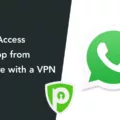Are you looking for additional online security and privacy? If so, a virtual private network (VPN) might be the perfect solution for you. Disconnect VPN is a reliable and secure VPN service that provides users with extra online protection and privacy.
When connected to Disconnect VPN, all of your internet traffic will be encrypted so that it can’t be intercepted by hackers or other malicious actors. Additionally, your IP address will be hidden which prevents websites from tracking your physical location.
Disconnect VPN also features AES 256-bit encryption, perfect forward secrecy supported by 2048-bit DH for key exchange, anti-malvertising functions, and anonymous searching. These features make it much more secure than most other VPNs on the market today.
Another great feature of Disconnect VPN is its easy setup process. All you need to do is download the software from their website, enter your login credentials, and then connect to the network. Once connected you can browse the web anonymously and securely without worrying about being monitored or tracked.
Overall, Disconnect VPN is an excellent choice if you’re looking for additional security and privacy while browsing the internet. With AES 256-bit encryption, perfect forward secrecy supported by 2048-bit DH for key exchange, anti-malvertising functions, and anonymous searching all included in their service plan – you can rest assured that your data is safe when connected to this network.
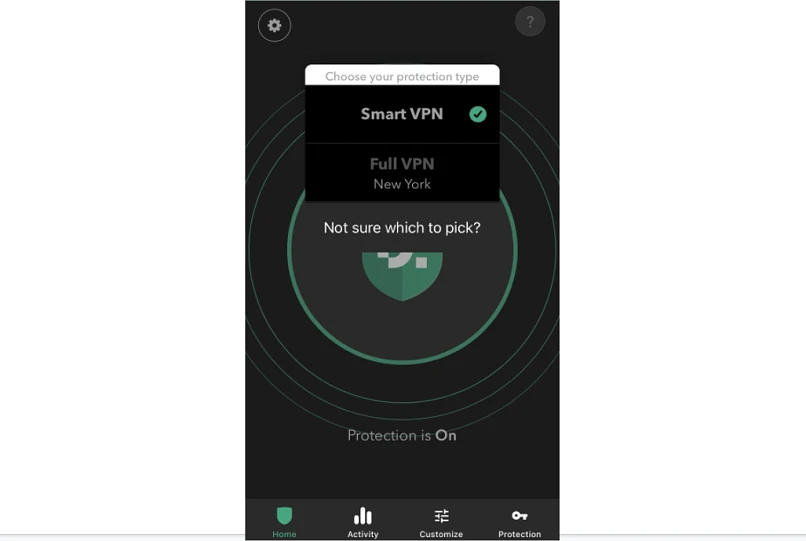
The Quality of Disconnect VPN
Yes, Disconnect VPN is a good option for those looking for secure online browsing. It has a number of features that make it stand out from other VPNs. For example, Disconnect VPN offers AES 256-bit encryption which is considered to be one of the most secure standards available today. Additionally, it also offers perfect forward secrecy supported by 2048-bit DH for key exchange, anti-malvertising functions, and anonymous searching. All these features make Disconnect VPN an excellent choice for those who want to protect their online identity and stay safe when browsing the web.
The Dangers of Using a VPN
Using a VPN can be an effective way to protect your online privacy and security, but it is important to consider the risks that come with using one. A poorly-managed VPN can lead to slower speeds, higher data usage, and even serious security and privacy risks. Your data could be exposed to government surveillance, hackers, and other malicious actors. Additionally, many free VPN services lack the necessary encryption protocols needed to provide adequate protection for your data. Therefore, if you are looking for a secure connection for your online activities then it is best to avoid using a VPN altogether.
Should I Keep My VPN On or Off on My Phone?
Ideally, you should keep your VPN turned on at all times when using your phone. This will ensure that any data transmitted from your phone is encrypted and routed through a secure network, protecting your data from potential cybercriminals. Additionally, having your VPN active will help you maintain anonymity online since it masks and changes your IP address so that websites cannot track you.
For maximum safety and security, make sure to select a reputable VPN provider with strong encryption protocols and reliable customer support. However, you may need to turn off the VPN if you’re trying to access certain services or websites which are not compatible with the VPN’s encryption protocols.
Does a VPN Affect Internet Performance?
Yes, a VPN can affect your internet speeds. How much it affects them depends on several factors, such as the type of encryption used by the VPN, the distance between your computer and the server you are connecting to, and the protocol that is used by your VPN. All of these can slow down your connection to some degree.
The encryption process itself will cause some slowdown, as extra data needs to be transferred and processed by both your computer and the VPN server. This is because all of your data needs to be encrypted before being sent over the network, which takes time. Additionally, if you are connecting to a server on the other side of the world, there will be more latency as data needs to travel further distances than normal. Finally, different VPN protocols have different levels of performance; while some protocols offer better encryption and security than others, they may also be slower in terms of speed.
In general, though, most people won’t experience too much of a slowdown when using a VPN for typical web browsing or streaming video services. However, if you are doing something that requires high bandwidth or low latency (like online gaming), then using a VPN could cause noticeable lags or slowdowns in performance.
When Not to Use a VPN
You should not use a VPN if you are located in a country where using a VPN is illegal. Additionally, you should avoid using a VPN if you have concerns about the performance of your network connection, as the extra encryption and routing can cause slowdowns. Furthermore, you should be aware that certain VPN services may monitor your activity or make use of your data, so it is important to do some research into the service before signing up. Finally, setting up a VPN for business networks can be complicated and costly, so this may not be an ideal solution for some businesses.
Conclusion
In conclusion, Disconnect VPN is a secure and reliable option for protecting your online privacy and security. It offers features such as AES 256-bit encryption, perfect forward secrecy supported by 2048-bit DH for key exchange, anti-malvertising functions, and anonymous searching. However, if you are looking for complete anonymity, there may be better options available. Ultimately, the decision is yours to make depending on your particular needs and preferences.