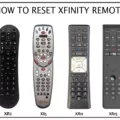If you are a DirecTV subscriber, you know how important the remote is in accessing your favorite channels and programs. However, there are times when the remote may not work as expected, causing frustration and inconvenience. In this article, we will explore some of the reasons why your DirecTV remote may not be working and what you can do to fix it.
The first thing you should check when your DirecTV remote is not working is the line of sight between the remote and the receiver. Make sure there are no objects blocking the signal from the remote. If the remote is not working because of this reason, simply move closer to the receiver, and try again.
If the remote is still not working, the next step is to check the batteries. The batteries in the remote may be low, causing the remote to malfunction. Replace the batteries with new ones and see if the remote starts working again.
If the above steps don’t work, you can reset the remote to its default factory settings. To do this, press and hold the MUTE and SELECT buttons together until the light flashes three times. Then, press 9, 8, 1, and SELECT. The remote will flash four times, indicating that it has been reset. Try using the remote again to see if it works.
If none of the above steps work, it may be time to get a new DirecTV remote. You can purchase one from the DirecTV website or from a retail store that sells electronics.
In some cases, the problem may not be with the remote but with the receiver itself. If this is the case, try resetting the receiver by unplugging it from the power source for a few minutes, then plugging it back in. This may help to resolve any issues with the receiver that may be causing the remote to malfunction.
If your DirecTV remote is not working, start by checking the line of sight and the batteries. If these are not the problem, try resetting the remote to its default factory settings. If none of these steps work, it may be time to get a new remote or check the receiver. By following these steps, you can ensure that you can continue to enjoy your favorite channels and programs without any interruption.

Resetting a DIRECTV Remote
To reset a DirecTV remote, there are a few simple steps you can follow. First, locate the MUTE and SELECT buttons on the remote. Press and hold these buttons together until the light on the remote flashes three times. Next, enter the codes 9, 8, 1, and SELECT on the remote. The light on the remote should flash four times, indicating that the reset has been successful. If you encounter any issues, you may need to replace the batteries in the remote or contact DirecTV customer service for further assistance. It is important to note that resetting the remote will erase any customized settings, so you may need to reprogram the remote for your TV or other devices after the reset.
Troubleshooting a Non-Functioning Directv Remote
There are several reasons why your DirecTV remote may have stopped working. Some of the common causes include:
1. Obstruction: If there is an object blocking the remote’s signal from reaching the receiver, the remote may not work. In this case, try removing any objects that may be blocking the signal.
2. Dead batteries: If the batteries in the remote are dead, the remote will not work. Replace the batteries with new ones to see if this solves the problem.
3. Remote and receiver not synced: Sometimes, the remote and the receiver may lose their connection, which can cause the remote to stop working. To fix this issue, try resetting both the remote and the receiver.
4. Broken remote: If none of the above methods work, it’s possible that the remote itself is broken and needs to be replaced.
There are several reasons why your DirecTV remote may have stopped working, including obstruction, dead batteries, loss of sync between the remote and the receiver, or a broken remote.
Troubleshooting Directv Remote Channel Changing Issues
When your DIRECTV remote is not changing the channel, the first thing you should check is whether you have a direct line of sight to the receiver. The remote needs to be pointed directly at the receiver to work properly. If you have a clear line of sight and the remote is still not changing the channel, make sure it is set to control your DIRECTV receiver. To do this, slide the mode switch all the way to the left to the DIRECTV symbol. If this still does not work, try resetting your remote by removing the batteries, waiting a few minutes, and then re-inserting them. If none of these solutions work, you may need to contact DIRECTV customer support for further assistance.
Conclusion
If your DirecTV remote is not working, there are several steps you can take to troubleshoot the issue. Start by removing any objects that may be blocking the signal and replacing the batteries. If that doesn’t work, try resetting the remote to its default factory settings. If none of these fixes work, it may be time to get a new remote. It’s important to ensure that the remote is set to control the DirecTV receiver and that you have a direct line of sight to the receiver. For Android TVs released in 2015 or later, updating the software of the remote control may help alleviate any issues. By following these steps, you can get your DirecTV remote working properly again and continue enjoying your favorite shows and movies.