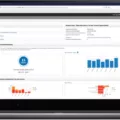Are you worried about the security of your website? Directory traversal is an attack that can be used by malicious actors to gain access to sensitive files and directories on your web server. This type of attack takes advantage of insufficient filtering/validation of browser input from users. In this blog post, we’ll provide an in-depth look at directory traversal and how to protect your website from this type of attack.
Directory traversal is a type of HTTP exploit in which a hacker uses software on a web server to access data in a directory other than the server’s root directory. If successfully executed, the threat actor can view restricted files or execute commands on the server. To gain access, they may use a URL parameter, such as “../” which allows them to move up one level in the file system hierarchy. This is known as path traversal or directory traversal.
Once attackers have gained access to sensitive files and directories, they can use them for malicious purposes, such as stealing information or launching further attacks against your system. They can also use their access to disable security measures and plant malware on your system.
It’s essential that you protect yourself from this type of attack by implementing proper security measures. The first step is to ensure that all input from users is properly validated before being processed by your application. You should also make sure that you are using strong passwords for all accounts and implement additional authentication methods such as two-factor authentication where possible. Additionally, you should regularly update all software on your web server and ensure that any vulnerabilities are patched immediately upon discovery.
No matter what industry you’re in, it’s important to take steps to protect yourself from directory traversal attacks. By following the advice outlined above and remaining vigilant with regard to internet security, you can ensure that your website remains safe and secure from malicious actors looking to take advantage of any vulnerabilities they may find.

Directory Traversal Explained
Directory traversal is an HTTP exploit in which a malicious actor attempts to gain access to restricted files or directories on a web server. This type of attack relies on the use of certain techniques to move around folders, and subdirectories, within the file system of the server, without authorization. By using directory traversal techniques, hackers can access data outside of the root directory and view confidential information or even execute commands on the target server. To protect against these attacks, administrators should always ensure that they are using secure methods for authentication and access control as well as regularly testing their systems for vulnerabilities.
Examples of Directory Traversal
A directory traversal example is when an attacker attempts to access files and directories that are stored outside the web root folder. This can be accomplished by manipulating variables that reference files with “dot-dot-slash (../)” sequences and their variations, or by using absolute file paths. For example, a malicious user may send an HTTP request containing “../../../etc/passwd”, which points to the UNIX password file on the server. If the application does not properly sanitize user input and validate each request, it may allow the attacker to view restricted files or directories on the server.
The Causes of Directory Traversal Attacks
Directory traversal is caused by a lack of proper input validation and sanitization when processing user-provided data. When a web application does not check for malicious inputs, it can allow an attacker to gain unauthorized access to sensitive files, such as those located in the web server’s root directory. This is made possible by using special characters or encoding techniques to construct URLs that point to locations outside of the intended directory structure. If an application does not block requests containing malicious inputs, it will allow the attacker to traverse the directory structure, potentially leading to unauthorized access.
The goal of a Directory Traversal Attack
The goal of a directory traversal attack is to gain unauthorized access to files and directories that are stored outside the web root folder. This can be done by exploiting the way in which web applications access file resources, such as when using relative pathnames or lack of input validation. By manipulating the URL or sending crafted HTTP requests, an attacker can try to traverse higher in the directory tree than intended. This type of attack can lead to the theft of sensitive information, privilege escalation, system compromise, and other malicious activities. In some cases, an attacker may also be able to overwrite files with malicious content or even execute code on the vulnerable system.
Impact of Directory Traversal
A Directory Traversal attack is a type of vulnerability that allows an attacker to access directories and files on a computer system that are normally restricted. By exploiting this vulnerability, an attacker can gain access to sensitive information, data, and even code stored on the system. A successful Directory Traversal attack can result in unauthorized data leakage or modification of files or configurations, which could have far-reaching consequences for an organization. Furthermore, if the vulnerable system is connected to other systems, it could allow the attacker to spread their malicious activity across the entire network. As such, it is essential for organizations to identify and address any Directory Traversal vulnerabilities present in their systems as soon as possible.

Source: brightsec.com
Traversing a Directory in Unix
Traversing a directory in Unix involves using the “cd” command to move between directories. To navigate to a specific directory, simply type “cd” followed by the path to the desired directory. For example, to navigate to the “/var/www” directory, you would type “cd /var/www”. If you want to move up one directory level, you can use the “cd ..” command. To go back to the previous directory, you can use “cd -“. You can also navigate through multiple levels of directories at once by specifying the full path of the directory that you want to go to.
Mitigating Directory Traversal Attacks
Directory traversal is a type of attack where an attacker attempts to access restricted directories and files located outside the web root directory. To mitigate against this type of attack, it is important to properly configure your web server’s security settings. This includes setting up authentication mechanisms such as username/password authentication, using the latest version of TLS (Transport Layer Security) protocol for secure communication between the client and the server, and disabling unnecessary services. Additionally, you should also properly configure any applications running on your web server that is exposed to the internet. This includes making sure all input fields are properly sanitized and validated, preventing any malicious code from executing in your application. Finally, you should also regularly perform security scans of your web server and its applications to detect any vulnerabilities that might be exploited by an attacker.
Difference Between Directory Traversal and Local File Inclusion
Directory traversal and local file inclusion are both forms of injection attacks that can be used to access files and directories on a web server. The primary difference between them is the type of file that is being accessed. In the case of directory traversal, the attacker is attempting to access files or directories outside of the normal web server directory. On the other hand, local file inclusion allows an attacker to include an arbitrary local file (from the web server) in the web server’s response.
Directory traversal is typically done by manipulating URL parameters and exploiting deficiencies in a web application’s input validation routine. Local file inclusion exploits are usually caused by programming errors when dynamic content is created from user-supplied input.
In either case, it is important for administrators to ensure their systems are secure against these types of injection attacks by using proper input validation and carefully examining source code for any vulnerable areas.
Traversing a Directory Structure
Traversing a directory structure involves starting at the root directory and iterating through each directory and file within the structure. This can be done in either a breadth-first or depth-first manner, depending on your requirements. For example, a breadth-first approach would traverse all the directories at the same level before iterating through deeper levels, while a depth-first approach would traverse down into each subdirectory before continuing on to the next directory.
To ensure that cycles are not created, it is important to check for symbolic links and avoid infinite recursion. Additionally, you may want to use filters to reduce the set of returned files and directories. This can help improve performance by reducing the amount of data that needs to be processed.
The Risk of Directory Traversal to an Organization
Being vulnerable to directory traversal poses a serious risk to an organization. An attacker can use this vulnerability to gain access to sensitive data, such as confidential documents and user credentials, as well as privileged information, such as server configuration files. In addition, the attacker may be able to manipulate the system in order to gain full control of the server and its resources. This could result in a data breach or malicious activities on the server, leading to potential financial losses and reputational damage for the organization.
Is Directory Browsing a Security Risk?
Yes, directory browsing can be a security risk. Directory browsing allows unauthorized users to view the content of a directory on a web server. This means that malicious users may be able to view sensitive information such as source code, database connection strings, and other configuration details. Additionally, attackers could use this information to gain access to the system or launch attacks against other systems. It is important to ensure that directory browsing is disabled on web servers in order to mitigate these security risks.
The Motivations Behind Hackers Attacking Active Directory
Hackers attack Active Directory because it is a powerful and centralized authentication system that can be used to gain access to sensitive information stored on networks and systems. Attackers may exploit vulnerabilities in the directory or use brute-force methods to guess passwords in order to gain unauthorized access. Once inside, they can move laterally through the network, escalating privileges along the way until they reach their desired target. In some cases, they may modify or delete data, steal confidential documents, or even use the directory as a launching point for further attacks.

Source: securecoding.com
Conclusion
In conclusion, directory traversal is a type of HTTP exploit in which an attacker attempts to gain access to restricted files or execute commands on a server by exploiting the software on the web server. This type of attack is successful when there is insufficient filtering or validation of input from users. Path traversal attacks aim to access files and directories that are stored outside of the web root folder, which can have serious consequences if successful. It is important for organizations to ensure they have adequate security measures in place to protect against directory traversal attacks and other cybersecurity threats.