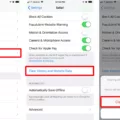Are you feeling overwhelmed by all the cookies stored on your computer? You’re not alone! Our digital lives can leave us with a lot of clutter, and it’s easy to feel like you need to take control. Fortunately, deleting cookies is one way to do just that.
Cookies are small text files that are stored on your computer or device when you visit a website. They can contain data such as login details or preferences, but they can also be used to track your activity online and serve targeted ads.
If you’re looking for a way to take back control of your online privacy, deleting cookies is a great place to start. Here’s how:
First, make sure you’re using the most recent version of your browser. Different browsers have different ways of managing cookies, so this will ensure that you’re using the correct steps to delete them.
Next, open up the settings menu in your browser (usually found in the top right corner). Scroll down until you find “Privacy” and click on it. You should now see an option for “Clear browsing data” – click it and then select “Cookies” from the list of items available for deletion. Finally, click “Clear data” and all cookies associated with your browser will be deleted.
Keep in mind that deleting cookies is not a foolproof method of protecting your privacy online – there are still many other ways that companies can track your activities online (such as through IP addresses). However, removing cookies is still an important step if you want to protect yourself from targeted ads or keep certain websites from tracking you across multiple visits.
So if you’re feeling overwhelmed by all the clutter on your computer, take a few minutes out of your day and delete those pesky cookies! Your digital life will thank you for it!

The Safety of Deleting Cookies
Yes, it is generally safe to delete cookies from your device. Cookies are small text files that websites store on your computer, and they can contain a variety of information such as login credentials, website preferences, and other tracking data. While this data can be useful in helping you access websites quickly and remember preferences, it can also be used by advertisers and others to track your browsing activities. For this reason, deleting cookies is a helpful way to protect your privacy. Additionally, deleting outdated or unnecessary cookies can help improve the performance of your device by freeing up space on your hard drive.
The Effects of Deleting Cookies
When you delete cookies, you are essentially deleting the small pieces of data that are associated with websites you have visited. This can result in the loss of stored preferences like your login credentials and other personal details. Additionally, you may be logged out of any websites that had previously stored a cookie on your device. Deleting cookies can also potentially reset any customization or settings you had previously selected on those sites.
Does Clearing Cookies Delete All Data?
No, clearing cookies does not delete everything from your computer. Clearing cookies will delete any information that was stored in your browser, including website preferences, account passwords, and settings. Other data stored on your computer, such as documents and photos, will remain unaffected by clearing cookies.
Does Removing Cookies Impact Passwords?
Yes, removing cookies from your browser will remove any stored passwords. When you visit a website that requires a login, the browser will no longer remember the password and you’ll need to enter it again. Additionally, removing cookies can prevent websites from tracking your online activities, which can help protect your privacy.
Does Clearing Cookies Affect Photos?
No, clearing cookies does not delete photos. Cookies are small pieces of data stored by websites on your computer. When you visit a website, the cookie allows the website to recognize your browser and remember certain information about you, such as your preferences for the site or items in your shopping cart. Clearing cookies remove this data from your computer but does not delete any photos or other files from your computer.
Deleting Cookies: An Easy Guide
The easiest way to delete cookies is by using Google Chrome. To do this, open Google Chrome and click the menu button ⋮ > More Tools > Clear browsing data. On the Clear browsing data window, select which time range you want to clear, then put a check beside Cookies and other site data and Cached images and files. Finally, click the “Clear data” button to remove the selected cookies from your browser.
Clearing Cookies on Safari
To clear cookies on Safari, open Safari and go to Settings. Under “Privacy settings”, select Clear Cookies and then tap OK to accept. This will delete all of the cookies stored in your browser. It’s important to note that this only deletes cookies stored in your browser and does not delete any other data or information from your device. If you want to delete all the data associated with a specific website, you can go back into Settings and tap “Clear history” which will delete all of the websites you visited from your browsing history.
Benefits of Clearing Cookies
Clearing cookies can help protect your privacy and security. Cookies are small pieces of data that are stored on your computer by websites you visit. They contain information such as login credentials, preferences, and other personal data. When left unchecked, this data can be potentially used without your knowledge or consent, which can leave you vulnerable to malicious activities. By clearing cookies, you can prevent unwanted access to your information and reduce the risk of identity theft or other online threats.
What is the Meaning of Clearing Cookies?
Clearing cookies means deleting all the cookies that have been stored on your computer. Cookies are small pieces of data that are sent from a website and stored in your web browser. They are used to store information about you and your preferences, such as language and font size. When you clear cookies, you remove this data from your computer, so websites may not remember you or any preferences you had set up. Clearing cookies can help protect your privacy and speed up your computer’s performance, as it prevents old data from clogging up its memory.
Conclusion
In conclusion, deleting your cookies is a good practice to keep your device neat and secure. By removing cookies, you can log out of websites and delete any saved preferences or settings. Additionally, it’s also a great way to protect your privacy if you share your computer or device with other people. While it can be a bit of a hassle to have to re-enter multiple logins, the security benefits are worth it in the long run. So next time you need to clear up some browsing data, make sure you remember to delete those cookies!