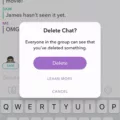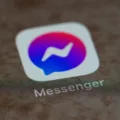TikTok is a social media app where users can share short videos of themselves. It was first released in 2017 and now has over 500 million active monthly users.
While the app is mainly used for entertainment purposes, there have been cases where it has been used to spread hate speech and extremism. As a result, there have been calls for TikTok to be banned in some countries.
In this article, we will discuss how to delete TikTok from your phone or computer. We will also look at the pros and cons of deleting TikTok and whether or not it is the right decision for you.
How Do I Delete My TikTok Account?
To delete your account:
1. Tap Profile in the bottom right.
2. Tap the 3-line icon in the top right.
3. Tap Manage account > Delete account.
4. Follow the instructions in the app to delete your account.
How To Delete Your TikTok Account Permanently!
Can You Permanently Delete TikTok?
Yes, you can permanently delete your TikTok account. To do so, tap the three-dot menu in your profile tab, then tap “Manage my account” and “Delete account.” Once you confirm your decision, your account will be “deactivated” for 30 days. After 30 days, your account will be permanently deleted.
How Do I Delete TikTok From My Phone?
To uninstall the TikTok app from your Android phone, go to Settings > Apps. Look for the TikTok app in the list and tap on it. Hit Uninstall.
Should I Delete TikTok?
It depends on individual circumstances. Some people may find TikTok to be a valuable and entertaining app, while othrs may feel that it is a waste of time. Ultimately, it is up to the individual user to decide whether or not to delete the app.
Why Can’t I Delete My TikTok?
TikTok, like oher social media platforms, has measures in place to prevent users from deleting profiles without permission. This is done to protect user data and to ensure that only the account owner can delete the profile. If you do not have access to your email or phone, then you will not be able to delete your TikTok profile.

How Do I Delete TikTok Account From IPhone?
To delete your TikTok account from your iPhone:
1. Open the TikTok app on your iPhone and tap on Me from bottom right.
2. Tap on three dots icon from top right.
3. Tap on Manage my account. And, then tap on Delete account.
4. Now, tap on Send Code to receive a verification code.
5. Enter the code and then tap on Delete Account to confirm.
Can I Temporarily Deactivate TikTok?
Yes, you can temporarily deactivate your account. You can do this by logging into your account and clicking on the ‘Settings’ button, then scrolling down to the bottom and selecting ‘Deactivate Account’. This will remove your account from the app for a temporary period of time. If you decide you want to reactivate your account, you can simply log back in and it will be restored.
Is TikTok Safe To Use Now?
TikTok is generally safe to use, but there are a few things to be aware of. For one, TikTok doesn’t have end-to-end encryption like some oher apps, making it less safe to send private or personal direct messages. Additionally, it’s important to avoid clicking links from unknown users and to block posts from accounts you don’t recognize.
What Happens If I Uninstall TikTok?
If you uninstall the TikTok app, your videos will not be deleted. The video will also be intact if you reactivate your TikTok account after 30-days.
What Happens When You Delete TikTok App?
If you delete the TikTok app from your phone, it will uninstall the app and delete all of your content. If you have an account, however, uninstalling the app alone won’t do anything about the content you have already created and collected, so it’s best to wipe the slate clean. To delete your TikTok account, go to Settings > Account > Delete Account.