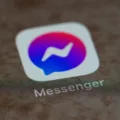IMVU is a 3D chat application that allows users to create an avatar, interact with other users in real-time, and purchase virtual items. Created in 2004, IMVU has over 250 million registered users and generates over 1 billion pageviews per month. IMVU is available on desktop and mobile devices and can be accessed in over 190 countries.
If you’re no longer using IMVU and would like to delete your account, there are pros and cons to deleting your IMVU account. On the one hand, you might be tired of the app and want to get rid of it. But on the other hand, you might have made friends on IMVU and will miss talking to them. Deleting your account means you will lose all your data, including any virtual items you may have purchased.
How Do I Permanently Delete My IMVU Account?
IMVU account deletion is a process that permanently removes your account and all associated data from the IMVU servers. To delete your IMVU account, you need to log in and go to the Delete Account page. Once you’re there, enter your password and click Continue. Your account will be immediatly deleted, and you will no longer be able to access it.
How to DELETE IMVU ACCOUNT?
Can I Delete IMVU Account?
Yes, you can delete your IMVU account by confirming with your password.
How Do You Delete Your IMVU Account On IMVU?
To delete your IMVU account:
1. Go to the Delete Account page.
2. On the Delete Account page, enter your account password.
3. If you have forgotten your password, click Continue to proceed.
4. Wait for the Success page to appar and a confirmation email will be sent to you.

Does IMVU Delete Inactive Account?
IMVU does delete inactive accounts in order to make them available for new users. IMVU is a social media platform where users can create 3D avatars and interact with othr users. In order to provide the best experience for all users, IMVU regularly deletes inactive accounts.
How Do I Delete IMVU From My Computer?
IMVU is a program that allows users to create and customize 3D avatars, chat with friends, and shop for virtual items. If you no longer want to use IMVU on your computer, you can uninstall it in the Control Panel.