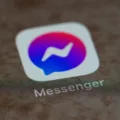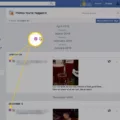Facebook is one of the most popular social networking platforms on the internet having more than 2 billion active users. Facebook allows users to create a profile, add friends, upload photos and videos, send messages and join groups. Users can also choose to follow brands and organizations on Facebook.
Despite its popularity, there are a number of reasons why you might want to delete your Facebook account. If you’re considering deleting your Facebook account, you’re not alone. A growing number of people are realizing the negative effects that Facebook can have on their lives and are choosing to delete their accounts. There are a number of reasons why you should delete Facebook, including the fact that it can waste your time, decrease your motivation, and feed you useless information. Additionally, talking to people online instead of in person can damage your communication skills, and people often use Facebook to manipulate others. Maybe you’re concerned about privacy or maybe you just don’t find Facebook useful anymore.
Before you delete your Facebook account, it’s important to note that you will not be able to reactivate it after it has been deleted. Once your Facebook account is gone, it’s gone for good. This means that you will lose access to all of your data including photos, videos, messages, and more. Make sure you download a copy of all this data before you delete your account as it will not be available after the deletion process is complete.
Whatever the reason, if you want to delete your Facebook account, it’s actually quite easy to do. In this article, we’ll show you how to delete your Facebook account permanently.
If you’re ready to delete your Facebook account, here’s how to do it.
How Do I Delete My Facebook Account Permanently From My Phone?
To delete your Facebook account permanently from your phone:
1. Start the Facebook app on your Android device.
2. Tap the three-lined icon (hamburger menu).
3. Tap Settings & Privacy.
4. Tap Settings.
5. Tap Account Ownership and Control.
6. Tap Deactivation and Deletion.
7. Tap Delete Account.
8. Delete your Facebook app for good measure.
Why Is My Deleted Facebook Account Still Visible?
Facebook has a policy of keeping user data for up to 90 days after account deletion. This is in case the user decides to come back to the service. The data that remains after deletion includes a user’s name, profile picture, and list of friends. Activity logs are also kept for up to 90 days.
How Do I Delete Facebook Off My Phone?
First, go to your device’s settings. Then open your application manager. Scroll down and find the Facebook app. Tap on it, and then tap on uninstall.
Does Facebook Really Delete Your Account?
Yes, Facebook realy deletes your account. When you delete your account, all the user generated content is normally erased (although there are small exceptions), while all the log data is preserved – forever. The preserved log data won’t have your name attached to it, so it’s essentially anonymous.
What Happens To Your Name When You Delete Facebook?
When you delete your Facebook account, your name is not attached to the data that is stored in your account. This means that your name will not be visible to oher users on Facebook. Your profile picture will also be replaced by the default icon.
Will My Friends Know I Have Deleted My Facebook Account?
When you deactivate your Facebook account, your friends won’t know that you’ve done so unless they try to search for your profile or ask you about it. Facebook does not send out any notifications when someone deactivates their account.
What Do My Friends See When I Delete My Facebook Account?
When you delete your Facebook account, your friends will see a message that says you’ve gone away. They won’t be able to see your profile or anything you’ve posted. If you’re the admin of a group, your friends will still be able to see the group, but they won’t be able to see your posts or comments.
Will Facebook Delete My Account If I Don’t Use It?
Facebook will not delete your account for inactivity. It’s something you must do from your “Account Settings” page. Once deleted, your account cannot be reinstated. All content, including your Timeline, photos, friend lists and other personal data, are deleted.

How Can I Recover Permanently Deleted Facebook Account After 30 Days?
If you have deleted your Facebook account and regret your decision, or if you have been hacked and wuld like to restore your account, it may still be possible to recover it. All of your data is stored in backup systems for almost 90 days after deletion, so it may be possible to restore your account if you act quickly. However, after 30 days, your data will be permanently deleted and it will not be possible to restore your account.
How Do You Delete Facebook Account Permanently Without Waiting 30 Days?
To delete your Facebook account permanently without waiting 30 days, you need to go to Facebook’s settings and then click on your Facebook information. Here, you will need to click on deactivation and deletion. From here, you will need to click on permanently delete account. You will then be asked to provide your password as well as a captcha code. After that, just click on continue to account deletion.
What Happens When You Delete Facebook?
When you delete Facebook, your profile, photos, posts, videos, and everything else you’ve added will be permanently deleted. You won’t be able to retrieve anything you’ve added. You’ll no longer be able to use Facebook Messenger.
Why You Should Delete Facebook?
There are a number of reasons why you shuld delete Facebook.
1. Facebook allows you to waste time. The average user spends over an hour per day on the site, and that time could be better spent doing other things.
2. It can decrease motivation. Seeing everyone else’s perfect lives on Facebook can make you feel bad about your own, which can lead to decreased motivation.
3. You use energy on people you don’t care about. You may end up spending time and energy on people you don’t even care about because of Facebook. This can be epecially true of former friends or acquaintances who you’re no longer close to but still keep in touch with online.
4. Facebook feeds you useless information. The site is often filled with articles, videos, and photos that are irrelevant to your life and interests. This can lead to wasted time and energy as you scroll through your News Feed looking for something interesting to read or watch.
5. It damages your communication skills. Talking to people online instead of in person can damage your communication skills. You may also start to rely on Facebook for all of your communication needs, which can be harmful if somethng happens to the site and you’re unable to access it.
6. You get manipulated. People often use Facebook to manipulate others, whether it’s through posting misleading information or by using emotional appeals to get you to do something they want.
7. You can get more work done. If you delete Facebook, you’ll have more time to focus on your work and less time wasted on browsing the site or responding to notifications.