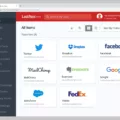Do You Rely on Default Passwords? Here’s What You Need to Know
It’s no secret that default passwords are a major security risk. They are used by manufacturers to set up devices and systems, but they are well-known and can be easily guessed by attackers. Cybercriminals can then access your network and the data stored on it. Unfortunately, many organizations still rely on default passwords, leaving their systems vulnerable to attack.
In this blog post, we’ll explain why you should never rely on default passwords, how to protect yourself against cyber-attacks, and what you need to do if you already use default passwords.
Why Should You Never Rely on Default Passwords?
Default passwords are widely known, making them easy targets for hackers. Attackers will often use automated tools to scan networks for devices with shared or weak credentials such as “admin/admin” or “root/password”. These tools can quickly identify vulnerable systems with default passwords and allow attackers access to your system without any authentication.
The consequences of using a default password can be severe—from unauthorized access to data theft and ransomware attacks. As a result, it is essential that organizations take steps to protect their networks from these threats by changing all of their device passwords from the defaults provided by manufacturers.
How Do You Protect Yourself Against Cyber-Attacks?
The best way to protect yourself against cyber-attacks is by changing your device passwords from the manufacturer defaults as soon as possible. This includes routers, modems, servers, printers, cameras, firewalls, and other Internet of Things (IoT) devices connected to your network. Whenever possible, use complex combinations of letters (upper-case and lower-case), numbers, symbols, and spaces that cannot be easily guessed by attackers. Make sure the password is different for each device on the network so that if one device is compromised it does not give attackers access to all devices connected to your network.
If you have multiple users who need access to the same system or device, consider using unique usernames in addition to strong passwords for each user account. It is also important that you keep track of who has access privileges so you can revoke them when necessary or when a user leaves your organization.
What Do You Do If You Already Use Default Passwords?
If you already rely on default passwords for some of your systems or devices connected to the network then it is essential that you change them immediately—this includes any shared accounts set up with a single username and password combination (e.g., “Admin/Password”). Doing this will help reduce the risk of unauthorized access and data theft from your organization’s networks or systems connected over the internet using cloud services such as Amazon Web Services (AWS) or Microsoft Azure cloud services (Microsoft 365). Additionally, make sure that any remote access tools like Virtual Private Network (VPN) services are regularly updated with strong authentication methods like Multi-Factor Authentication (MFA).
Default Passwords Are Not Secure!
Default passwords used by manufacturers may seem convenient at first but they pose a huge security risk for organizations that rely on them without taking additional steps for protection against cyber-attacks. By changing all manufacturer defaults immediately after installation as well as implementing strong authentication methods like Multi-Factor Authentication (MFA), organizations can significantly reduce their risk of unauthorized access and data theft from their networks or cloud services connected over the internet like AWS or Microsoft 365 services.

Source: blog.bio-key.com
Examples of Default Passwords
Default passwords are pre-set passwords that come with certain programs and hardware devices. These passwords are usually set by the manufacturers or developers of the product and are typically very simple in order to make them easy to remember. Examples of default passwords include “123,” “admin,” “root,” “password,” “,” “secret,” and “access”. It is important to note that these passwords may be insecure and can leave your system vulnerable to malicious attacks, so it is highly recommended that you change the default password as soon as possible after installation.
Common Default Passwords
The most common default password is “123456”. This was discovered by a study led by Professor Michel Cukier, and it was the most commonly guessed password in cyberspace. Other common passwords included the username, followed by the username and “123”, “password”, “1234” and “12345”. It’s important to note that shared passwords are now considered a major security risk and should be avoided at all costs. It’s best to use unique passwords for each account and enable two-factor authentication whenever possible.
Are Default Passwords Secure?
No, they are not safe. Default passwords are created by manufacturers and are often shared among hundreds or thousands of users. Attackers can easily identify vulnerable systems using shared default passwords and gain access to them. To keep your system secure, it is very important to change the default manufacturer password and restrict network access to critical and important systems. Additionally, strong passwords should be used with two-factor authentication enabled for extra security.
Creating the Smartest Password
The smartest password is one that is long, complex, and unique. It should be at least sixteen characters long and contain a mix of upper and lower case letters, numbers, and punctuation. It should not contain your name or any word found in a dictionary. It should also not be something easily guessed by others such as your address, phone number, birthday, or pet’s name. Password managers can help you create strong passwords for all your online accounts.
Creating the Strongest Password
The strongest password is one that is long, random, and unique. It should be at least 12 characters in length and include a combination of upper and lowercase letters, numbers, punctuation marks, and special symbols. An example of a strong password would be something like this: %xF@&VzPw#hY8s7y. It’s important to avoid using personal information or common words in your passwords as these can be easily guessed by hackers. It’s also best to use unique passwords for each website or application you use.
Conclusion
In conclusion, default passwords are a major security risk and should be changed immediately. Default passwords can easily be guessed by attackers and used to access critical systems, leaving vulnerable data exposed. To prevent this, it is essential to use unique passwords for every device and restrict network access to important systems. Additionally, it is important to update the manufacturer’s default password whenever there is a new system or software installed. By taking these steps, the security of the network can be greatly improved.