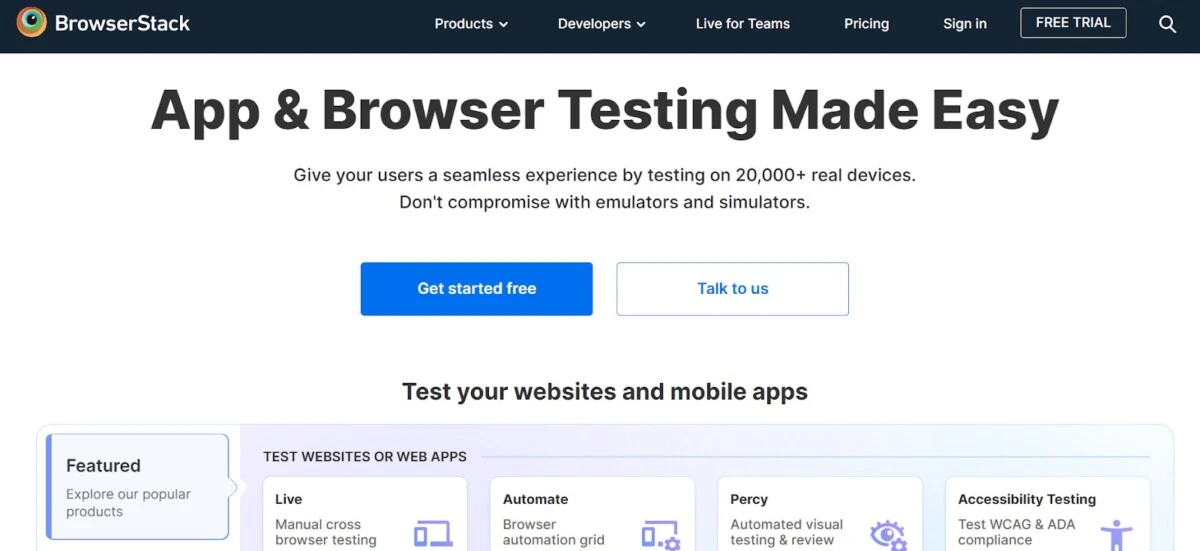
Do you want to debug in iOS Safari on Windows? If you want to check if your website is presenting any issues on iOS Safari, but you program on a Windows device, you can use iOS web development tools like BrowserStack to debug on iOS Safari.
Debugging Websites with BrowserStack
BrowserStack offers iOS Safari debugging support. It is a cross-platform debugging tool that allows you to test your website on multiple devices and browsers, including various iPhone versions. You can debug on both Chrome and Safari on iOS using the BrowserStack Windows software.
In BrowserStack, simply select iOS as the operating system you want to test on. Choose an iPhone version and then choose Safari. You can then navigate to your website. If you want to inspect web elements, including JavaScript, click on the DevTools option from the floating sidebar menu.
For remote web debugging options, read on.
Using Remote Debugging Tools
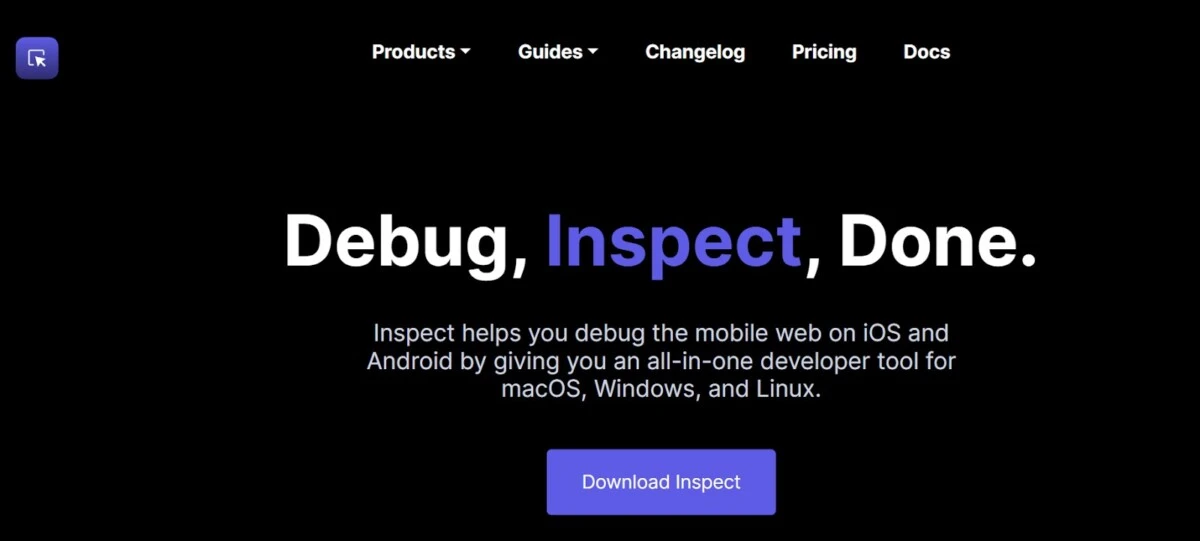
There are various remote debugging tools for Safari. The remotedebug_ios_webkit_adapter package, which was very popular, has now been replaced by Inspect.
Inspect is a remote debugging tool that is very easy to use. You can use it to debug remotely over Wi-Fi on a macOS device.
It is also available for use on Windows devices by connecting your phone to your PC with a cable. Remote debugging is not available on Windows.
Debugging iOS in Windows Using Chrome DevTools
One of the advantages of Inspect is that it allows you to debug mobile websites on iOS on Windows using Chrome DevTools for debugging. It basically “translates” iOS into Chrome DevTools, so you can use the familiar Chrome DevTools for debugging.
Inspecting and Debugging with Web Inspector
You can inspect elements on iOS Safari with Web Inspector, but it is only available on macOS. Web Inspector is offered by Apple to help developers troubleshoot website errors. You will need to connect your phone or iPad to a Mac if you want to use it for iOS Safari. You can refer to Apple’s Safari Web Inspector guide for more information. Since it can’t be used on Windows, we will not cover it further.
Alternative Debugging Methods
An alternative debugging method to test iOS Safari versions on Windows is to use the
iOS-safari-remote-debug-kit package. This alternative to the Safari Developer tools mentioned above is a bit more complicated, though, and I would not recommend it as a first choice.
Conclusion
We hope you enjoyed our guide on how to debug iOS Safari on Windows 10 or 11. Cross-platform web debugging is available with BrowserStack and Inspect, which allow you to troubleshoot iOS Safari issues from a Windows PC. Happy coding!

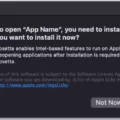




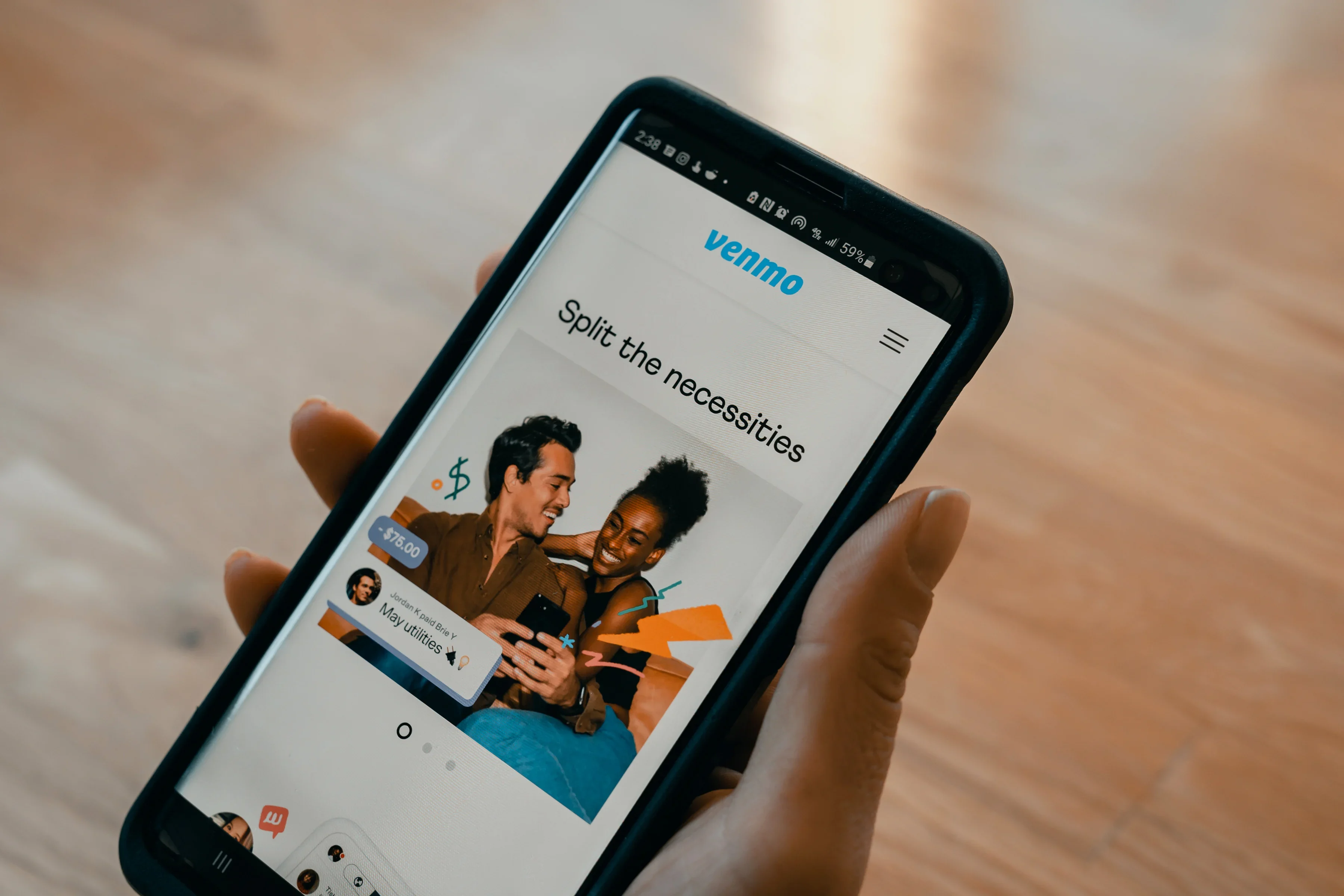


Keep functioning ,terrific job!