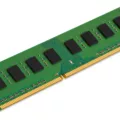Dead By Daylight is a popular survival horror game where players can either play as a survivor or a killer. The game is known for its intense gameplay and unique mechanics. However, like any online game, Dead By Daylight has a system in place to penalize players who disconnect from the game.
Disconnecting from the game is not only frustrating for the players who remain in the game, but it also ruins the game’s overall experience. To prevent this from happening, Dead By Daylight has implemented a penalty system that increases in severity with each subsequent disconnection.
If you disconnect from a game once, you will receive a 15-minute penalty. This is a relatively short ban, and it serves as a warning to players to ensure they have a stable internet connection before entering the game.
However, if a player disconnects from the game again, the penalty increases to a 1-hour ban. This is a more severe punishment designed to encourage players to remain in the game and not disconnect.
If a player disconnects for the third time, they will receive a 1-day ban. This is a significant penalty that should dissuade most players from disconnecting from the game.
If a player continues to disconnect from the game after the 1-day ban is lifted, they will receive the 15-minute, 1-hour, and 1-day penalties again before receiving a 1-week ban. This is the most severe penalty, and it should only be used as a last resort for players who repeatedly disconnect from the game.
It’s important to note that disconnecting from the game is not the only way to receive a penalty. If a player leaves the game intentionally, they will receive a penalty that increases in severity with each subsequent offense.
To avoid receiving a penalty, players should ensure that they have a stable internet connection before entering the game. They should also avoid leaving the game intentionally, as this will result in a penalty.
Dead By Daylight has a penalty system in place to discourage players from disconnecting or intentionally leaving the game. The penalties increase in severity with each subsequent offense, and players should ensure they have a stable internet connection and avoid leaving the game intentionally to avoid receiving a penalty.

Consequences of Disconnecting in Dead by Daylight
In Dead by Daylight, if you disconnect (DC) from a match, the game imposes penalties on the player. The severity of the penalty increases with each disconnection.
The penalties are as follows:
– First DC: 15-minute ban
– Second DC: 1-hour ban
– Third DC: 1-day ban
– Fourth DC: 1-week ban
It is important to note that if a player disconnects after the 1-day ban has been lifted, the penalty cycle starts again with a 15-minute ban, then a 1-hour, 1-day, and 1-week ban for each subsequent disconnection.
These penalties are in place to discourage players from disconnecting during a match and negatively impacting the gameplay experience for other players.
Fixing ‘Disconnected From Host’ Error in DBD
If you are experiencing the “disconnected from host” error in Dead By Daylight, there are several steps you can take to fix it:
1. Check your internet connection: Make sure your internet connection is stable and strong enough to support online gameplay. You can use a site like fast.com to check your internet speed and troubleshoot any issues.
2. Restart your system or game: Sometimes a simple restart can fix connectivity issues. Try restarting your computer or console, or just the game itself.
3. Verify Steam files: If you are playing on a PC through Steam, you can try verifying the game files. To do this, go to your Steam library, right-click on Dead By Daylight, select “Properties,” then click on the “Local Files” tab and choose “Verify Integrity of Game Files.”
4. Close the game and Steam: Sometimes closing the game and Steam and relaunching can fix connectivity issues.
5. Try connecting to a different server: If you are playing online, try connecting to a different server to see if that resolves the issue.
6. Check for updates: Make sure your game is up to date with the latest patches and updates.
By following these steps, you should be able to resolve the “disconnected from host” error in Dead By Daylight and get back to playing without any issues.
Leaving a Game of Dead By Daylight: What Happens?
When a player leaves a game of Dead by Daylight, it can have several consequences. Firstly, if a player disconnects from the game, they will lose any progress made during the match, including any points and items earned. Additionally, if a player repeatedly disconnects from matches, they may receive a temporary ban from playing the game.
Furthermore, if a player leaves a game while they are still alive, they will be penalized for abandoning their team. This penalty can result in a deduction of points, which can affect a player’s ranking and progression in the game. The penalty duration increases with each offense and can result in a 24-hour ban from playing Dead by Daylight.
It’s also worth noting that leaving a game can be detrimental to the other players on the team. The remaining survivors or killers may find it more difficult to win the match without their teammates and may feel frustrated with the player who left. it’s best to avoid leaving a game of Dead by Daylight prematurely, in order to avoid penalties and maintain good sportsmanship.
Conclusion
The Dead By Daylight (DBD) disconnect penalty system is designed to discourage players from leaving matches prematurely. The penalties escalate with each disconnect, starting with a 15-minute ban and increasing to 1 hour, 1 day, and ultimately 1 week. To avoid getting penalized, players should check their internet connection, restart their system or game, and verify Steam files. It is important to note that repeated disconnects can result in longer bans, making it essential for players to prioritize staying connected and engaged throughout their matches. By following these guidelines, players can ensure a fair and enjoyable gaming experience for themselves and their fellow players.