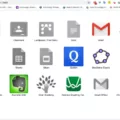The Cyrillic Keyboard is an essential tool for those who need to type in languages that use the Cyrillic alphabet, such as Russian, Ukrainian, Bulgarian, and many others. This keyboard layout allows users to easily input Cyrillic characters on their computers or mobile devices.
For Android phones, one way to add a Cyrillic Keyboard is through the Gboard app. To do this, follow these steps:
1. Open the Settings app on your Android phone or tablet.
2. Tap on “System” and then “Languages & input.”
3. Under the “Keyboards” section, select “Virtual keyboard.”
4. Choose “Gboard” from the list of available keyboards.
5. Tap on “Languages” and then select the Cyrillic language you want to use.
6. Turn on the layout option that suits your preference.
7. Tap “Done” to save the changes.
By adding the Cyrillic Keyboard to Gboard, you can easily switch between different languages and layouts, making it convenient to type in Cyrillic whenever needed.
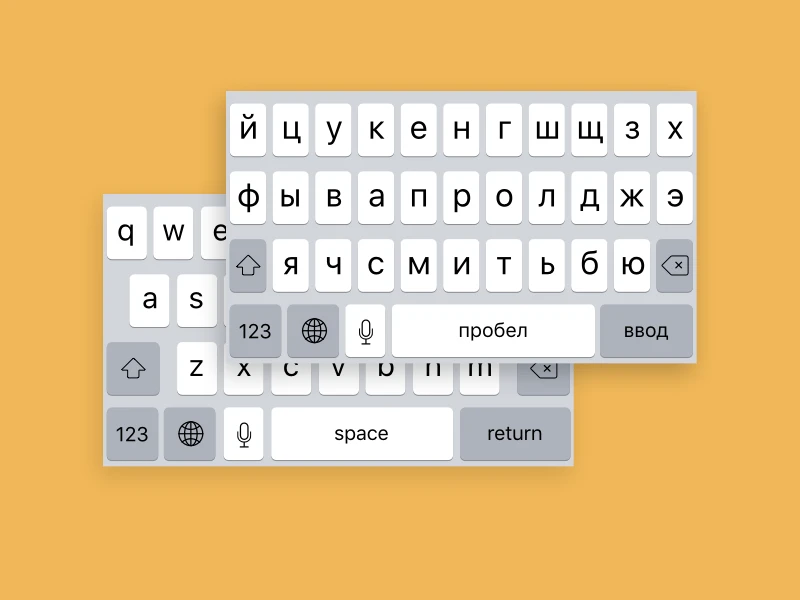
How Do You Get Cyrillic Keyboard on Android?
To add a Cyrillic keyboard on your Android device, follow these steps:
1. Open the Settings app on your Android phone or tablet.
2. Look for the “System” option and tap on it.
3. Scroll down and select “Languages & input”.
4. Under the “Keyboards” section, tap on “Virtual keyboard”.
5. In the list of installed keyboards, find and tap on “Gboard”.
6. Inside the Gboard settings, tap on “Languages”.
7. You will see a list of available languages. Scroll through the list and find the Cyrillic language you want to add, such as Russian or Ukrainian.
8. Tap on the Cyrillic language you prefer to select it.
9. Once selected, you will be taken back to the Gboard settings. Make sure to turn on the layout or variant of the Cyrillic keyboard that you want to use.
10. Tap “Done” or go back to the previous settings menu to save your changes.
Which Russian Keyboard to Use?
When it comes to typing in Russian, there are several keyboard layouts available. One popular option is the JCUKEN keyboard layout. This layout is specifically designed for typing in Russian using the Cyrillic alphabet. Here are some key features of the JCUKEN keyboard layout:
1. Cyrillic Alphabet Placement: The JCUKEN keyboard layout places the Cyrillic letters in the same positions as their corresponding Latin letters on a QWERTY keyboard. This makes it easier for those familiar with the Latin alphabet to transition to typing in Russian.
2. Phonetic Ordering: The JCUKEN keyboard layout follows a phonetic order, which means that the keys are arranged based on the sound of the letters. This can be helpful for those who are learning Russian or are not familiar with the Cyrillic alphabet.
3. Additional Characters: The JCUKEN layout includes additional characters commonly used in the Russian language, such as Ё, Ъ, and Ь. These characters are easily accessible on the keyboard.
4. Shift Key: Like on most keyboards, the JCUKEN layout has a shift key that allows you to type uppercase letters and access additional symbols and characters.
5. Compatibility: The JCUKEN keyboard layout is compatible with both Windows and Mac operating systems. It can be easily installed and switched to in the language settings of your computer.
The JCUKEN keyboard layout is a convenient option for typing in Russian. Its familiar QWERTY layout and phonetic ordering make it user-friendly, especially for those who are already comfortable typing in English.
Conclusion
Adding a Cyrillic keyboard to your device can greatly enhance your ability to type in Russian or any other language that uses the Cyrillic alphabet. Whether you are using an Android device or Windows 10, the process of adding a Cyrillic keyboard is simple and can be done through the device’s settings. Once added, you can easily switch between the Cyrillic and other keyboards to type in different languages.
The JCUKEN keyboard layout is a popular choice for typing in Russian, as it is designed to make it easy and efficient to type using the Cyrillic alphabet. This layout is widely used and allows for faster and more accurate typing in Russian.
Having a Cyrillic keyboard installed on your device can greatly improve your language capabilities, whether you are typing in Russian or any other language that uses the Cyrillic alphabet. So, don’t hesitate to add a Cyrillic keyboard and start typing in a new language with ease!