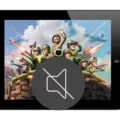Cricket Wireless is a popular mobile network provider in the United States that offers affordable and reliable services to its customers. One of the benefits of using Cricket Wireless is the ability to upgrade your phone to a newer model without being locked into a long-term contract. In this article, we will discuss the process of upgrading your phone with Cricket Wireless and what you need to know before making the switch.
Firstly, it is important to note that Cricket Wireless only allows one phone upgrade every 180 days. This means that if you recently upgraded your phone or are considering doing so, you may need to wait before being eligible for another upgrade. Additionally, there is a $25 device upgrade fee that applies to phone upgrades in Cricket stores and online. This fee is charged to cover the cost of processing and activating your new device.
When it comes to choosing a new phone, Cricket Wireless offers a wide range of options to suit different budgets and preferences. You can browse and purchase phones from Cricket stores or online at www.cricketwireless.com. It is recommended to check your account on the Cricket Wireless site or app to see the price options available to you.
While other carriers may offer trade-in programs, Cricket Wireless offers a minimum credit of $30 for Cricket smartphones and $15 credit for all other phones. This means that even if your current phone is not worth much, you can still get some credit toward your new device.
When upgrading your phone with Cricket Wireless, you can keep all the content and applications on your current device. To transfer them to your new device, simply log in or use the apps on your new device. If you need assistance, you can visit a local Cricket store or chat with a representative online.
Upgrading your phone with Cricket Wireless is a straightforward process that offers many benefits. From a wide range of phone options to affordable prices and the ability to keep your existing content, upgrading your phone with Cricket Wireless allows you to stay up-to-date with the latest technology without being locked into a long-term contract. If you are eligible for an upgrade, be sure to explore your options and choose the phone that best suits your needs and budget.

Can You Upgrade A Phone At Cricket?
You can upgrade your phone at Cricket. However, there are certain conditions that need to be met. Firstly, the upgrade phone must be new and purchased from a Cricket store or online at www.cricketwireless.com. Additionally, you can upgrade your phone only once every 180 days. It’s also important to note that a $25 device upgrade fee applies to phone upgrades in Cricket stores and online. Therefore, if you meet these conditions, you can easily upgrade your phone at Cricket.
Does Cricket Offer Free Upgrades?
Cricket Wireless, a no-contract wireless carrier, does not offer free upgrades. Instead, customers can purchase new phones at the available prices through their online account on the Cricket Wireless website or app. The prices of the phones may vary depending on the model and features, and there are no contracts to lock customers into a set period of time. Therefore, customers have the flexibility to upgrade their phones whenever they wish, but at their own expense. Cricket Wireless does not provide free upgrades as there are no contracts involved in their wireless services.
Does Cricket Let You Trade In Phones?
Cricket allows customers to trade in their old phones in exchange for credit towards a new Cricket smartphone or other products and services. The trade-in value for Cricket smartphones starts at a minimum of $30, while all other phones are offered a minimum of $15 credit. This means that regardless of the phone model or condition, customers can still receive some value for their trade-in. It is important to note that the trade-in value may vary depending on the specific phone model and its condition. Customers can visit a Cricket store or check online to determine the trade-in value of their phone.
How To Switch From One Cricket Phone To Another Cricket Phone?
To switch from one Cricket phone to another, you can follow these steps:
1. Backup your data: Before switching to a new phone, it’s always a good idea to back up your data. You can back up your data by syncing your old phone with your Google account or by using a third-party backup app.
2. Transfer your data: Once you have backed up your data, you can transfer it to your new phone. You can transfer your data using a microSD card, USB cable, or by using a backup app.
3. Activate your new phone: Once you have transferred your data, you need to activate your new phone. You can activate your new phone by visiting a local Cricket store or by calling Cricket customer service.
4. Log in to your accounts: After activating your new phone, you need to log in to your accounts, such as Google, Facebook, and other social media accounts.
5. Install your apps: you need to install your apps on your new phone. You can do this by downloading them from the Google Play Store or by using a backup app.
By following these steps, you can easily switch from one Cricket phone to another without losing any of your data.
Conclusion
Upgrading your phone with Cricket Wireless is a straightforward process that allows you to enjoy the latest technology without being locked into a contract. With the ability to upgrade once every 180 days, you can stay up-to-date with the latest phones and features. While there is a $25 device upgrade fee, Cricket offers a minimum trade-in credit of $30 for smartphones and $15 for other phones. Additionally, you can keep all your current apps and content when you upgrade to a new Cricket device. If you need assistance with the upgrade process, you can visit a local Cricket store or chat with a representative online. upgrading your phone with Cricket Wireless is a convenient and cost-effective way to stay connected with the latest technology.