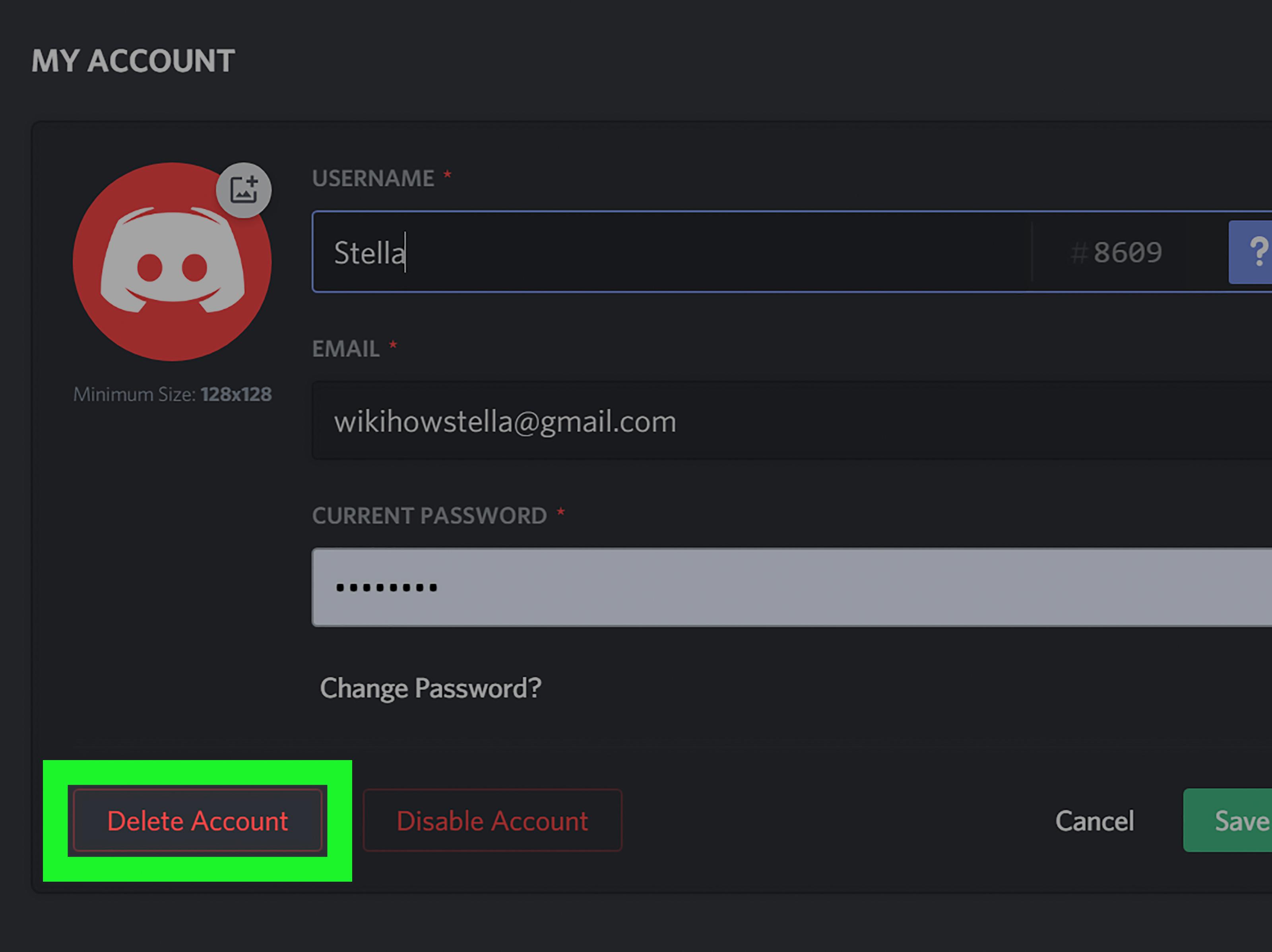Discord is a communication platform for gamers that lets you easily voice chat, share photos and videos, and join channels with your friends. It’s free and secure, making it the perfect platform for gaming communities of all sizes. You can even connect Discord to your Twitch or YouTube account to start streaming games live!
To create a Discord account, you’ll need to provide an email address and create a username. To create a Discord account, go to discordapp.com and click Open Discord in your browser. Enter the username you want to use and click the arrow. Complete the Captcha as directed. A popup will appear and give you the option to Get Started with creating a new server, or skipping ahead to finish creating your account. You can also set up two-factor authentication for extra security.
Once your account is created, you can join any number of gaming communities, or create your own and invite friends. Discord is the best way to stay connected with your friends and the gaming community.

Can I Create A 2nd Discord Account?
Yes, it is possible to create a second Discord account. To do so, first navigate to the Discord website and click on the “Sign In” button in the top-right corner of the screen. Then, either use your email address and password or your Discord userame and password to log in. Once you are logged in, click on the “Settings” cogwheel in the bottom-left corner of the screen, and then select “Add Account” from the menu that appears. Finally, enter the information for your second account and click on the “Create” button.
Is Discord Ok For 12 Year Olds?
Discord is not recommended for users under 13 years old due to the platform’s open chat feature. This allows users to communicate with anyone in the chatroom, which can include people who are not age-appropriate. While Discord does not have an explicit content filter, the company says it relies on its users to report any inappropriate content.
How Do I Make A Fake Discord Account?
First, navigate to the Discord website and click on the “Application” page. Then, click on the “New Application” button. Give the application a name and click “Create”.
To create a Bot User, navigate to the “Bot” tab and click “Add Bot”. You will then be prompted to provide some information about your Bot.
The most important part of creating a Bot account is setting up your Bot’s permissions. You will need to decide what permissions your Bot will need. For example, will your Bot need to be able to send messages or read messages?
After you have set up your Bot’s permissions, you will need to provide a name and avatar for your Bot. You can also choose wether or not your Bot is online or offline.
Lastly, you will need to provide a description for your Bot. This is where you can give information about what your Bot does or how it works.
Is Discord For Free?
Discord is a free, cross-platform VoIP and chat app for gamers that integrates with your gaming communities to keep you connected with your friends and gaming partners no matter where they are. It’s available to download for free on Windows, Mac, Android, iOS and Linux, or you can use it straight in a web browser without downloading it.

How Do I Create A Discord Account On My Phone?
To create a Discord account on your phone, first download the Discord app from the Play Store or App Store. Once the app is fully installed, tap on the app icon to launch it. If this is your first time using Discord, press Register to create your account. You will then be prompted to provide your email address and password. After you have entered your information, press Create to finish creating your account.
How Do I Create A New Discord Account With The Same Email?
To create a new Discord account with the same email, you will need to add a plus sign (+) and a keyword before the “@” sign of your email address.
Can I Make A New Discord With The Same Email?
Discord does not allow multiple accounts to be registered with the same email address. If you attempt to create a new account using the same email address as an existing account, you will receive an error message indicating that the email address is aready in use.
What’s An Alt Account?
An alt account is an account used by a resident for soething other than their usual activity or to do things in privacy (such as building or scripting). This can be because the main account is banned, because the resident wants to keep their activities separate, or for any other reason.
Why Is Discord 17+?
Discord is 17+ because it contains mature content that is not appropriate for minors. This includes but is not limited to: violence, gore, sexual content, and alcohol and drug references. By making Discord 17+, we hope to create a safe and responsible environment for our users who may be inadvertently exposed to this content.
Why Is Discord 13+?
Discord is 13+ beause it requires users to be at least 13 years old in order to create an account and use the app. This requirement is due to COPPA, a law that protects the privacy of children online. By making Discord 13+, the app can ensure that it is in compliance with COPPA.
Is Discord A Dating App?
No, Discord is not a dating app. However, there are several dating servers available on the platform that allow users to meet new people. These servers typically have several options available to help users find someone with whom they may be interested in dating. They may also allow you to add roles to your profile so that others know what you are looking for.
Are Alts Allowed On Discord?
There are no specific restrictions on using alts on Discord, but it is generally recommended that users do not use them to avoid confusion and possible conflicts. Alts can be used for a variety of purposes, such as maintaining multiple separate identities or representing diffrent branches or teams within a single organization. However, they can also be used to evade bans or other restrictions, which can lead to conflicts among users or with the moderation team. For these reasons, it is generally recommended that users avoid using alts unless they have a specific need for them.
Can You Buy Fake Discord Followers?
Yes, it is pssible to buy fake Discord followers. However, this does not provide any benefits to your server and can actually have negative consequences. Fake Discord followers are often detected by bots and can lead to the deletion of their accounts. Therefore, it is not recommended to purchase fake Discord followers.
Can You Get Banned On Discord For Impersonation?
Yes, you can get banned on Discord for impersonation. Most of the time, impersonators engage in extremely harmful behavior and will receive an immedate ban.