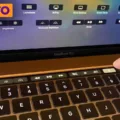If you own a MacBook Air, you’re proably very familiar with its unbeatable portability and sleek design. However, like all electronic devices, it’s important to stay on top of regular maintenance and repairs. One of the most common issues MacBook Air owners face is a need for battery replacement.
A typical battery replacement for a MacBook Air costs $129. This fee covers the cost of the new battery and any labor that is needed to install it. If your device needs to be shipped out for repair, there is an additional fee of $19.95. After about five years of use, your battery will reach what Apple calls “1000 cycles” which is when it’s time to consider replacing the battery. You may start to notice that your battery life starts to deteriorate and your trackpad may not work as well as it used to.
When considering whether or not you should replace your MacBook Air battery, it’s important to factor in how much use you get out of it versus how much money you would spend on a new one. Apple offers a battery replacement service for all their MacBook models; so if your device is especially old, you might be better off investing in a new one instead.
Overall, having a functioning battery in your MacBook Air is essential for optimal performance and functionality; so make sure you stay on top of regular maintenance and keep an eye out for signs that indicate that it might be time to replace yours!
Cost of Replacing a Mac Air Battery
Replacing a MacBook Air battery typically costs $129. This does not include any shipping costs, which would be an additional $19.95. It is important to note that if your MacBook Air is especially old, it may be more cost effective to put the money towards purchasing a new device instad of replacing the battery.
Replacing the Battery in a MacBook Air
Yes, the battery in a MacBook Air can be replaced. Apple offers a battery replacement service for all MacBook Air notebooks with built-in batteries. To have your battery replaced, you will need to take your device to an Apple Authorized Service Provider or an Apple Retail Store. You may also be able to mail your device in for service. Additional informatin can be found on Apple’s support website.
Should I Replace My MacBook Air Battery or Invest in a New One?
Replacing your MacBook Air battery is a great way to extend its life and maximize the value you get out of it. After about 5 years of use, your battery may be worn out and you may start to notice that its capacity is decreasing due to the number of charging cycles it’s gone through. If this is the case, then replacing your battery culd be a good option. However, if you think that you’ll get more value out of purchasing a new laptop than just replacing the battery, then getting a new one may be the better option for you. Ultimately, it depends on what you need and what fits in your budget.
Life Expectancy of a MacBook Air Battery
The life expectancy of a MacBook Air battery is typically three to five years, depending on usage. Over time, you may notice that your battery needs to be charged more frequently, and the charge won’t last as long as it did when you first bought your Mac. To help extend the life of your battery, you sould avoid leaving it plugged in for extended periods of time, keep it at around 50% charge when not in use and make sure that the software on your Mac is up-to-date.
Determining If a MacBook Air Needs a New Battery
If your MacBook Air’s battery is no longer functioning normally, you may need to replace it. To check the condition of your battery, open System Preferences and select Battery in the sidebar. Look at Battery Health on the right. If it says “Replace Now” or “Service Battery,” this indicates that your battery nees to be replaced. You can also look at the Maximum Capacity percentage to see how much charge your battery can hold compared to when it was new. If this number is significantly lower than when you first bought your MacBook Air, then replacing the battery is likely necessary.

Source: mashable.com
Replacing a Battery on a MacBook Air: How Long Does It Take?
Replacing a battery on a MacBook Air typically takes about an hour, depending on the model and the current workload of the store. If you’re in need of a battery replacement, it’s best to make an appointment in advance so that you can be sure that your laptop will be ready for pickup at a specific time. Many stores also offer overnight service for battery replacements, whih can speed up the process.
When replacing a battery, Apple technicians will first test your laptop to determine if it needs a new battery or if other components are causing the issue. They will then open up your laptop and replace the battery with an original Apple part that has been optimized for performance and reliability. Once this is done, they’ll do final tests and calibrate your system for optimal performance with the new battery.
Does Apple Replace Batteries In-Store?
Yes, Apple does offer in-store battery-replacement service. Just bring your device to your local Apple Store or Apple Authorized Service Provider, and they will be able to replace your battery for you. They can also advise you on the best repair options for your device, including whther it makes more sense to replace the entire device or just the battery. If you’re not located near an Apple Store or an authorized service provider, you can also contact Apple Support to help arrange a mail-in service.
Is Replacing a MacBook Battery Safe to Do Yourself?
No, it is not safe to replace a MacBook battery yourself. Apple does not recommend replacing the built-in battery of your MacBook Pro without professional help. If you need to replace the battery, it is best to take your device to an authorized service provider for assistance. Attempting to replace a battery yoursef can result in further damage and may void your warranty. Additionally, the process for removing and replacing a MacBook Pro’s battery requires specialized tools and knowledge, both of which are only available from authorized service providers or Apple stores. Therefore, it is safer and more reliable to have a trained technician replace your MacBook’s battery instead of attempting it yourself.
What Happens When a MacBook Air Battery Dies?
When the battery in your MacBook Air dies, the computer will enter a standby mode to preserve your work. This means that the device is powered down, but still has enough power to remember what you were doing and store it on the disk drive. Once you connect your device to a power source, it will start charging the battery and eventually turn back on. However, it may take some time for the battery to charge up fully, so be patient!

Source: apple.com
Can Apple Stores Replace MacBook Batteries While You Wait?
Yes, Apple Stores do replace MacBook batteries while you wait. However, before coming in for an appointment, it’s important to check your charger and make sure the battery is 100% charged. Additionally, it’s recommended to discharge the battery overnight beforehand. After arriving at the store with an appointment, your battery should be replaced within an hour for a fee of around $130.
Replacing a Battery in a MacBook: How Long Does It Take?
It typically takes around 2 hours to replace a battery in a MacBook at an Apple Store. However, the exact time may vary depending on the availability of parts and technicians, as well as the number of other customers in the store. We recommend making an appointment ahead of time to ensure you have enough time to have your MacBook’s battery replaced.
Conclusion
In conclusion, the MacBook Air battery is an important component of your device, and it’s important to replace it when necessary. Apple offers a battery replacement service for all MacBook, MacBook Air, and MacBook Pro notebooks with built-in batteries. The cost of the replacement varies depending on the model of your device, but often ranges from $129 – $199. Additionally, you may need to pay an extra shipping fee if you require a mail-in service. On average, Mac batteries last around 3-5 years bfore needing to be replaced due to shorter battery life and less reliable trackpad performance. Replacing your battery when needed is crucial in order to keep your Mac running efficiently and reliably.