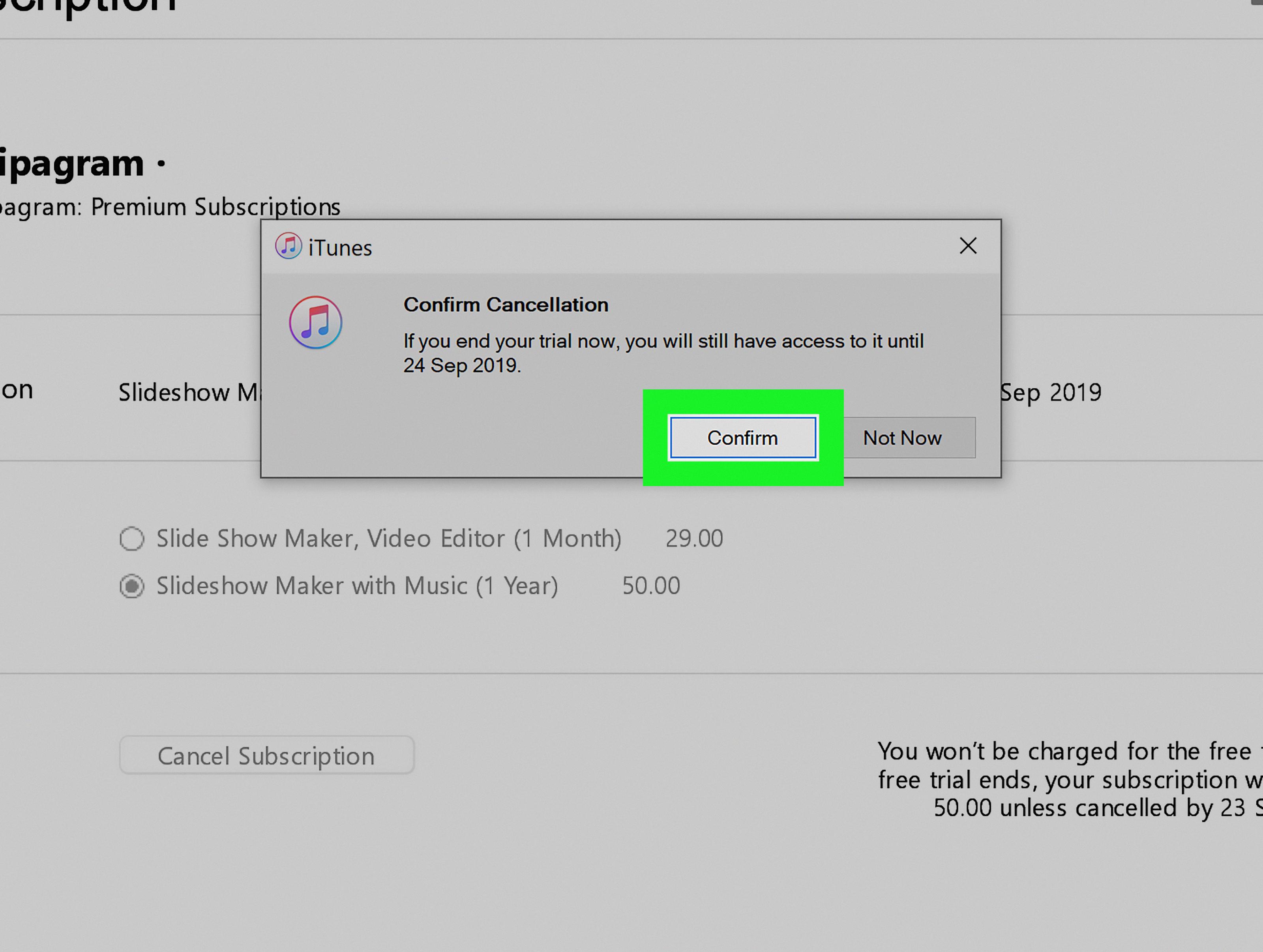The corporate mail gateway is an essential part of a business’s email security infrastructure. It functions as a filter between the public internet and the organization’s internal email servers, ensuring that only authorized emails can be sent or received. By using a secure email gateway (SEG), businesses can defend against threats such as phishing, malware, spam, and other cyber-attacks that target mail servers.
The SEG inspects all inbound and outbound emails for malicious content before they reach corporate systems. This helps to protect against data breaches, identity theft, and other threats that could otherwise wreak havoc upon the organization’s data and resources. The SEG also allows businesses to detect suspicious emails that may contain harmful attachments or links.
In order to use a secure email gateway effectively, it is important to understand how it works and what features are available. Generally speaking, most SEGs will include features such as anti-spam filtering, virus scanning, attachment blocking, encryption support, content control policies, message size limits, and more. These features provide protection against various types of malicious activities on the corporate mail server.
In addition to these basic features, some SEGs also offers advanced capabilities such as artificial intelligence-based detection systems for identifying suspicious messages or sophisticated user authentication methods for preventing unauthorized access to corporate accounts. Additionally, some SEGs offer real-time alerting for any suspicious activities detected on the system.
For businesses looking to deploy a secure email gateway solution in their environment, it is important to consider the cost associated with the implementation and maintenance of the system since this can significantly affect the overall return on investment (ROI). Additionally, businesses should ensure they are aware of any potential limitations related to their current infrastructure or existing software solutions that could impact their ability to use a particular SEG effectively.
implementing a secure email gateway is an effective way for organizations of any size to protect their data and resources from malicious attacks targeting mail servers. Businesses should carefully evaluate all available options in order to determine which solution best suits their needs while also taking into account any potential costs associated with the deployment and maintenance of the system.

The Role of a Mail Gateway
A mail gateway is a server or device that acts as a gateway for all incoming and outgoing emails. It provides a secure way to protect an organization’s internal email servers from malicious attacks and viruses. The mail gateway typically works by scanning all emails that pass through it and filtering out any harmful content. It also verifies the authenticity of the sender to ensure that the emails are coming from legitimate sources. The gateway can also be configured to block certain types of messages, such as spam, phishing attempts, or viruses. Additionally, the gateway can be used to enforce organizational policies, such as email archiving or message size limits. Finally, many gateways offer additional features such as encryption and authentication, which help ensure that your data is secure while in transit.
Choosing the Best Email Gateway
The best email gateway for your business will depend on the specific needs of your organization. A great place to start is by looking at SpamTitan. SpamTitan provides a powerful cloud-based email gateway solution that helps protect businesses from inbound threats such as spam, viruses, and phishing attacks. It also offers advanced anti-spam filtering capabilities that help to block unwanted messages and keep your inbox free of clutter. The gateway can be integrated with other security solutions such as anti-virus and firewall protection, allowing you to have a comprehensive email security solution in place. In addition, SpamTitan provides enterprise-level reporting features that allow you to easily monitor the performance of your email system and quickly identify any potential threats or malicious activity. With its intuitive user interface, SpamTitan makes it easy for administrators to customize their settings and ensure their system is secure.
The Role of an Email Security Gateway
An Email Security Gateway (ESG) provides a comprehensive layer of defense against malicious emails and other threats. It inspects inbound emails for malicious content such as viruses, malware, phishing attempts, and spam. It can also detect outbound messages that contain sensitive data that should not be shared. To do this, an ESG sits in line between the public Internet and the corporate email server, examining all incoming and outgoing emails before they reach the corporate system. The ESG will identify any suspicious activity or content and quarantine the message so it does not reach its destination. This allows organizations to protect their valuable data from potential threats. Additionally, an ESG can provide logging capabilities that allow administrators to track emails for auditing purposes or for troubleshooting issues.
Difference Between Email Server and Email Gateway
An email server is a type of computer system that is responsible for receiving, delivering, and storing incoming and outgoing emails. It provides users with access to their mailbox, where they can send and receive emails. A mail server can also be used to manage the user’s contacts, calendar events, tasks, and other data associated with the mailbox.
An email gateway, on the other hand, is a type of mail server that acts as a gateway between two networks. It primarily receives incoming messages from one network (e.g., the Internet) and forwards them to another (e.g., an internal corporate network). The email gateway may also filter out spam or viruses before forwarding messages to the destination network. In some cases, an email gateway may act as both a receiver and sender of emails.
Is Office 365 a Secure Email Gateway?
Office 365 is a secure email gateway, but it does not provide complete security for your organization. While Microsoft 365 offers a selection of native security controls, such as malware and spam protection, built-in email protection is not enough to protect against impersonation, phishing, and sophisticated modern attacks. To better protect your organization’s data and communications, you should consider investing in additional third-party security solutions that are designed specifically to protect against these types of threats. These solutions can help you detect malicious emails before they reach your inboxes and block malicious links or attachments from being opened. They can also help you monitor employee email activity to identify potential insider threats or compliance violations. Investing in these additional security tools will help make sure that your Office 365 environment is as secure as possible.
The Security of Gmail as an Email Gateway
Yes, Gmail is a secure email gateway. It uses Transport Layer Security (TLS) to encrypt data while it is being transferred, ensuring that only the intended recipient can access the information. Additionally, Gmail stores emails at rest using industry-standard 128-bit encryption which helps protect your emails from unauthorized access. These security measures help ensure that your emails are kept private and secure.
Creating an Email Gateway
Creating an email gateway is a great way to ensure messages sent from your organization are secure and well-managed. Here’s a step-by-step guide on how to do it:
1. First, sign in to your Google Admin Console.
2. Go to Menu Apps > Google Workspace > Gmail.
3. Click Add Route and enter a route name for the gateway server in the Name field.
4. Enter the outbound gateway server address in the Enter hostname or IP field.
5. Select any options you want to enable, such as setting up a trusted sender list or configuring an authentication mechanism like DKIM and SPF records, if needed.
6. Once you’ve entered all of the required information and set up any additional security measures, click Save at the bottom of the page to complete the setup process for your email gateway.
Conclusion
In conclusion, a corporate mail gateway is an essential security solution for any business. It serves as an additional layer of protection for incoming and outgoing emails, scanning emails for malicious content before they reach the corporate email server. With its help, organizations can protect their emails from spam, viruses, and other malicious threats. Furthermore, it can provide additional features such as encryption and authentication to ensure that only authorized users have access to corporate emails. Corporate mail gateways can provide an effective defense against email-based threats and should be a part of any organization’s security strategy.