Are you an avid runner, cyclist, or athlete? Have you been looking for a way to track your progress and keep up with your fitness goals? If so, then the Apple Watch and Strava are perfect for you!
The Apple Watch is a great tool for monitoring your fitness activities. With its built-in GPS, heart rate monitor, and activity tracking capabilities, you can easily track your runs, rides, and more. And now with Strava integration on the Apple Watch, you can take your workouts to the next level.
Strava is a popular platform for athletes of all levels to track their progress. With Strava on your Apple Watch, you can view real-time data about your pace, distance, and heart rate right on your wrist. You can also sync activities via Bluetooth to easily upload them to the Strava website or app. And if that wasn’t enough, Strava’s Challenges feature allws you to compete against friends or other athletes in various activities.
Connecting your Apple Watch to Strava is simple and easy. First of all, make sure that both the Apple Watch and iPhone are running the latest version of their respective operating systems. Once this is done, open up the App Store on your iPhone and search for “Strava” to download it if it isn’t already installed. Now launch the app and sign into your account (or create one if necessary). Next tap “Settings” at the bottom of the screen followed by “Connected Accounts” which shoud bring up a list of compatible devices including Apple Health/Watch OS 4+. Select this option then tap “Enable Sync” at the bottom of the page before completing setup by authorizing access from both devices.
And that’s it! You’re now set up with Strava on your Apple Watch – ready to take on any challenge that comes your way! So get out there and start tracking those workouts – whether they be runs or rides – knowing that every step will be recorded accurately with ease thanks to both Apple Watch and Strava!
Can Apple Watch Sync with Strava?
Yes, Apple Watch can upload directly to Strava. By syncing your Apple Watch with Apple Health and then connecting your Apple Health account with Strava, you can easily sync your workouts from the Apple Watch to the Strava app. This will allow you to automatically log your runs, bike rides, and other activities wihout needing any third party workaround. Additionally, you’ll be able to view all of your workout stats in the same place.

Source: legeektrotteur.com
Using Strava on Apple Watch Without a Phone
Yes, you can absolutely use Strava on your Apple Watch wthout your phone. All you need to do is download the Strava app from the App Store on your watch and then sync your activities via Bluetooth. This will give you a real-time display of your pace, distance, and heart rate while you’re out and about. You can also track other activities such as running, cycling, swimming, etc., all without having to bring your phone with you.
Transferring Activity From Apple Watch to Strava
To transfer activity from your Apple Watch to Strava, you will need to enable the Send to Health feature on your device. To do so, start by navigating to the Settings (gear icon) > Applications, Services and Devices > Health. Once there, toggle the “Send to Health” option on. After this is enabled, you will be able to select the Import option next to any activities you wish to sync with your Strava account. Once selected, these activities will be transferred from your Apple Watch directly into Strava.
Uploading a Watch to Strava
To upload a watch to Strava, you’ll need to connect your watch to your computer via USB. After connecting the device, open Android File Transfer and navigate to /Garmin/garmin/activities or /Garmin/Activity. Once you have located the file (it will end in .fit or .tcx), select it and press “Open.” Then go back to the Strava website and select “Choose Files.” Follow the prompts to upload your ride data. Once uploaded, you can view your ride data on Strava.
Troubleshooting Strava Syncing Issues
There are several potential causes for Strava not syncing. First, make sure you are in an area with good data coverage or connect via WiFi. Log out and then back into the Strava app and turn your phone off and then back on again. If you’re still having trouble, it mght be that you have Unsync’d Activities in your feed. You can try to manually sync your activities by going to the Activities tab in the Strava app, tapping on any unsynced activity and selecting “resync”. If that doesn’t work, you may need to reinstall the app or contact Strava Support for assistance.
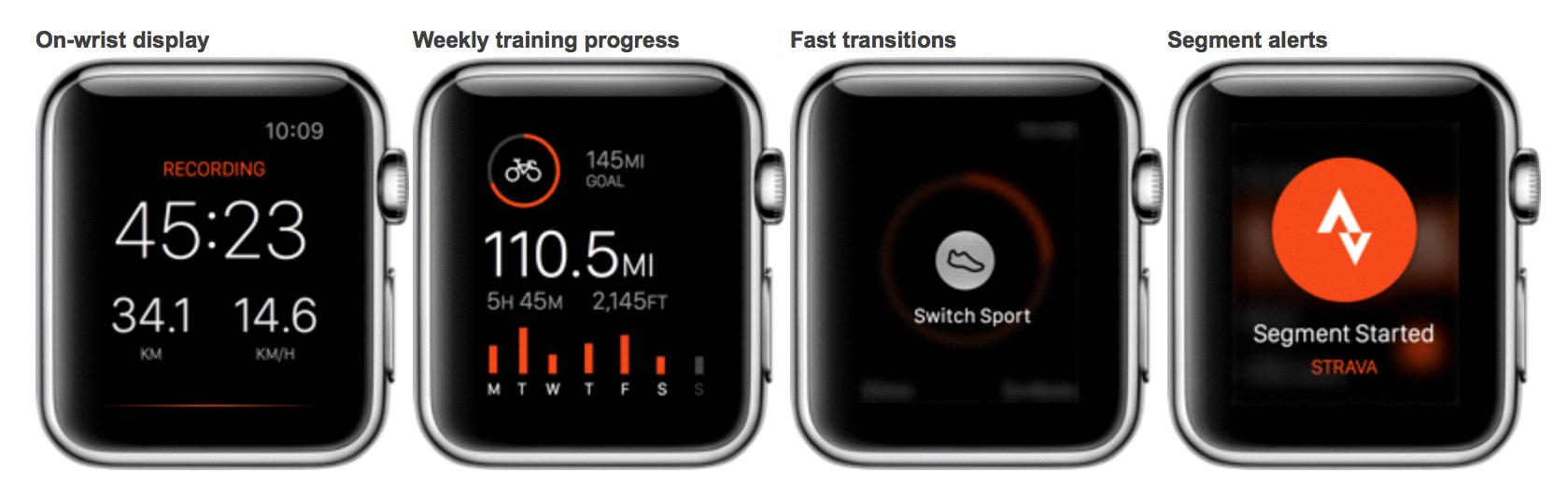
Source: andykumar.net
Using Apple Watch Without an iPhone
Yes, you can use an Apple Watch as a watch even withut an iPhone. If your watch is a cellular model, it will still be able to send and receive data over a cellular connection. You’ll also be able to access certain apps and features that don’t require an iPhone such as tracking your activity and monitoring heart rate. Additionally, Apple Watches with Wi-Fi connectivity can connect to a local Wi-Fi network to enable some features.
Accuracy of Strava on Phone and Apple Watch
Strava is generally more accurate when used on an iPhone than on an Apple Watch. When running with just the Apple Watch, it is more prone to inaccuracies due to signal interference or other environmental factors, as well as its smaller size limiting the quality of the GPS signal it can receive. However, when used in tandem with an iPhone, the accuracy of Strava is greatly improved. The iPhone is able to provide a stronger GPS signal which is less affected by external factors and makes Strava’s data more reliable.
Conclusion
In conclusion, the Apple Watch is a great choice for those who use Strava and want to track their workouts without needing to take their phone with them. It provides real-time pace, distance and heart rate tracking, as well as syncing activities via Bluetooth. Not only is it a great fitness tool, but it is also stylish and convenient. With its intuitive design and easy-to-use features, the Apple Watch makes it easy to keep up with your health and fitness goals.








