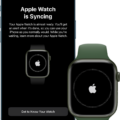Are you ready to take your Apple Watch to the next level? With the ability to connect to the internet, your wearable device can offer a wide range of features that are sure to make it more useful and enjoyable. But before you get started, let’s take a look at what you need to know about connecting your Apple Watch to the internet.
First and foremost, it’s important to understand that many of the features available on the Apple Watch require an internet connection. This includes things such as streaming content from iTunes, receiving notifications from apps, and using features such as Siri and Maps. Without an internet connection, these features will not be available.
Fortunately, connecting your Apple Watch to the internet is relatively easy. There are actually two ways in which this can be done: through Wi-Fi or through a cellular network. When connected via Wi-Fi, you can use any compatible wireless network in order to access the internet with your watch. On the other hand, if you have a cellular model of the Apple Watch, then you can use an LTE connection provided by your carrier in order to access the web on-the-go.
Regardless of whch method you choose for connecting your watch, there are a few steps that must be taken before it is up and running:
1) Open Control Center on both devices (iPhone and Watch)
2) Make sure that Airplane Mode is off and that Wi-Fi and Bluetooth are on
3) Check for a cellular network connection (if applicable)
4) Connect to a compatible wireless network (if applicable)
5) Confirm that both devices are connected
6) Enjoy all of the added benefits!
Once these steps have been completed successfully, then you should be able to enjoy all of the additional features that come with havng an Apple Watch with an internet connection. So go ahead and start exploring all of the possibilities!

Troubleshooting Apple Watch Internet Connectivity Issues
The most likely reason your Apple Watch is not connecting to the internet is because it does not have a cellular connection. An Apple Watch with cellular capabilities can connect to the internet wihout being connected to an iPhone, but an Apple Watch without cellular won’t be able to access the internet even if it is connected to an iPhone. Additionally, it’s important to make sure that Airplane Mode is off, Wi-Fi and Bluetooth are on, and that your iPhone is connected to a data or Wi-Fi network. If these conditions are all met but you are still having trouble connecting, contact Apple Support for further assistance.
Connecting Apple Watch to iPhone Internet
To connect your Apple Watch to the internet via your iPhone, you’ll need to have a cellular network connection. First, open Control Center on your iPhone and make sure that Wi-Fi and Bluetooth are both on. Then, touch and hold the bottom of the screen until Control Center appears and swipe up. Finally, check the Cellular button to enable cellular data. Once your Apple Watch is connected to cellular data, it will be able to access the internet.
Verifying an Apple Watch’s Connection to the Internet
To determine if your Apple Watch is connected to the internet, open the Control Center by swiping up from the watch face screen. You shoud see an indicator in the upper-left of the screen that displays either (upper-left) or a wireless signal icon. If you see (upper-left), this indicates that you are not connected to a Wi-Fi network and therefore not connected to the internet. However, if you see a wireless signal icon highlighted, this means you are connected to a Wi-Fi network and therefore have an internet connection.
Can the Apple Watch Connect to the Internet Without a Phone?
Yes, an Apple Watch can connect to the internet without the need of an iPhone. If you have a cellular Apple Watch, it can connect to a cellular network and access the internet without an iPhone. And if you have a Wi-Fi only model, it can use a Wi-Fi network to send and receive data. Additionally, if your family has multiple Apple Watches set up, each one can access the internet independently via ether a cellular or Wi-Fi connection.
Connectivity of Apple Watch to Wi-Fi
Yes, your Apple Watch can automatically connect to Wi-Fi networks. When you pair your Apple Watch with an iPhone, it will attempt to use the same Wi-Fi network as the iPhone. If that network is not available or if you have multiple networks set up, then the Apple Watch will display a list of available networks for you to choose from. Once a connection is established, your Apple Watch will maintain that connection unless you manually switch to anoter network or disconnect from Wi-Fi altogether.

Source: support.apple.com
Conclusion
In conclusion, Apple Watch is a versatile and user-friendly device that offers an array of features to enhance the user experience. It can connect to both a cellular network and Wi-Fi networks, allowing it to stay connected even when your iPhone is off or out of range. It also has a wide variety of apps available for download, making it easy to stay organized and productive. Whether you’re looking for a fitness tracker, communication tool or just a way to stay connected with family and friends, Apple Watch has you covered.