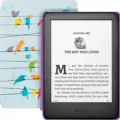Call of Duty Vanguard is the latest installment in the popular Call of Duty franchise. As with all Call of Duty games, there are a variety of settings and options available to players to customize their gameplay experience. One of the most important settings for many players is the aim assist feature.
Aim assist is a feature in the game that helps players aim at their targets more accurately. It is particularly useful for players who are new to the game or who are not particularly skilled at aiming. However, it can also be a hindrance for more experienced players who may find it difficult to disable the feature.
In Call of Duty Vanguard, there are several different target aim assist options available. These include Standard, Precision, and Focusing. Standard aim assist is the default option and provides a moderate level of assistance to players. Precision aim assist is more sensitive and is designed to reward players who have good accuracy. Focusing aim assist is the most sensible option and is ideal for players who want to focus on a single target.
In addition, to target aim assist, there are also several other settings that players can adjust to improve their aim. These include horizontal and vertical stick sensitivity, custom sensitivity per zoom, and aim response curve type. Many professional players recommend using a sensitivity setting of 6 for both horizontal and vertical stick sensitivity and enabling custom sensitivity per zoom.
Another important setting is the button layout preset. Many players prefer to use the Tactical Flipped preset, as it allows them to aim and shoot while still being able to move around the map. the left stick minimum input dead zone should be set to 5 to ensure that players have maximum control over their movements.
Call of Duty Vanguard offers a variety of aim-assist settings that players can customize to suit their individual playstyle. Whether you are a new player or an experienced veteran, there is an aim assist option that will help you improve your accuracy and aim. By adjusting the various settings available in the game, players can create a gameplay experience that is tailored to their individual needs and preferences.
Optimizing Vanguard Controller Settings for Maximum Performance
Based on the recommendations of several professional Call of Duty players, the best Vanguard controller settings are as follows:
– Horizontal Stick Sensitivity: 6
– Vertical Stick Sensitivity: 6
– Custom Sensitivity Per Zoom: On
– Button Layout Preset: Tactical Flipped
– Vertical Aim (On Foot): Standard
– Aim Response Curve Type: Dynamic
– Left Stick Min Input Deadzone: 5
These settings aim to strike a balance between precision and speed, allowing players to aim and move quickly while maintaining accuracy. The Tactical Flipped button layout is also recommended for easier access to essential actions such as crouching and melee attacks.
It’s worth noting that the settings may not be suitable for everyone, and players are encouraged to experiment and find the settings that work best for their individual playstyle.

Choosing the Right Aim Assist Setting for Warzone
When it comes to choosing the best aim-assist settings for Warzone, it ultimately comes down to personal preference and playstyle. However, there are two main types of aim assist settings: Standard and Precision.
Standard aim assist is designed to help players by slowing down their aim when they are close to an enemy, making it easier to land shots. This setting is a good option for most players, regardless of skill level.
Precision aim assist, on the other hand, is more focused on rewarding accuracy and improving overall aim. This setting offers less assistance when aiming at enemies, but can be beneficial for players who want to improve their aim in the long run.
Ultimately, it is recommended to experiment with both aim-assist settings to determine which works best for your playstyle. It is also important to note that aim assist should not be relied on too heavily and should be used in conjunction with proper aim techniques and practices.
Conclusion
Vanguard is a highly anticipated addition to the Call of Duty franchise, offering players a fresh and exciting experience with new maps, weapons, and gameplay mechanics. With the help of professional players, we have learned that the best controller settings for Vanguard include a horizontal and vertical stick sensitivity of 6, custom sensitivity per zoom, and a tactical flipped button layout preset. Additionally, the Precision aim assist setting is recommended for those looking to improve their accuracy and overall gameplay. Whether you’re a long-time fan or a newcomer to the series, Vanguard promises to deliver an intense and thrilling gaming experience. So, gear up, sharpen your skills, and get ready to dive into the action-packed world of Call of Duty: Vanguard.