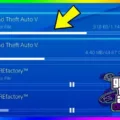Call of Duty Vanguard is one of the most anticipated games. However, players have reported experiencing various issues with the game, including crashes, freezes, and other technical problems. If you’re one of the many players experiencing these issues, don’t worry, as there are potential fixes available. In this article, we’ll go over the various steps you can take to get your game up and running again.
1. Check if Your PC Meets Vanguard’s System Requirements
The first thing to check is if your PC meets the system requirements for Call of Duty Vanguard. The minimum requirements for the game are:
– OS: Windows 10 64-bit
– Processor: Intel Core i5-6600K or AMD Ryzen R5 1400
– Memory: 8GB RAM
– Graphics: NVIDIA GeForce GTX 970 or AMD Radeon R9 390
– Storage: 45GB available space
If you’re not sure if your PC meets these requirements, you can check by going to the game’s Steam page or the official Vanguard website.
2. Update Your Drivers
Outdated graphics drivers can often cause crashes and other issues with games. Make sure your graphics card drivers are up-to-date by checking the manufacturer’s website for the latest version. You should also update your other drivers, such as your sound card and network card drivers.
3. Scan and Repair Vanguard Game Files
If your game files are corrupted or missing, this can cause crashes and other issues. You can scan and repair your Vanguard game files in the Battle.net launcher by following these steps:
– Open the Battle.net launcher and click on the Vanguard tab.
– Click on the Options menu and select Scan and Repair.
– Wait for the process to finish and then restart the game.
4. Disable Overlays
Third-party overlays, such as Discord, Steam, or GeForce Experience, can sometimes interfere with games and cause crashes. Try disabling these overlays and see if your game runs smoothly.
5. Close Background Apps
Background apps, such as antivirus software and browser extensions, can also cause issues with games. Close any unnecessary apps before starting Call of Duty Vanguard to free up system resources.
6. Make Sure Your System is Up-to-Date
Make sure your operating system and other software are up-to-date with the latest updates and patches. This can often address compatibility issues and other bugs that can cause crashes.
Call of Duty Vanguard is a great game that can be plagued by various issues. If you experience crashes or other problems, try these steps to get your game up and running again. Remember to always check that your PC meets the game’s system requirements, update your drivers, scan and repair game files, disable overlays, close background apps, and ensure your system is up-to-date. With these tips, you should be able to enjoy Call of Duty Vanguard without any issues.

Fixing Call of Duty: Vanguard
To fix CoD Vanguard, you can follow these steps:
1. Repair system files: Use the System File Checker tool to scan for and repair any corrupted system files that may be causing issues with your game.
2. Update your drivers: Make sure your graphics card, sound card, and other hardware drivers are up to date. Outdated drivers can cause crashes and other issues with the game.
3. Make sure your PC meets the specs for Vanguard: Check the game’s system requirements and compare them to your PC’s hardware. If your PC doesn’t meet the minimum requirements, you may experience issues with the game.
4. Scan & repair Vanguard game files: Use the game’s built-in repair tool to scan for and repair any corrupted game files that may be causing issues.
5. Disable overlays: Disable any overlays such as Discord or Steam that may be running in the background. Overlays can cause conflicts with the game and lead to crashes.
6. Close background apps: Close any unnecessary apps and programs that may be running in the background. This can free up system resources and improve game performance.
7. Make sure your system is up to date: Check for and install any available updates for your operating system, drivers, and other software. This can improve system stability and performance.
By following these steps, you can troubleshoot and fix any issues with CoD Vanguard and enjoy a smoother gaming experience.
Vanguard Server Status
it appears that the servers for Call of Duty Vanguard are currently down on multiple platforms including PS5, PS4, PC, and Xbox. Players may be experiencing issues with connecting to the game or maybe receiving error messages when attempting to access online gameplay. It is unclear at this time what may be causing the server outage, but it is possible that the game’s servers are undergoing maintenance or experiencing technical difficulties. It is recommended that players keep an eye on official Call of Duty social media channels or forums for updates on the server status and when they are expected to come back online.
Investigating the Causes of Cod Vanguard Crashes
There are several reasons why Cod Vanguard can keep crashing. Some of the most common reasons include outdated graphics drivers, third-party applications interfering with the game, or compatibility issues with your system. Additionally, the game may also crash due to hardware problems, such as overheating or faulty RAM. Another possible cause of game crashes could be related to network issues, such as poor internet connection or server problems. To prevent Cod Vanguard from crashing, you may need to update your graphics drivers, disable any third-party applications that may be interfering with the game, or troubleshoot any hardware or network issues that may be causing the problem. It is also a good idea to keep your game and system updated with the latest patches and updates to ensure optimal performance.
Conclusion
There are several reasons why Call of Duty Vanguard may not be working, including outdated drivers, incompatible hardware, and third-party software interference. However, by following the steps outlined in this article, you can troubleshoot the issue and get your game running smoothly again. It is important to regularly update your system drivers and software, as well as disable any overlays or unnecessary background applications that may be causing the game to crash. Additionally, be sure to check that your system meets the necessary specifications for playing Call of Duty Vanguard. By taking these steps, you can enjoy the immersive and action-packed gameplay that this popular first-person shooter has to offer.