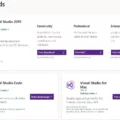ClipGrab is a popular video downloader that allows users to download videos from various websites, including YouTube, Vimeo, Dailymotion, and many others. The software is available for different operating systems, including Windows, Mac, and Linux. It is a user-friendly tool that allows users to download videos quickly and easily.
One of the significant advantages of ClipGrab is its simplicity. The user interface is straightforward, and the download process is easy to follow. Users only need to copy and paste the video URL into ClipGrab, and the software will automatically detect the video and provide various resolution options for download. ClipGrab also allows users to convert videos to various formats, including MP4, WMV, and MP3.
Another advantage of ClipGrab is its speed. The software is designed to download videos quickly, and users can download several videos at the same time. The speed of the download depends on various factors, including the size of the video, internet connection speed, and the number of videos being downloaded simultaneously.
However, there are some problems that users may experience while using ClipGrab. One of the most common issues is that the software may not work correctly if the website has made technical changes that break compatibility with ClipGrab. Therefore, it is crucial to ensure that you are using the most recent version of ClipGrab as new versions often resolve those problems occurring with previous versions.
If you encounter any issues while using ClipGrab, you can consider using one of the many alternatives available. Some of the best alternatives include NewPipe, youtube-dl, Youtube-DLG, SnapTube, and 4k Video Downloader. These alternatives are available for various platforms, including Windows, Mac, Linux, and Android.
ClipGrab is a popular video downloader that allows users to download videos quickly and easily. Its simplicity and speed make it a favorite among users. However, users may experience problems with the software, especially if the website makes technical changes. If you encounter any problems, consider using one of the alternatives available.
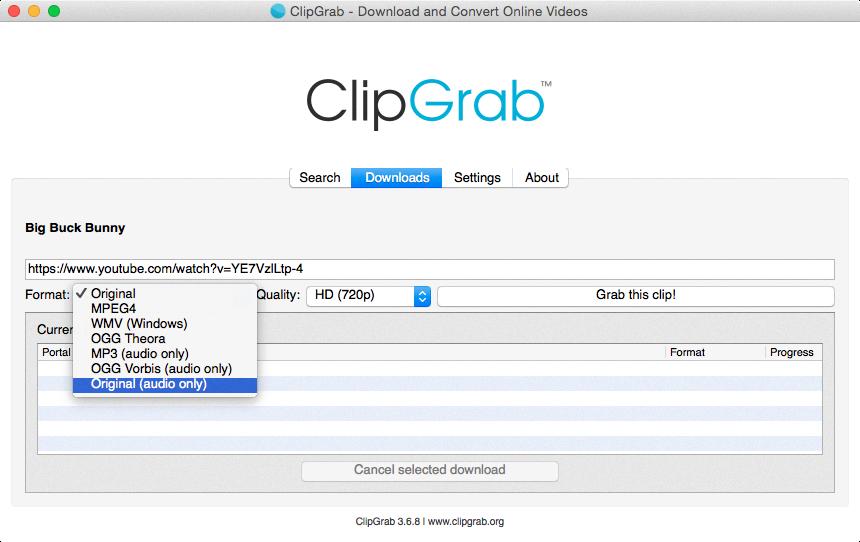
Is ClipGrab Available For Windows?
ClipGrab is available for Windows operating systems. Specifically, it is compatible with Windows 7, Windows 8, and Windows 10. This means that users of these Windows versions can easily download and install ClipGrab on their computers. Additionally, the installation process is straightforward and user-friendly. Once installed, users can start using ClipGrab to download and convert videos from various websites, including YouTube, Vimeo, and Dailymotion. ClipGrab is a reliable and convenient video downloader for Windows users.
Downloading ClipGrab
ClipGrab is a free and open-source software for downloading and converting videos from various websites. To download ClipGrab for Windows, you can go to the Uptodown website which is a reliable and safe source for software downloads. Here are the steps to download ClipGrab from Uptodown:
1. Open your web browser and go to the Uptodown website.
2. In the search bar, type “ClipGrab” and press enter.
3. From the search results, click on the ClipGrab icon to go to the ClipGrab download page.
4. On the ClipGrab download page, click on the “Download” button to start the download process.
5. Once the download is complete, double-click on the downloaded file to start the installation process.
6. Follow the on-screen instructions to complete the installation process.
7. Once the installation is complete, you can open ClipGrab and start using it to download videos from various websites.
In summary, to download ClipGrab for Windows, you can visit the Uptodown website, search for ClipGrab, download the installer, and follow the on-screen instructions to complete the installation process.
Conclusion
ClipGrab is a versatile and user-friendly video downloader that allows users to easily download videos from a variety of websites. Despite occasional technical issues that arise due to changes on video websites, ClipGrab continues to release updates that address these problems and improve the overall performance of the software. However, for those who may be looking for an alternative, there are numerous options available, including NewPipe, youtube-dl, Youtube-DLG, SnapTube, and 4k Video Downloader. Ultimately, the choice of which video downloader to use will depend on the user’s personal preferences and needs.