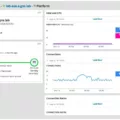Port mirroring is an essential feature of Cisco switches that allows network administrators to monitor the traffic that is passing through their network. This feature can be used to capture and analyze the packets sent and received by the switch, which can help identify potential security threats, bandwidth usage, and other issues. In this blog post, we’ll discuss what port mirroring is, why it’s important, and how to configure it on a Cisco switch.
What is Port Mirroring?
Port mirroring is a feature on Cisco switches that allows network administrators to copy the traffic sent and received by one port or VLAN (virtual local area network) to another port or VLAN. This enables the administrator to monitor the traffic passing through their network in real time. Port mirroring also allows administrators to capture packets that would otherwise not be visible due to layer 2 switching operations.
Why Is Port Mirroring Important?
Port mirroring is especially important for networks with multiple VLANs or devices connected in different locations. Without port mirroring, it would be difficult or impossible for an administrator to see what traffic is being sent or received by each device on the network. By using port mirroring, an administrator can quickly identify any malicious activity or bandwidth usage problems before they become serious issues.
Configuring port mirroring on a Cisco switch is relatively straightforward. First, you’ll need to create a VLAN and add both the source port and destination port to that VLAN if they aren’t already connected. Next, you will need to configure IP addresses for both ports so that they can communicate with each other over the VLAN. Finally, you will need to configure port mirroring on the destination port so that it will copy all of the packets from the source port over to itself. Once this is done, you can start monitoring your network traffic in real time!
port mirroring is an essential feature of Cisco switches that allows network administrators to monitor their network traffic in real time. By using this feature, administrators can quickly identify potential security threats or bandwidth usage issues before they become serious problems. We hope this blog post has helped you understand what port mirroring is and how easy it is to configure it on your own Cisco switch!
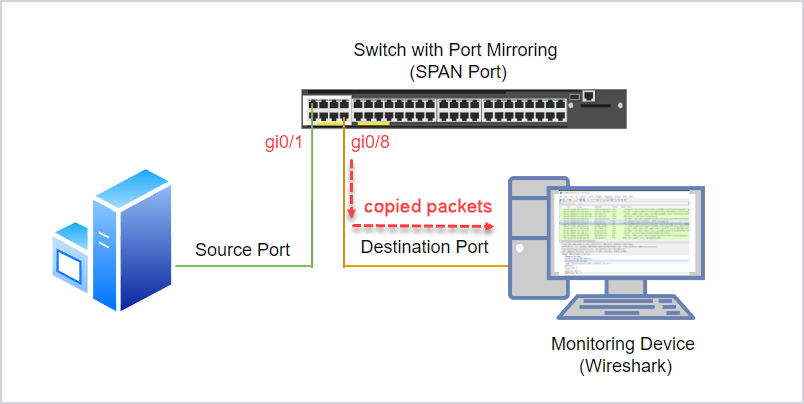
Mirroring a Port on a Cisco Switch
Mirroring a port on a Cisco switch is easy to do. First, access the switch Dashboard and navigate to Switch > Monitor > Switch ports. Select one or more ports to be mirrored, then click Mirror. Next, specify the destination mirror port which will be used to capture traffic on the source ports. Finally, click Create Port Mirror and your ports should be successfully mirrored.
Configuring Port Mirroring on a Cisco Router
Port mirroring in Cisco routers allows you to monitor the traffic on one port and mirror it to another port. This is useful for troubleshooting network issues or capturing traffic for analysis and monitoring. To configure port mirroring on a Cisco router, you need to use the “monitor session” command.
The first step is to configure the source SPAN port. This is the port that will be monitored and mirrored to another port. To do this, use the command “monitor session [session-number] source interface [interface-name]” where [session-number] is a number from 1-99 and [interface-name] is the name of the interface you want to monitor.
The second step is to configure the destination SPAN port. This is the port that will receive a copy of all traffic from the source SPAN port. To do this, use the command “monitor session [session-number] destination interface [interface-name]” where [session-number] is a number from 1-99 and [interface-name] is the name of the interface you want to send a copy of all traffic from the source SPAN port to.
Once both steps have been completed, all traffic received on the source SPAN port will be mirrored to the destination SPAN port for monitoring and analysis purposes.
The Effects of Mirroring a Port
Port mirroring, also referred to as port monitoring or port sniffing, allows for the duplication of data from one switch port (or an entire VLAN) to a network monitoring connection on another switch port. This allows network administrators to monitor the traffic that is sent and received by individual ports or VLANs in order to troubleshoot performance issues or detect malicious activity. By mirroring the traffic, network administrators can analyze packets to determine if there are any issues with the network and identify any potential security threats. Additionally, port mirroring can help identify bandwidth bottlenecks and improve overall network performance.
Understanding Port VLAN Mirroring on a Switch
Port VLAN mirroring on a switch is a network monitoring technique that copies incoming and outgoing packets from one port to another port for analysis. Doing so, allows for performance monitoring and can serve as a diagnostic tool or debugging feature. It replicates the data stream so that it can be monitored by a third-party tool or device, such as an intrusion detection system (IDS) or security monitoring platform. The mirrored port is typically referred to as the “monitor port” while the original port is referred to as the “source port”. In addition, the mirrored traffic can be segmented into different VLANs and each VLAN can be monitored separately. This allows for greater granularity when it comes to analyzing traffic patterns.
Enabling Port Mirroring on a Router
To enable port mirroring on your router, first navigate to the Network menu and select the ‘Switch’ option. Then, locate and check the box to enable the Port Mirror function. Once enabled, you can then choose from one of three different modes (Ingress, Egress, or Ingress&Egress) to monitor the different directions of data transmission on the Mirrored Port. If you require further assistance with configuring port mirroring, please consult your router’s user manual for more detailed instructions.
Conclusion
In conclusion, port mirroring is a powerful feature offered by Cisco switches that can be useful in network monitoring and troubleshooting. It allows administrators to copy all traffic sent to/from a specific port or VLAN on the switch, and send it to another port for analysis. This can be used to identify issues with applications, protocols, and other network traffic. Port mirroring is an important tool that helps maximize network performance and security, ensuring that your network runs as smoothly as possible.