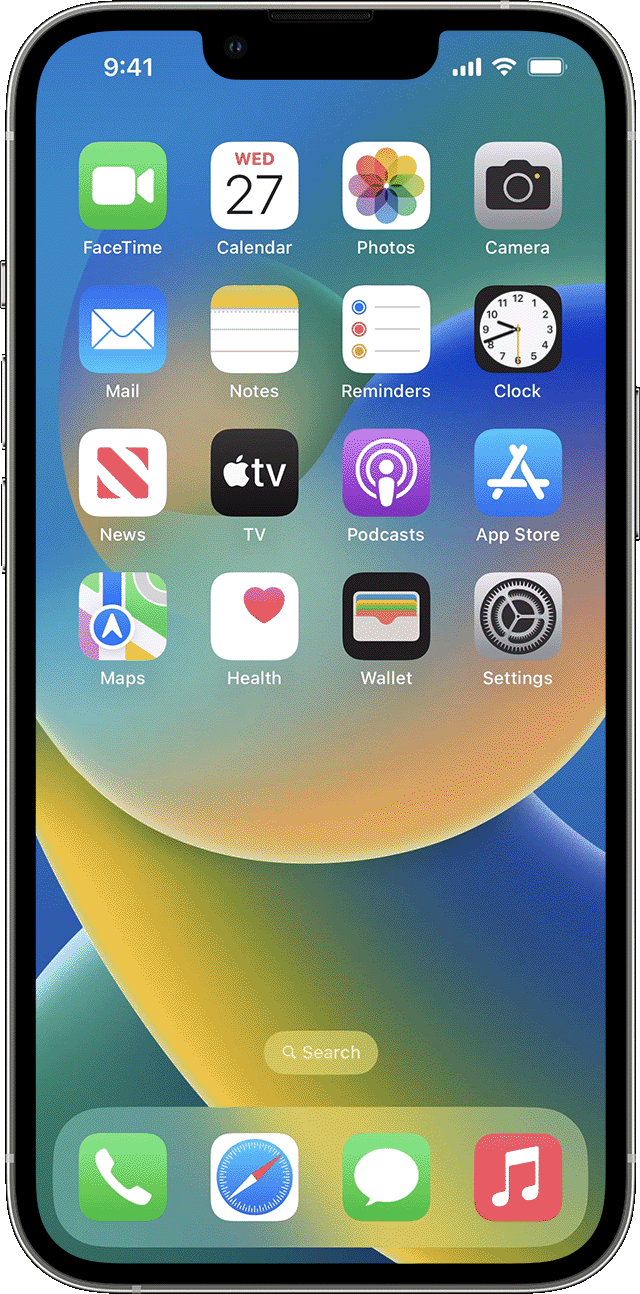If you own a Macbook, then chances are you know that it is one of the most sought after pieces of technology out there. With its sleek design, powerful hardware, and relatively affordable price tag, it’s no wnder why so many people have one. Unfortunately, like any other high-value item, Macbooks are also vulnerable to theft.
Unfortunately, recovering a stolen Macbook can be an arduous task as it is difficult to track down withot some kind of tracking software or service. But don’t despair! There are still a few steps you can take to ensure that your Macbook remains safe and secure.
The first step you should take is to make sure your Macbook has the “Find My Mac” feature enabled. This alows you to see the location of your laptop if it ever becomes lost or stolen. To enable this feature, go into System Preferences and then select Security & Privacy followed by Find My Mac. Make sure that the box next to “Allow Find My Mac” is checked and then make sure that the box next to “Send Last Location” is also checked as this will allow your laptop to send its last known location before it goes offline (which can be incredibly helpful).
Another useful tool for tracking down a stolen Macbook is iCloud Activation Lock. This feature requires an Apple ID and password in order for someone else to use or access your device. This means that if someone were to steal your laptop they would not be able to access any of the data stored on it without first entering your Apple ID and password which makes it much harder for them to get away with it undetected.
Finally, if all else fails then there are third-party tracking services available such as Prey Anti Theft which allow you to track down a missing device usng GPS coordinates or even remotely lock or delete data from the laptop in order to protect sensitive information from falling into the wrong hands.
No matter what measures you take, however, remember that prevention is alwys better than cure when it comes to protecting yourself against theft so make sure that you keep an eye on your device at all times and never leave it unattended in public places!
Checking if a MacBook is Stolen
If you believe a MacBook may be stolen, the best way to check is by using the Find My app on another Apple device or by signing in to iCloud.com/find. On the Devices tab or All Devices page, you’ll be able to view all of your registered devices. If the suspected stolen MacBook appears in the list, it can help confirm that it is not stolen. You should also check with local law enforcement in case a stolen device report has been filed.

Source: apple.com
Can a Stolen MacBook Pro Be Used?
Yes, if it is not protected by a firmware password, a stolen MacBook Pro can be used. If the thief is able to access the computer and format it, they could potentially use the device as they wish. To help protect your MacBook Pro from theft, you should set a firmware password to ensure that only you have access to the device.
Tracking a MacBook by Serial Number
No, unfortunately it is not pssible to track your Apple MacBook using the serial number alone. In order for your device to be tracked, you must have ‘Find my Mac’ switched on or use an active tracking app.
Without Find My Mac enabled, you will not be able to locate your MacBook and the serial number will not provide any ueful information. Find My Mac is a feature of Apple’s iCloud that allows users to locate their devices if they are ever lost or stolen. It must be enabled on your device in order for it to be tracked.
In addition, there are other third-party tracking apps available that allow users to track their devices by installing the app onto their device and setting up an account with their provider. These apps are typically paid services and require the user to actively monitor the location of their device in order for it to be tracked.
Overall, while it may appear possible to track a MacBook using its serial number alone, this is not actually the case and any such information found online is misleading. In order for a MacBook to be tracked, one must ensure that ‘Find my Mac’ is enabled or use an active tracking app provided by a third-party provider.
Can Apple Track a Stolen MacBook Using Its Serial Number?
Unfortunately, no. Apple cannot find a stolen MacBook using the serial number alone. The only way to track or locate a lost Mac is through the Find My Mac service. This requires that you have already set up Find My Mac on your device prior to it being lost or stolen. Once enabled, you can log into iCloud to access Find My Mac and see the current location of your device, lock it remotely, and even erase all of its data from afar if necessary.
Can a MacBook Be Tracked When Turned Off?
Yes, a MacBook can be tracked even when it is turned off. Apple devices use a technology called Bluetooth Low Energy (BLE) beacons to constantly emit a unique ID that nearby Apple devices can detect and use to track the device’s location. All of this happes with full encryption for your privacy and security. When your device is turned off or in sleep mode, it still emits the beacon signal, allowing you to still track its location.
Can Apple Block a Stolen Macbook Pro?
Yes, Apple can block a stolen Macbook Pro using their Activation Lock feature. Activation Lock is enabled when you turn on Find My and requires you to enter your Apple ID and password to erase or reactivate the device. This helps prevent anyne else from accessing your Macbook Pro without your permission, even if it’s been erased or restored.
Conclusion
In conclusion, the Macbook is a great choice for those looking for a reliable laptop with excellent performance and features. It offers great portability, a robust security system, and a long-lasting battery life. The Macbook also comes with Find My Mac, an Apple service that can help you track or locate your lost Mac. With all of these features, it’s no wonder why the Macbook is one of the most popular laptops on the market.