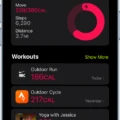Netflix is one of the most popular streaming services available today, offering a vast selection of movies and TV shows to viewers worldwide. With the ability to customize the viewing experience, Netflix allows users to choose their preferred language for audio and subtitles. In this article, we will explore the steps to change the Netflix language on your phone.
To change the language on Netflix, the first step is to launch the app on your mobile device. Once you have opened the app, select the film or series you wish to watch. On the bottom right side of the screen, you will see the “Audio and Subtitles” option. Tap on this option to proceed to the language settings.
In the Audio and Subtitles menu, you can choose your preferred language for both audio and subtitles. Netflix offers a wide range of languages to choose from, including English, Spanish, French, German, Japanese, and many more. Select the language you prefer for audio and/or subtitles, and continue watching your movie or TV show.
It’s important to note that there is no default language setting on the Netflix app. When you create a profile, the program automatically sets the language, but you can change it at any time. If you want to revert back to the original language, simply navigate to the language options again and select your preferred language.
Changing the language on Netflix is a simple process that can be done within the app on your mobile device. By following the steps outlined in this article, you can customize your viewing experience and enjoy your favorite movies and TV shows in your preferred language.

Changing Netflix Language Back to English
To change your Netflix back to English, you can follow these steps:
1. Open the Netflix app on your device or visit the Netflix website in your browser.
2. Log in to your account if you haven’t already done so.
3. Select the profile you want to use to access Netflix.
4. Choose the title you want to watch.
5. Click on the “Audio and Subtitles” option located at the bottom of the screen.
6. In the “Audio” section, select the English language option from the list of available languages.
7. In the “Subtitles” section, select the English option if you want subtitles in English.
8. Once you have made your selections, click on the “Play” button to start watching your chosen title with the audio and subtitles in English.
In case you are still having trouble changing the language settings on Netflix, you can try logging out of your account and then logging back in again, or you can contact Netflix customer support for further assistance.
Changing Netflix Language on iPhone
It is possible to change the language on Netflix while streaming on an iPhone. To do so, simply open the Netflix app and begin streaming a show or movie. While the content is playing, tap on the Audio and Subtitles button located at the bottom of the screen. From there, choose your desired language for audio and/or subtitles and tap Apply. The language settings for Netflix on iPhone can be changed easily and as often as needed to accommodate different preferences or viewers.
Changing Netflix Language
Netflix may change language due to a variety of reasons, such as a glitch in the app or a change in settings by the user. It is also possible that the language was changed accidentally by clicking on the wrong option. Additionally, if you are using a shared account, another user may have changed the language settings. To resolve this issue, you can navigate to the language settings in the app and select your preferred language. If the issue persists, you can try logging out of your account and logging back in or clearing the cache and data of the app.
Conclusion
Netflix is an incredibly popular streaming platform that offers a vast selection of movies, TV shows, and documentaries for viewers to enjoy. The platform is available on multiple devices, making it accessible to people all around the world. One of the standout features of Netflix is its ability to customize language options, allowing viewers to watch content in their preferred language. With its user-friendly interface and constantly evolving library, Netflix continues to be a top choice for streaming entertainment. Its impact on the entertainment industry has been significant, and it is undoubtedly a trailblazer in the world of streaming services. Netflix has revolutionized the way we consume media and will continue to shape the future of entertainment.