
CBS is one of the most popular television networks in the US. From news to sitcoms, CBS offers it all!
But can you watch CBS on a Roku? The answer is yes! In this article, I will explain the different CBS streaming options on Roku, starting with the Roku CBS app.
Is CBS Free on Roku?
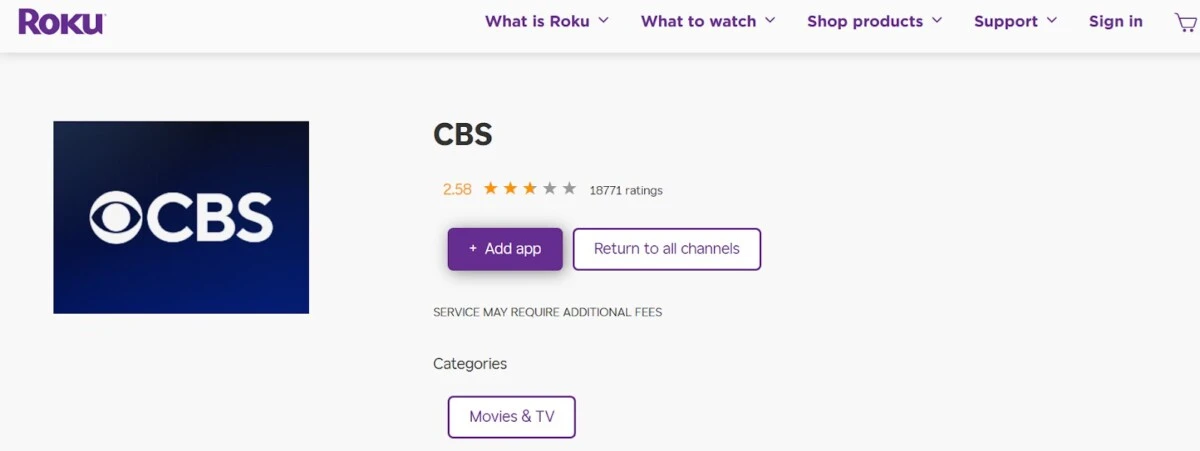
Is CBS free on Roku? While some CBS shows cost money, there are still free CBS shows on Roku that are available. Download the CBS app on Roku to watch free content from CBS. From NCAA March Madness to the Grammy Awards, there is a ton of content, and it doesn’t require a subscription or credit card. You don’t even need to log in!
How to Activate CBS on Roku
Once you download the CBS app on your Roku, you will get limited access to free content. If you have a cable TV subscription with a cable provider, you can activate CBS on your Roku and get access to unlimited streaming and all available content.
Click on the sign in option in the app. You will get a code; go to cbs.com/tv/roku, enter the code, and sign in with your TV provider to complete the Roku CBS activation process.
CBS All Access Subscription Options
If you don’t have a cable provider, you can’t sign in to the CBS app on your Roku.
However, you can get a Paramount+ subscription on the Roku channel (this has replaced CBS All Access). Pricing is $4.99/month with ads and $9.99/month without ads.
Free Ways to Stream CBS
To stream CBS for free, use the CBS app. Free CBS live streaming is available through the app. However, remember that free content is limited!
Watching CBS on Other Platforms via Roku
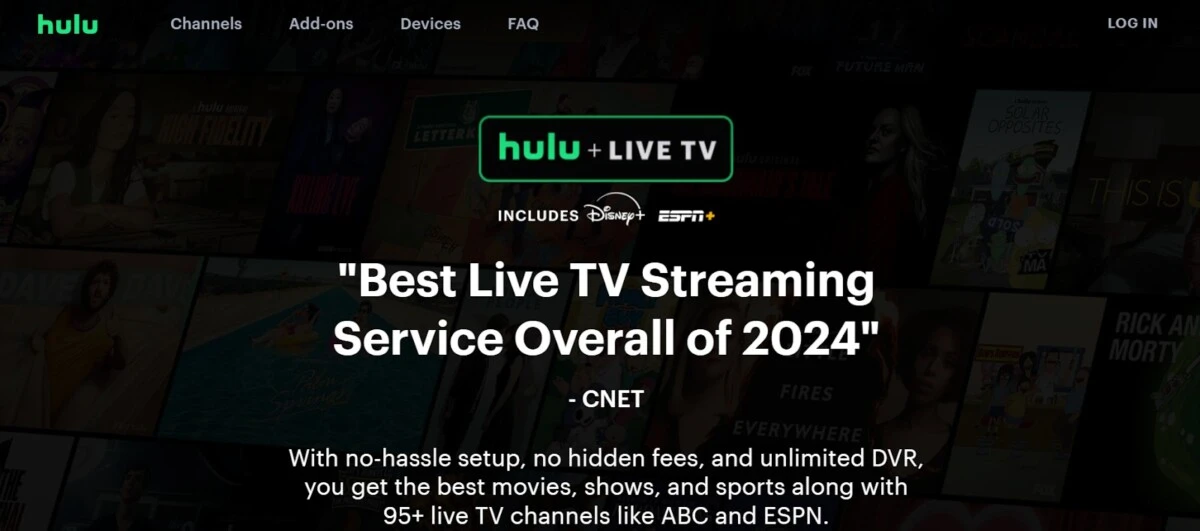
Other subscription options are available on third-party apps. For example, both Hulu + Live TV and YouTube TV offer include CBS. Similarly, you can sign up for a DIRECTV STREAM at $69.99/month to access many channels, including CBS.
Watching Local Channels, Including CBS, on Roku
To watch local CBS on a Roku, you will need to have a cable subscription. Unfortunately, local channels without a cable subscription are usually limited or not available at all. However, you can still watch a lot of CBS content without a cable subscription by using Hulu + Live TV or YouTube TV.
Canceling CBS on Roku
If you want to cancel a CBS subscription on your Roku, you will need to figure out how you got the subscription. If you have a subscription with your cable TV provider, you will have to contact them to cancel it. If it’s a subscription with a third-party service such as Hulu, you may need to go into that app and cancel it. Alternatively, if the subscription was through Roku, you can manage it by going to my.roku.com/subscriptions.
Conclusion
As you can see, there are many ways to stream CBS on Roku. Accessing CBS content is possible for free with the CBS app. If you want premium content, you can get Hulu + Live TV, YouTube TV, or DIRECTV STREAM or sign in with your cable provider.








